Akai DPS12 Operator's Manual Page 65
- Page / 156
- Table of contents
- BOOKMARKS
Rated. / 5. Based on customer reviews


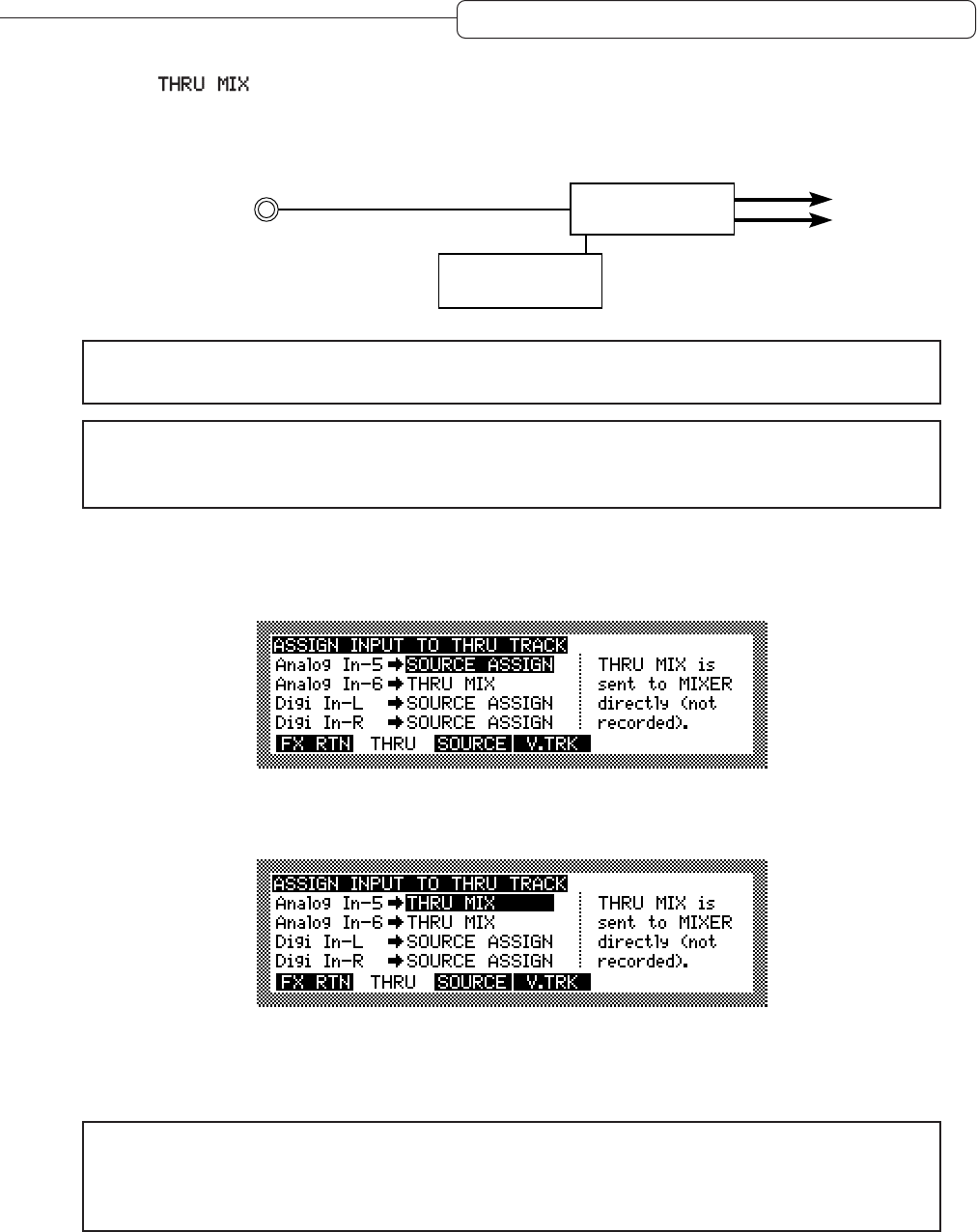
53
Chapter 5: Assigning Input Signals and Virtual Tracks
With the setting, the input signal is routed directly to the THRU MIX channels of the mixer
section. Use this setting when you wish to add an analog input signal or a digital input signal to the 12-track
playback sound.
When THRU MIX is selected:
Input
Mixer section
Recorder section
✐
TIP :
Refer to page 11 for information on the signal flow of the TRACK MIX channels and THRU MIX
channels.
➸
NOTE :
If the EQ of a THRU MIX channel is turned on in Mixer mode, equalization will be applied to
the corresponding input source. If you do not wish to record signals to a track without equalization
applied, turn off the EQ of the THRU MIX channel. Refer to page 13 for more information.
Follow the steps below to switch between SOURCE ASSIGN and THRU MIX.
1. Using the [CURSOR] key, move the cursor up and down to select the input signal for which you wish
to change the destination.
Example: The analog INPUT jack 5 is selected. It has been set to “SOURCE ASSIGN”.
2. Rotate the [JOG] dial to switch between SOURCE ASSIGN and THRU MIX.
Example: The analog INPUT jack 5 is now set to “THRU MIX”.
The input signal at analog INPUT jack 5 is sent directly to the THRU MIX channel of the Mixer section. You
can adjust the level and pan settings for this signal separately from the recorder track playback sound.
➸
NOTE :
The input signal with the THRU MIX setting is not routed to the Recorder section, and thus
cannot be recorded on the tracks. If you wish to record the input signal, select SOURCE ASSIGN. For
those inputs that are not to be recorded on the tracks, such as effect return signals or external sound
source signals, select THRU MIX.
- Operator’s Manual 1
- RISK OF ELECTRIC SHOCK 2
- DO NOT OPEN 2
- IMPORTANT 4
- VENTILATION 5
- FCC WARNING 5
- Table of contents 10
- Features of the DPS12 13
- Parts and functions 14
- DIGITAL PERSONAL STU 15
- Front panel 17
- Rear panel 17
- Disk slot 18
- Eject button 18
- Access indicator 18
- Eject hole 18
- Notes on using a JAZ drive 19
- About external SCSI devices 20
- CAUTION : 21
- About Projects 22
- Signal block diagram 25
- About a scene memory 26
- About DPS12’s user interface 26
- [F1] [F2] [F3] [F4] [F5] 27
- MAIN screen 27
- Control Panel 27
- ■ Field and cursor 28
- Changing a setting or a value 29
- X Y Z & # (Space) 31
- Connections 32
- Preparing to record 34
- Maximum (clipping) 37
- Already recorded 38
- Recording the first track 39
- Stop Playback Recording 40
- Indicating that tracks 1/2 41
- Using a locate point 42
- Overdubbing 43
- Using the Undo/Redo functions 44
- Punch In/Out 45
- Mixdown signal flow 47
- Mixdown procedure 48
- Using Mixer mode 48
- [CURSOR] 49
- Transport operation 51
- JOG PLAY 52
- Using [TO] key and [FROM] key 53
- [MEMORY] key 54
- [GO TO] key 55
- [IN] key 56
- [CHANNEL SELECT] keys 56
- [OUT] key 56
- Repeat function 57
- [OUT] point 58
- [CHANNEL SELECT] 59
- Chapter 4: Punch In/Out 60
- Auto Punch In/Out 62
- Punch In/Out Rehearsal 63
- INPUT ASSIGN 64
- Mixer section 64
- Recorder section 64
- When THRU MIX is selected: 65
- INPUT jacks 66
- TRACK ERASE function 69
- About Mixer mode 70
- Basic operation in Mixer mode 70
- TRACK MIX channels 71
- THRU MIX channels 71
- Chapter 6: Mixer Function 72
- •) that appears above 73
- •) appears 73
- Equalizer settings 74
- AUX send settings 76
- ● When “STEREO” is selected: 78
- Other settings 79
- MIDI settings (MIDI CONTROL) 80
- SCENE MEMORY 81
- •) appears in the graphi 82
- Mixing several inputs via AUX 84
- Using the Solo function 86
- 123456 DRDLTHRU MIX channels 87
- Using virtual tracks 88
- Physical tracks 89
- Virtual tracks 89
- Adding sounds during mixdown 91
- Using an Edit mode screen 92
- IN point 93
- NOW point 93
- OUT point 93
- COPY PASTE 94
- COPY INSERT 95
- CUT PASTE 96
- CUT INSERT 96
- INSERT SILENCE 96
- CUT DISCARD 97
- CUT MOVE 97
- VARI PITCH 99
- Chapter 9: Control Panel 100
- Sync (synchronization) 103
- SAMPLING RATE 104
- BEAT MAP 104
- TEMPO MAP 105
- FOOT SWITCH 106
- LCD CONTRAST 106
- OTHER (other setting) 107
- What is a Project? 108
- Using the Project mode screen 108
- Creating a new Project 109
- Recalling a Project 110
- Erasing a Project 110
- OPTICAL IN jack 112
- OPTICAL OUT jack 112
- DAT recorder 112
- Reloading the backup Project 113
- ■ Reloading from a DAT 114
- Notes on handling a disk 115
- Using the Disk mode screen 115
- Changing the current drive 116
- Viewing the drive information 117
- Formatting a disk 118
- Defragmenting a disk 119
- Copying data in the disk 119
- Using a removable drive 120
- Chapter 12: MIDI applications 121
- DIGITAL PERSONAL STUDIO 123
- INPUT GAIN 123
- MIDI OUT 125
- MIDI sequencer 125
- Chapter 13: Using the effects 131
- Using effects for mixdown 132
- Setting the effect send level 135
- Effect type and parameter 140
- XOVER CHORUS(G) 141
- MONO FLANGER (G) 141
- STEREO FLANGER (G) 141
- XOVER FLANGER (G) 142
- PAN FLANGER (G) 142
- MONO PHASER (I) 143
- STEREO PHASER (I) 143
- XOVER PHASER (I) 143
- PAN PHASER (I) 144
- PITCH SHIFT (I) 144
- ROTARY SPEAKER (I) 145
- AUTO PAN (I) 145
- TRIGGER PAN (I) 146
- MONO DELAY (G) 146
- PING PONG DELAY (G) 146
- PANNING DELAY (G) 147
- STEREO DELAY (G) 147
- XOVER DELAY (G) 147
- TAPE ECHO (G) 148
- COMPRESSOR/LIMITER (I) 150
- EXPANDER (I) 151
- NOISE GATE (I) 151
- DIGITAL EQ (I) 151
- AUTOWAH (I) 152
- TOUCH WAH (I) 152
- CHORUS>DELAY (G) 152
- FLANGE>DELAY (G) 153
- PHASER>DELAY (G) 153
- Appendix 154
- MIDI Implementation Chart 156
 (49 pages)
(49 pages) (97 pages)
(97 pages)







Comments to this Manuals