Akai DPS12 Operator's Manual Page 59
- Page / 156
- Table of contents
- BOOKMARKS
Rated. / 5. Based on customer reviews


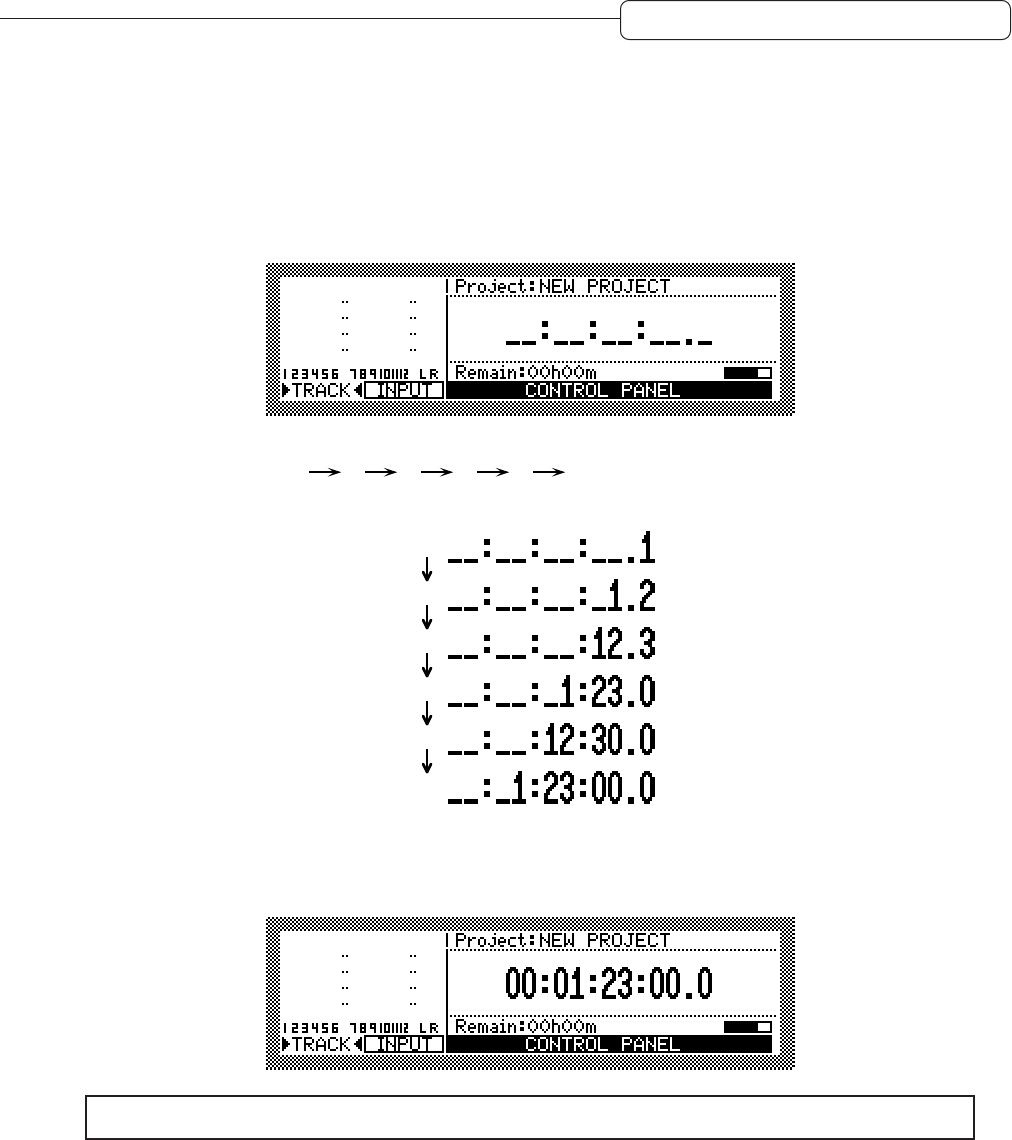
47
Chapter 3: Transport/Locate operation
Entering a time value in the counter
You may enter a time in the counter on the MAIN screen to locate the corresponding position. Follow the
procedure below:
1. Press the [NUMBER/NAME] key on the MAIN screen.
The time counter value disappears enabling you to enter a desired value. At this time, the [CHANNEL SELECT]
keys 1–10 function as number keys.
2. Use the [CHANNEL SELECT] keys 1–10 to enter the desired time value.
For example, if you enter 1 2 3 4 5 6, the time counter indicates the numbers in the
following order.
1
2
3
0
0
0
3. When you finish entering the value, press the [NUMBER/NAME] key again.
The DPS12 locates the position that corresponds to the time value.
✐
TIP :
Press the
[SOLO]
(
[CANCEL]
) key to cancel the entered value.
- Operator’s Manual 1
- RISK OF ELECTRIC SHOCK 2
- DO NOT OPEN 2
- IMPORTANT 4
- VENTILATION 5
- FCC WARNING 5
- Table of contents 10
- Features of the DPS12 13
- Parts and functions 14
- DIGITAL PERSONAL STU 15
- Front panel 17
- Rear panel 17
- Disk slot 18
- Eject button 18
- Access indicator 18
- Eject hole 18
- Notes on using a JAZ drive 19
- About external SCSI devices 20
- CAUTION : 21
- About Projects 22
- Signal block diagram 25
- About a scene memory 26
- About DPS12’s user interface 26
- [F1] [F2] [F3] [F4] [F5] 27
- MAIN screen 27
- Control Panel 27
- ■ Field and cursor 28
- Changing a setting or a value 29
- X Y Z & # (Space) 31
- Connections 32
- Preparing to record 34
- Maximum (clipping) 37
- Already recorded 38
- Recording the first track 39
- Stop Playback Recording 40
- Indicating that tracks 1/2 41
- Using a locate point 42
- Overdubbing 43
- Using the Undo/Redo functions 44
- Punch In/Out 45
- Mixdown signal flow 47
- Mixdown procedure 48
- Using Mixer mode 48
- [CURSOR] 49
- Transport operation 51
- JOG PLAY 52
- Using [TO] key and [FROM] key 53
- [MEMORY] key 54
- [GO TO] key 55
- [IN] key 56
- [CHANNEL SELECT] keys 56
- [OUT] key 56
- Repeat function 57
- [OUT] point 58
- [CHANNEL SELECT] 59
- Chapter 4: Punch In/Out 60
- Auto Punch In/Out 62
- Punch In/Out Rehearsal 63
- INPUT ASSIGN 64
- Mixer section 64
- Recorder section 64
- When THRU MIX is selected: 65
- INPUT jacks 66
- TRACK ERASE function 69
- About Mixer mode 70
- Basic operation in Mixer mode 70
- TRACK MIX channels 71
- THRU MIX channels 71
- Chapter 6: Mixer Function 72
- •) that appears above 73
- •) appears 73
- Equalizer settings 74
- AUX send settings 76
- ● When “STEREO” is selected: 78
- Other settings 79
- MIDI settings (MIDI CONTROL) 80
- SCENE MEMORY 81
- •) appears in the graphi 82
- Mixing several inputs via AUX 84
- Using the Solo function 86
- 123456 DRDLTHRU MIX channels 87
- Using virtual tracks 88
- Physical tracks 89
- Virtual tracks 89
- Adding sounds during mixdown 91
- Using an Edit mode screen 92
- IN point 93
- NOW point 93
- OUT point 93
- COPY PASTE 94
- COPY INSERT 95
- CUT PASTE 96
- CUT INSERT 96
- INSERT SILENCE 96
- CUT DISCARD 97
- CUT MOVE 97
- VARI PITCH 99
- Chapter 9: Control Panel 100
- Sync (synchronization) 103
- SAMPLING RATE 104
- BEAT MAP 104
- TEMPO MAP 105
- FOOT SWITCH 106
- LCD CONTRAST 106
- OTHER (other setting) 107
- What is a Project? 108
- Using the Project mode screen 108
- Creating a new Project 109
- Recalling a Project 110
- Erasing a Project 110
- OPTICAL IN jack 112
- OPTICAL OUT jack 112
- DAT recorder 112
- Reloading the backup Project 113
- ■ Reloading from a DAT 114
- Notes on handling a disk 115
- Using the Disk mode screen 115
- Changing the current drive 116
- Viewing the drive information 117
- Formatting a disk 118
- Defragmenting a disk 119
- Copying data in the disk 119
- Using a removable drive 120
- Chapter 12: MIDI applications 121
- DIGITAL PERSONAL STUDIO 123
- INPUT GAIN 123
- MIDI OUT 125
- MIDI sequencer 125
- Chapter 13: Using the effects 131
- Using effects for mixdown 132
- Setting the effect send level 135
- Effect type and parameter 140
- XOVER CHORUS(G) 141
- MONO FLANGER (G) 141
- STEREO FLANGER (G) 141
- XOVER FLANGER (G) 142
- PAN FLANGER (G) 142
- MONO PHASER (I) 143
- STEREO PHASER (I) 143
- XOVER PHASER (I) 143
- PAN PHASER (I) 144
- PITCH SHIFT (I) 144
- ROTARY SPEAKER (I) 145
- AUTO PAN (I) 145
- TRIGGER PAN (I) 146
- MONO DELAY (G) 146
- PING PONG DELAY (G) 146
- PANNING DELAY (G) 147
- STEREO DELAY (G) 147
- XOVER DELAY (G) 147
- TAPE ECHO (G) 148
- COMPRESSOR/LIMITER (I) 150
- EXPANDER (I) 151
- NOISE GATE (I) 151
- DIGITAL EQ (I) 151
- AUTOWAH (I) 152
- TOUCH WAH (I) 152
- CHORUS>DELAY (G) 152
- FLANGE>DELAY (G) 153
- PHASER>DELAY (G) 153
- Appendix 154
- MIDI Implementation Chart 156
 (49 pages)
(49 pages) (97 pages)
(97 pages)







Comments to this Manuals