Akai MPC1000 Operator's Manual Page 22
- Page / 49
- Table of contents
- BOOKMARKS
Rated. / 5. Based on customer reviews


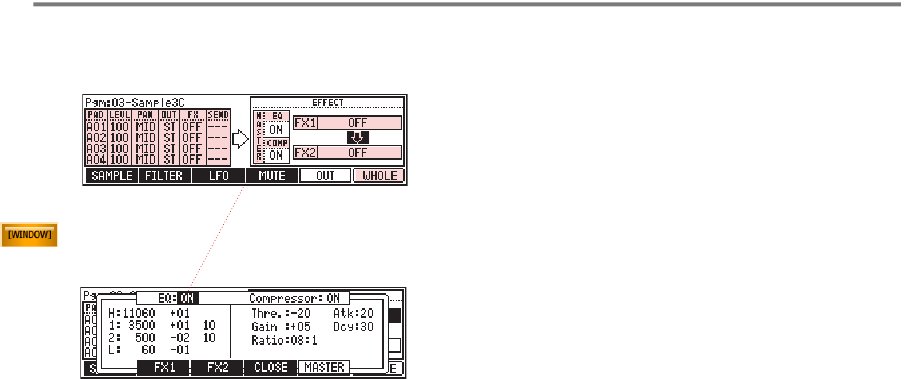
22
MPC 1000 v4 Operator’s Manual rev 3.5
Set start point...
...enable 'LOOP ON'...
...select Loop type...
...set Loop Mode...
n OUT Page: Mixer and Effect Settings
01.
02.
Press [MODE] + Pad 11 to enter GLOBAL PROGRAM
EDIT Mode, then 'OUT' (F5).
Set/change the following parameters... (for additional
info about the Mixer etc., please refer to chapters 13
and 14 of the AKAI manual v.2)
PAD: Use DATA wheel or Pad Bank Buttons to scroll/
jump through the pads. Press [WINDOW] to enter the
Velocity Layer Editor
LEVL: Adjust the output level of a pad (0-100).
PAN: Adjusts the Pan of a pad (L50 - R50)
OUT: Select the output of the signal from Stereo (ST),
Assignable Outs 1 and 2 (12), Assignable Outs 3 and 4
(34), Assignable Out 1 (1), Assignable Out (2), Left (L),
or Right (R).
FX: Select the effect applied to a pad: 'OFF', 'FX1' or
'FX2'. NOTE: you can only apply effects if the output is
set to Stereo (ST)!
EQ / COMP: Turn the Master EQ and Compressor
on or off. Press [WINDOW] for setting up the EQ and
Compressor and other effects.
FX 1/2: Highlight the 'FX1' or 'FX2' elds to select/
change effects. Use DATA wheel to apply BIT GRUNGER,
4 BAND EQ, COMPRESSOR, PHASE SHIFTER, TREMOLO,
FLYING PAN, REVERB, or DELAY to the mixer. To Link
FX1 and FX2 together move the cursor to the 'OFF' eld
in between FX 1 and 2, and turn the DATA wheel until
an arrow pointing down to FX2 is displayed
TIP: Use the WHOLE function to quickly apply settings
to all pads. Hold SHIFT while turning the DATA wheel
to increase the change of values by 10 times.
NOTES:::
___________________________________
___________________________________
___________________________________
___________________________________
___________________________________
___________________________________
___________________________________
___________________________________
___________________________________
___________________________________
___________________________________
___________________________________
J
- Text and Layout: Stan Steez 2
- Cover Design: Defect 2
- Proofreading: Don 2
- Table of Contents 3
- @gmx.net 6
- General MPC 1000 FAQ 8
- JJ OS Basics (any Version) 8
- OS 2 specic FAQ 9
- Recording an Audio Track 15
- Global Program Edit (GPE) 16
- MIDI Note Setup 17
- What about OPE? 18
- FILTER Page: Amp Envelope 20
- FILTER Page: Filter Envelope 20
- LFO Page: LFO Controls 21
- Setting Loop Points 23
- Insert Silence 26
- Convert Stereo to Mono 26
- New Features in Sample Edit 26
- copies of the 26
- Ring Modulation 27
- Controls in Grid Edit Mode 28
- DRUM Grid Edit (DGE) 30
- MIDI Grid Edit (MGE) 34
- Reworked File Browser 37
- Using custom Metronome Sounds 39
- Custom Splash Screen Support 39
- MIDI Time Code (MTC) 41
- MIDI Machine Control (MMC) 42
- Chapter 9: The Rest 43
- AKAI / JJ OS Comparison Chart 44
- To be continued 48
 (44 pages)
(44 pages) (97 pages)
(97 pages)







Comments to this Manuals