Akai MPC1000 Operator's Manual Page 16
- Page / 49
- Table of contents
- BOOKMARKS
Rated. / 5. Based on customer reviews


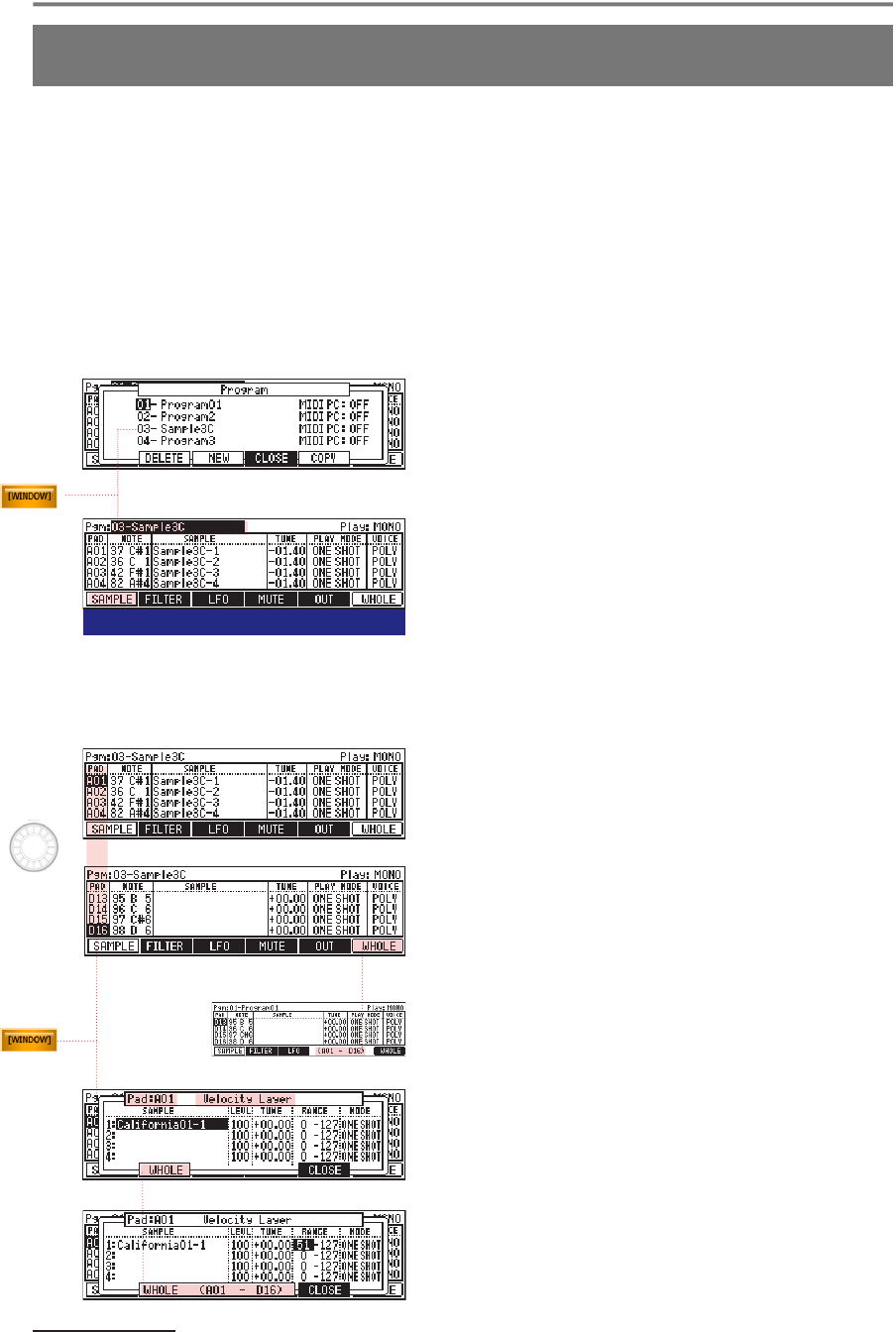
16
MPC 1000 v4 Operator’s Manual rev 3.5
Global Program Edit (GPE)
21
2
The name GPE was suggested by Knoxximus:
http://www.mpc-forums.com/viewtopic.php?t=58441&postdays=0&postorder=asc&start=30
JJ created a totally new Program Editor for the new
OS, the so-called Global Program Editor, GPE. e
GPE is superior to its predecessor in many ways.
Inside, you nd ve pages, including dierent
columns, containing all settings that can be applied to
a program. A lot of these columns provide additional
options which can be accessed via the [WINDOW]
Button. Inside the GPE, you navigate via p or q and
turning the DATA wheel to scroll up and down (hold
t or u to scroll sideways); in the 'PAD' column use the
DATA wheel only. Also, you can simply press the Pad
you want to edit (combine with Pad Bank buttons).
To select all pads, press [F6] (WHOLE), then jump
between Pad Banks A through D with [F4] or [F5].
01.
02.
03.
Press [MODE] + Pad 11 to enter GPE Mode, then [F1]
to reach the 'SAMPLE' section
Select the Program you want to edit by highlighting the
'Pgm' eld. Use the DATA wheel to scroll through the
programs.
In the 'Pgm' eld, press [WINDOW] to enter the
Program List, as shown left. Inside the program list, you
can delete [F2], create [F3] or copy [F5] programs. Use
the DATA wheel to select a program.
F1 F2 F3 F4 F5 F6
n Program List / Creating, copying and deleting Programs
n SAMPLE Page: Velocity Layer Settings
01.
02.
In the 'PAD' Column of the 'SAMPLE' section, press
[WINDOW] to enter the Velocity Layer Settings of a Pad.
To select/change a pad inside this screen, you have to
hit the Pad itself (combine with Pad Bank Buttons)!
Edit your layers, then press [CLOSE] (F5), to return to
the main GPE interface.
TIP: If you want to apply a layer’s setting to all 64 Pads,
highlight the settings you want to edit (e.g. LEVEL,
TUNE, RANGE, MODE), press [WHOLE] (F6), then
set the value. All pads now contain the same values for
the selected layer.
is is very useful for creating velocity sensitive
programs: assign up to four samples to a pad and then
split the velocity section into four parts. en use the
'WHOLE' function to apply these velocity settings to
all Pads, creating a homogenous program.You can
access the Velocity Layer Settings from Every Page of
the GPE!
Chapter 4: Global Program Edit (GPE)
2
J
J
J
J
J
J
?
Select Pad
- Text and Layout: Stan Steez 2
- Cover Design: Defect 2
- Proofreading: Don 2
- Table of Contents 3
- @gmx.net 6
- General MPC 1000 FAQ 8
- JJ OS Basics (any Version) 8
- OS 2 specic FAQ 9
- Recording an Audio Track 15
- Global Program Edit (GPE) 16
- MIDI Note Setup 17
- What about OPE? 18
- FILTER Page: Amp Envelope 20
- FILTER Page: Filter Envelope 20
- LFO Page: LFO Controls 21
- Setting Loop Points 23
- Insert Silence 26
- Convert Stereo to Mono 26
- New Features in Sample Edit 26
- copies of the 26
- Ring Modulation 27
- Controls in Grid Edit Mode 28
- DRUM Grid Edit (DGE) 30
- MIDI Grid Edit (MGE) 34
- Reworked File Browser 37
- Using custom Metronome Sounds 39
- Custom Splash Screen Support 39
- MIDI Time Code (MTC) 41
- MIDI Machine Control (MMC) 42
- Chapter 9: The Rest 43
- AKAI / JJ OS Comparison Chart 44
- To be continued 48
 (44 pages)
(44 pages) (97 pages)
(97 pages)







Comments to this Manuals