Akai MPC1000 Operator's Manual Page 18
- Page / 49
- Table of contents
- BOOKMARKS
Rated. / 5. Based on customer reviews


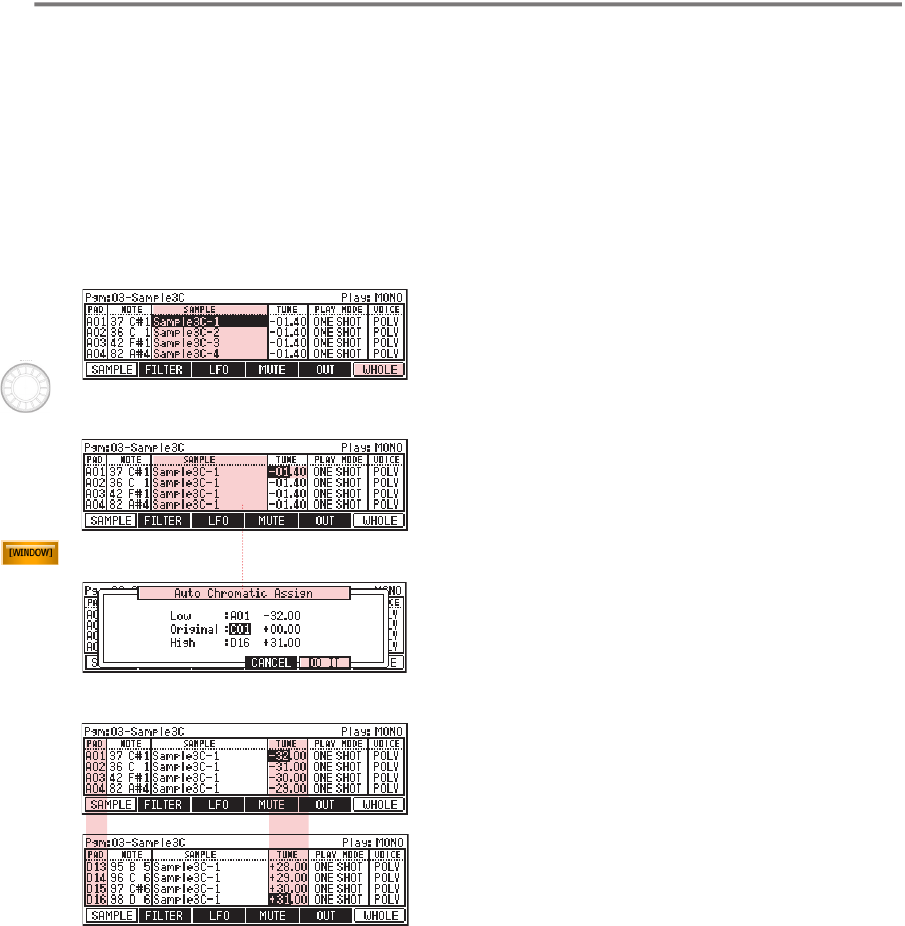
18
MPC 1000 v4 Operator’s Manual rev 3.5
n SAMPLE Page: Auto Chromatic Sample Assignment
JJ incorporated this feature from the MPC 2500
into the MPC 1000. Samples can now be assigned
chromatically to all pads (from A01 to D16). e
drum pads will correspond to a note range from
35 to 98 on a MIDI keyboard. To assign a sample
chromatically in GPE, do the following:
01.
02.
03.
04.
05.
06.
Press [MODE] + Pad 11 to enter GLOBAL PROGRAM
EDIT Mode.
Move the cursor to the 'SAMPLE' column and press
[WHOLE] (F6).
Next, select the sample you want to assign chromatically
by turning the DATA wheel. You’ll notice that the same
sample is used for all Pads.
Now move the cursor to the 'TUNE' column and press
[WINDOW].
In the 'Auto Chromatic Assign' screen, set the range of
pads you want a sample to be chromatically assigned
to:
Low: Sets the pad with the lowest pitch. In this
example pad A01.
Original: Sets the pad which contains the original
(unpitched) sample after auto chromatic
assignment (here C01).
High: Sets the pad with the highest pitch of a
sample.
Press 'DO IT' (F5). Done.
What about OPE?
n Auto Chromatic Sample Assignment
NOTE: Of course, you can use the regular or 'old'
Program Editor (OPE) to chromatically assign a
sample.
Press [MODE] + [Pad 7] to enter the OPE. Inside,
highlight the pitch of a sample in the 'Tune' column and
press [WINDOW]. In the 'Pitch Modulation' screen,
press 'AUTO' (F5). Next, select the lowest key in the
'Source' eld and the original key in the eld below.
Edit the name of the new program that will be created
if you want, then press 'DO IT' (F5). Done.
J
J
Select Sample
Result
- Text and Layout: Stan Steez 2
- Cover Design: Defect 2
- Proofreading: Don 2
- Table of Contents 3
- @gmx.net 6
- General MPC 1000 FAQ 8
- JJ OS Basics (any Version) 8
- OS 2 specic FAQ 9
- Recording an Audio Track 15
- Global Program Edit (GPE) 16
- MIDI Note Setup 17
- What about OPE? 18
- FILTER Page: Amp Envelope 20
- FILTER Page: Filter Envelope 20
- LFO Page: LFO Controls 21
- Setting Loop Points 23
- Insert Silence 26
- Convert Stereo to Mono 26
- New Features in Sample Edit 26
- copies of the 26
- Ring Modulation 27
- Controls in Grid Edit Mode 28
- DRUM Grid Edit (DGE) 30
- MIDI Grid Edit (MGE) 34
- Reworked File Browser 37
- Using custom Metronome Sounds 39
- Custom Splash Screen Support 39
- MIDI Time Code (MTC) 41
- MIDI Machine Control (MMC) 42
- Chapter 9: The Rest 43
- AKAI / JJ OS Comparison Chart 44
- To be continued 48
 (44 pages)
(44 pages) (97 pages)
(97 pages)







Comments to this Manuals