Akai MPC1000 Operator's Manual Page 19
- Page / 49
- Table of contents
- BOOKMARKS
Rated. / 5. Based on customer reviews


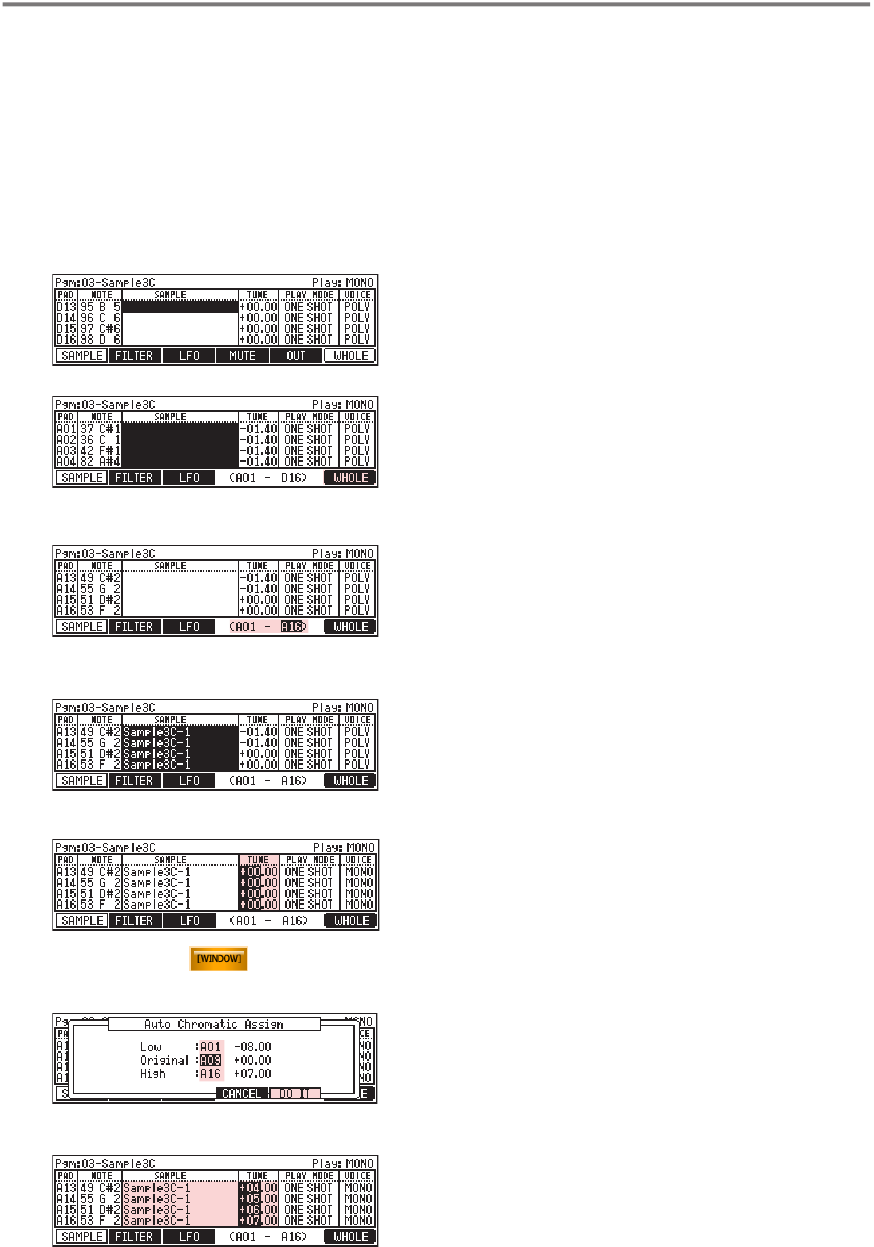
19
MPC 1000 v4 Operator’s Manual rev 3.5
Assigning more than one sample chromatically to a
specic range of pads requires a dierent approach.
Usually, creating a program with various chromati-
cally assigned samples across a specic range of pads
would be very time consuming. But by combining the
[WHOLE] function with [F4] and [F5], you can select
individual pad ranges for assigning samples and other
settings very comfortably, so you can actually spend
more of your precious time making music, instead of
turning the DATA wheel forever.
01.
02.
03.
04.
05.
06.
07.
Press [MODE] + Pad 11 to enter GPE Mode.
Press [WHOLE] (F6).
Next, press [F4] and turn the DATA wheel to select the
rst pad of the range (in this case Pad A01). Next, press
[F5] and turn DATA wheel to set the last pad of the
range (here Pad A16).
Move the cursor to the 'SAMPLE' column and select the
rst sample you want to chromatically assign to a range
of pads (i.e. Pad A01-A16).
Next, move the cursor to the 'TUNE' column and press
[WINDOW].
In the 'Auto Chromatic Assign' screen, select the range
of the chromatic change according to the pad range
(here A01 - A16). In the 'Low' eld, set the rst Pad in
the range (here A01). In the 'High' eld select the last
pad of the range (here A16). Place the 'Original' key
anywhere between A01 to A16.
NOTE: How you’ve set the pad’s low, original and high
key affects the pitch settings of a pad, of course
Press 'DO IT' (F5). The rst range of pads is now
chromatically assigned according to the range settings
made in step 04.
Repeat steps 02-07 with different samples for other
Pad ranges. Make sure to change the range in the
'Auto Chromatic Assign' window according to the range
you've selected for the next sample. Otherwise, you
mess up the ranges you assigned before!
n Assigning multiple samples chromatically
set pad range...
select Sample...
highlight 'Tune'...
set high & low key...
result.
J
JJ
J
J
C
C
Enter GPE...
press [WHOLE]...
- Text and Layout: Stan Steez 2
- Cover Design: Defect 2
- Proofreading: Don 2
- Table of Contents 3
- @gmx.net 6
- General MPC 1000 FAQ 8
- JJ OS Basics (any Version) 8
- OS 2 specic FAQ 9
- Recording an Audio Track 15
- Global Program Edit (GPE) 16
- MIDI Note Setup 17
- What about OPE? 18
- FILTER Page: Amp Envelope 20
- FILTER Page: Filter Envelope 20
- LFO Page: LFO Controls 21
- Setting Loop Points 23
- Insert Silence 26
- Convert Stereo to Mono 26
- New Features in Sample Edit 26
- copies of the 26
- Ring Modulation 27
- Controls in Grid Edit Mode 28
- DRUM Grid Edit (DGE) 30
- MIDI Grid Edit (MGE) 34
- Reworked File Browser 37
- Using custom Metronome Sounds 39
- Custom Splash Screen Support 39
- MIDI Time Code (MTC) 41
- MIDI Machine Control (MMC) 42
- Chapter 9: The Rest 43
- AKAI / JJ OS Comparison Chart 44
- To be continued 48
 (44 pages)
(44 pages) (97 pages)
(97 pages)







Comments to this Manuals