Akai ACAD100N Technical Information Page 28
- Page / 38
- Table of contents
- TROUBLESHOOTING
- BOOKMARKS
Rated. / 5. Based on customer reviews


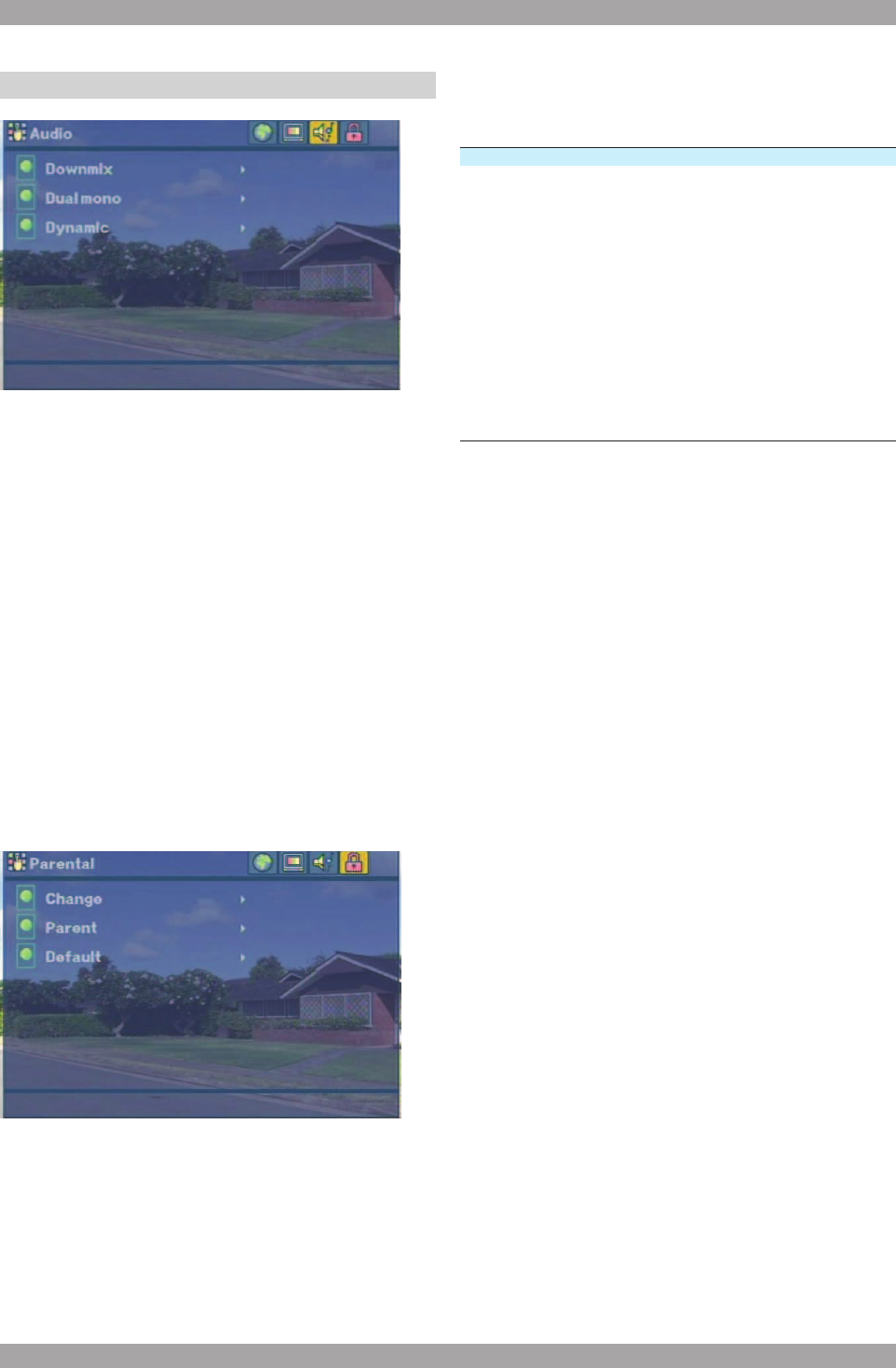
28
Audio setup10.3
Down Mix setup
Press the DOWN arrow to enter the sub-menu. If you
want analog stereo signals, set the sound mode to
‘STEREO’. If you want to have Dolby Pro Logic stereo
(the decoded signal will create a 2ch reality simulating
effect), select ‘LT/RT’.
Dual Mono setup
Select the type of output of the Left and Right audio
output connectors. Stereo is normal Stereo, L-Mono is
all sound on the Left Audio output, R-Mono is all sound
on the Right channel. The ‘Mix-Mono’ function only
works when a DVD is being played in DTS 5.1 mode.
Dynamic setup
This function is to adjust the linear compression rate to
obtain the different compression results of the signals.
Standard set to OFF.
Parental setup
Change setup
With this option you can change your password
protection.
Parental setup
For DVD discs with a rating system programmed parents
can prohibit watching content that might be inadvisable
for children. The default enter password is: 0000.
Default setup
With this option you can clear all your setup and resume
default setup.
Code Description
1 Kid safe
2.G General Audiences - ALL ages admitted
3.PG PARENTAL GUIDANCE SUGGESTED-Some
material may not be suitable for children
4.PG-13 PARENTS STRONGLY CAUTIONED-Some
material may be inappropriate for children
under 13
5.PG-R Restricted, under 17 requires accompanying
parent or adult guardian.
6.R RESTRICTED-Under 17 requires
accompanying parent or adult guardian
7.NC-17 NO ONE 17 AND UNDER ADMITTED
8.Adult Above 17 Admitted
- Table of contents 2
- Copyright notice 3
- Disclaimer 3
- Safety2 5
- Installation3 7
- Hardware installation3.2 8
- Detachable control panel3.3 9
- Remote control3.4 9
- Electrical connection3.5 10
- ISO A CONNECTOR 11
- ISO B CONNECTOR 11
- Operation4 12
- Inner panel4.2 13
- Remote control4.3 13
- Main menu5 15
- Color setting5.4 16
- No Disk Warning5.5 16
- Drive Warning5.6 17
- Radio player6 18
- AV-IN Mode7 19
- Bluetooth mode8 20
- Auto-connect - Disconnect8.3 21
- Call mode8.4 21
- Voice Transfer8.5 21
- Speed Dial Mode8.6 22
- Call history mode8.7 22
- Music Mode8.8 22
- A2DP Music Player8.9 22
- Utility8.10 23
- Calculator8.11 23
- Calendar8.12 23
- Setting control9 24
- Date & Time control9.3 25
- RDS & Radio control9.4 25
- DVD setup menu10 27
- Audio setup10.3 28
- Parental setup 28
- Anti-theft system11 29
- Handling discs12 30
- Cleaning13 31
- Troubleshooting14 32
- Service and warranty15 33
- Technical data16 34
- GPS system17 35
- GPS antenna installation17.3 36
- Notes18 37
- 0900-3555333 38
- 070-355505 38
 (13 pages)
(13 pages) (14 pages)
(14 pages) (27 pages)
(27 pages) (15 pages)
(15 pages)







Comments to this Manuals