Akai ACAD100N Technical Information Page 27
- Page / 38
- Table of contents
- TROUBLESHOOTING
- BOOKMARKS
Rated. / 5. Based on customer reviews


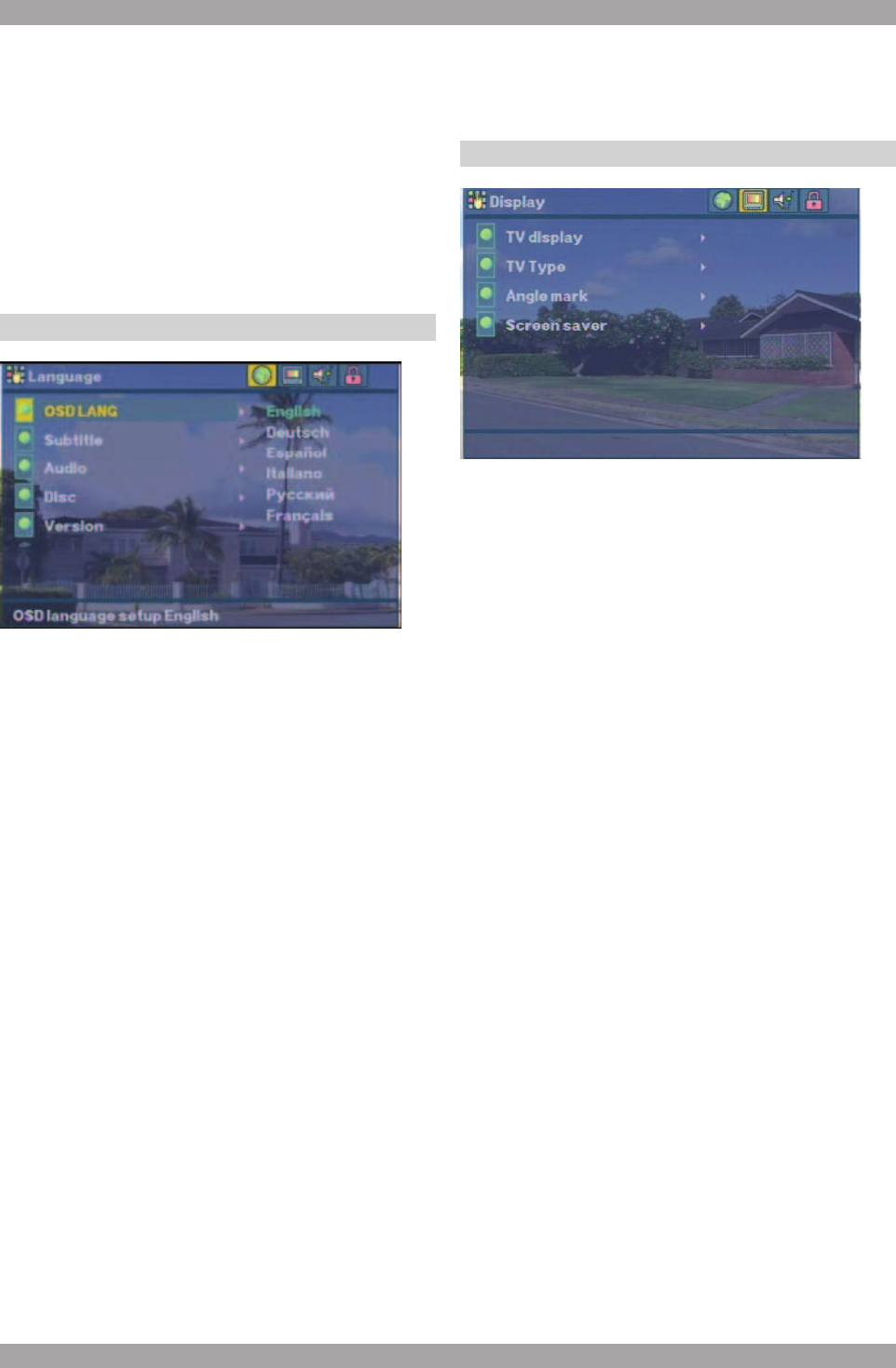
27
ACAD100N
DVD setup menu10.
Press the SETUP button on the remote control to
enter the DVD player setup menu to setup the DVD
player operation setting.
Press SETUP button to enter into the system settings
main menu.
Press the left or right arrow buttons to move to the
highlighted menu item and select one of the Setup
Pages.
Language setup10.1
Press SETUP and then ENTER to enter into
LANGUAGE setup menu.
OSD language setting
With this option you can select the language for your On
Screen Display (OSD).This menu item has 6 languages
available.
Subtitle setting
With this option you can select the preferred language
for the subtitles. When the selected language is
recorded on the disc then this language will
automatically be shown. If not, the first language
recorded on the disc is displayed.
Audio setting
With this option you can select the preferred language
for the audio output. When the selected language is
recorded on the disc (not all discs have multiple
languages recorded) then this language will
automatically be played. If not, the first language
recorded on the disc is played.
DISC Menu setting
With this option you can select the preferred language
for the disc menu. When the selected language is
recorded on the disc then this language will
automatically be selected. If not, the first language
recorded on the disc is displayed.
Version display
With this option you can know the version about the unit.
Display setup10.2
TV Display setup
Set TFT screen mode to the correct ratio. Three screen
ratio modes are available:
- Normal/PS (4:3 Pan Scan)
- Normal/LB (4:3 Letterbox)
- Wide (16:9)
Different disc formats will display different images
depending this setting and the screen size used.
TV Type setup
Select this menu item to set up your preferred video
output format. PAL is commonly used in Europe, NTSC
is commonly used in the USA and Japan. Auto is
commonly used.
Angle mark setup
When playing a DVD disc and you have selected ON,
and then the screen will show the angle mark. This will
give you the possibility to view multi angle DVDs.
Screen Saver setup
When playing a DVD disc and you have selected ON,
the screen will enter Screen Saver function if you stop
played about 3 minutes.
- Table of contents 2
- Copyright notice 3
- Disclaimer 3
- Safety2 5
- Installation3 7
- Hardware installation3.2 8
- Detachable control panel3.3 9
- Remote control3.4 9
- Electrical connection3.5 10
- ISO A CONNECTOR 11
- ISO B CONNECTOR 11
- Operation4 12
- Inner panel4.2 13
- Remote control4.3 13
- Main menu5 15
- Color setting5.4 16
- No Disk Warning5.5 16
- Drive Warning5.6 17
- Radio player6 18
- AV-IN Mode7 19
- Bluetooth mode8 20
- Auto-connect - Disconnect8.3 21
- Call mode8.4 21
- Voice Transfer8.5 21
- Speed Dial Mode8.6 22
- Call history mode8.7 22
- Music Mode8.8 22
- A2DP Music Player8.9 22
- Utility8.10 23
- Calculator8.11 23
- Calendar8.12 23
- Setting control9 24
- Date & Time control9.3 25
- RDS & Radio control9.4 25
- DVD setup menu10 27
- Audio setup10.3 28
- Parental setup 28
- Anti-theft system11 29
- Handling discs12 30
- Cleaning13 31
- Troubleshooting14 32
- Service and warranty15 33
- Technical data16 34
- GPS system17 35
- GPS antenna installation17.3 36
- Notes18 37
- 0900-3555333 38
- 070-355505 38
 (13 pages)
(13 pages) (14 pages)
(14 pages) (27 pages)
(27 pages) (15 pages)
(15 pages)







Comments to this Manuals