Akai ACAD100N Technical Information Page 16
- Page / 38
- Table of contents
- TROUBLESHOOTING
- BOOKMARKS
Rated. / 5. Based on customer reviews


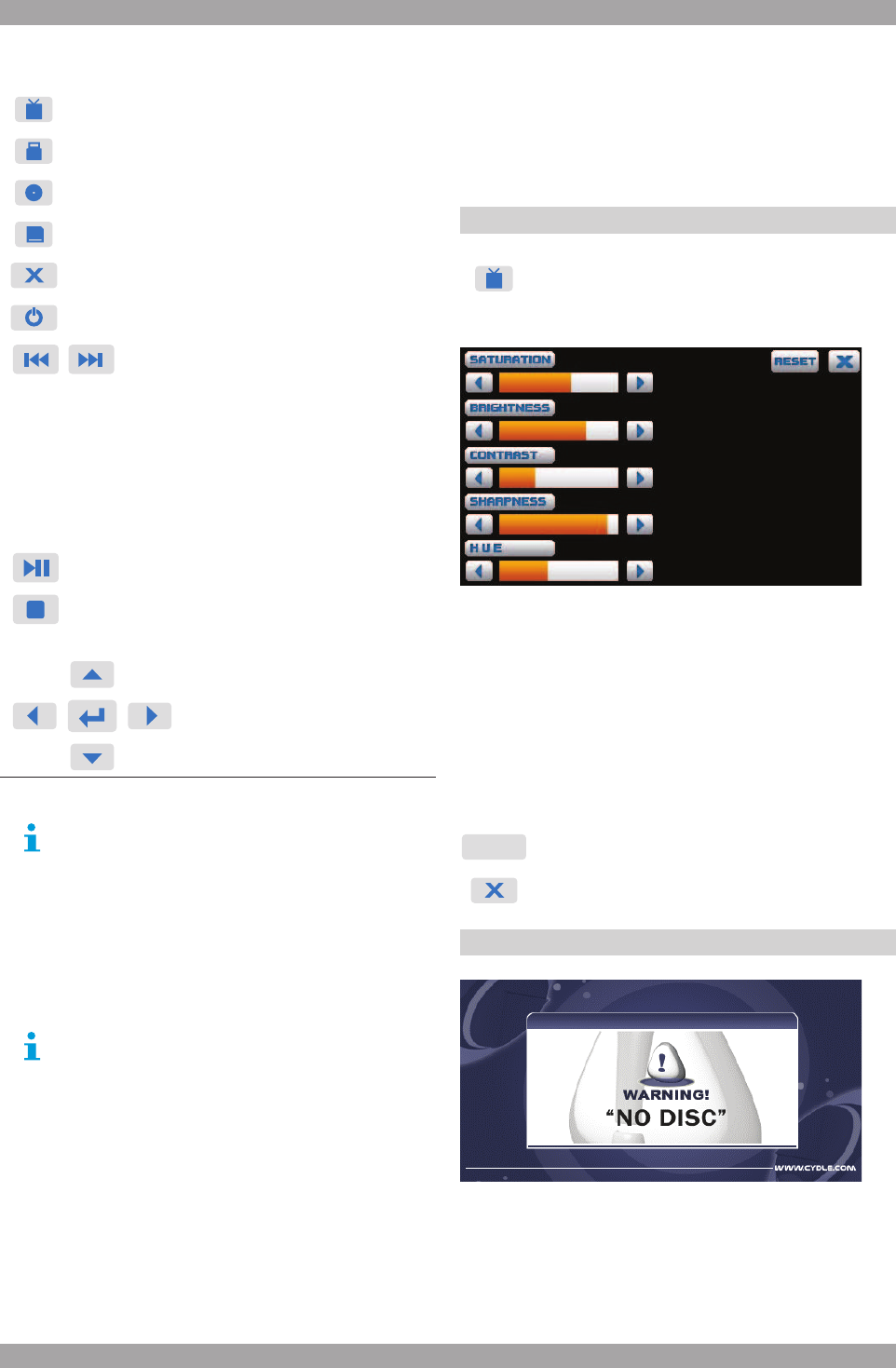
16
mode
Color Setting
Read/Play files in USB memory
Play files from Disc
Read/Play files in main SD card**
Quit DVD Player
Exit this onscreen menu
Press Previous track button to
restart a track, press it twice to
skip to the previous track.
Press Next track button to skip to
the next track. Press Previous or
Next track button and hold for two
seconds to activate fast forward
(FF) or fast reverse (REW) search
in a track.
Pause/Play
Stop
Navigate by using arrows and
press button to enter or start
selected.
NOTE
DVD Player will automatically start playing
when you insert any DVD disc, SD card or
USB device.
Warning displays if the vehicle is moving for
driver’s safety.
DVD Player will not only play video, but also
picture and music files as well.
**IMPORTANT**
SD card inserted into front panel will not be
played by DVD player.
Front panel SD slot only supports SD card
for NAVIGATION.
Only SD card in main SD slots will be
accessed by DVD player, and the picture or
music files will be also played by DVD
player.
File Management
DVD mode plays files in:
- Disc
- USB
- SD card (in main SD card slot on inner panel)
Color setting5.4
You can set color preference by tapping Color
setting button.
Button description
SATURATION: Adjust level of screen saturation
BRIGHTNESS: Adjust level of screen Brightness
CONTRAST: Adjust level of screen Contrast
SHARPNESS: Adjust level of screen Sharpness
HUE: Adjust level of screen Hue
RESET
Reset to default setting
Exit Color configuration menu
No Disk Warning5.5
No Disc Warning displays when disc, SD card, or USB is
not detected.
- Table of contents 2
- Copyright notice 3
- Disclaimer 3
- Safety2 5
- Installation3 7
- Hardware installation3.2 8
- Detachable control panel3.3 9
- Remote control3.4 9
- Electrical connection3.5 10
- ISO A CONNECTOR 11
- ISO B CONNECTOR 11
- Operation4 12
- Inner panel4.2 13
- Remote control4.3 13
- Main menu5 15
- Color setting5.4 16
- No Disk Warning5.5 16
- Drive Warning5.6 17
- Radio player6 18
- AV-IN Mode7 19
- Bluetooth mode8 20
- Auto-connect - Disconnect8.3 21
- Call mode8.4 21
- Voice Transfer8.5 21
- Speed Dial Mode8.6 22
- Call history mode8.7 22
- Music Mode8.8 22
- A2DP Music Player8.9 22
- Utility8.10 23
- Calculator8.11 23
- Calendar8.12 23
- Setting control9 24
- Date & Time control9.3 25
- RDS & Radio control9.4 25
- DVD setup menu10 27
- Audio setup10.3 28
- Parental setup 28
- Anti-theft system11 29
- Handling discs12 30
- Cleaning13 31
- Troubleshooting14 32
- Service and warranty15 33
- Technical data16 34
- GPS system17 35
- GPS antenna installation17.3 36
- Notes18 37
- 0900-3555333 38
- 070-355505 38
 (13 pages)
(13 pages) (14 pages)
(14 pages) (27 pages)
(27 pages) (15 pages)
(15 pages)







Comments to this Manuals