Akai ACAD100N Technical Information Page 13
- Page / 38
- Table of contents
- TROUBLESHOOTING
- BOOKMARKS
Rated. / 5. Based on customer reviews


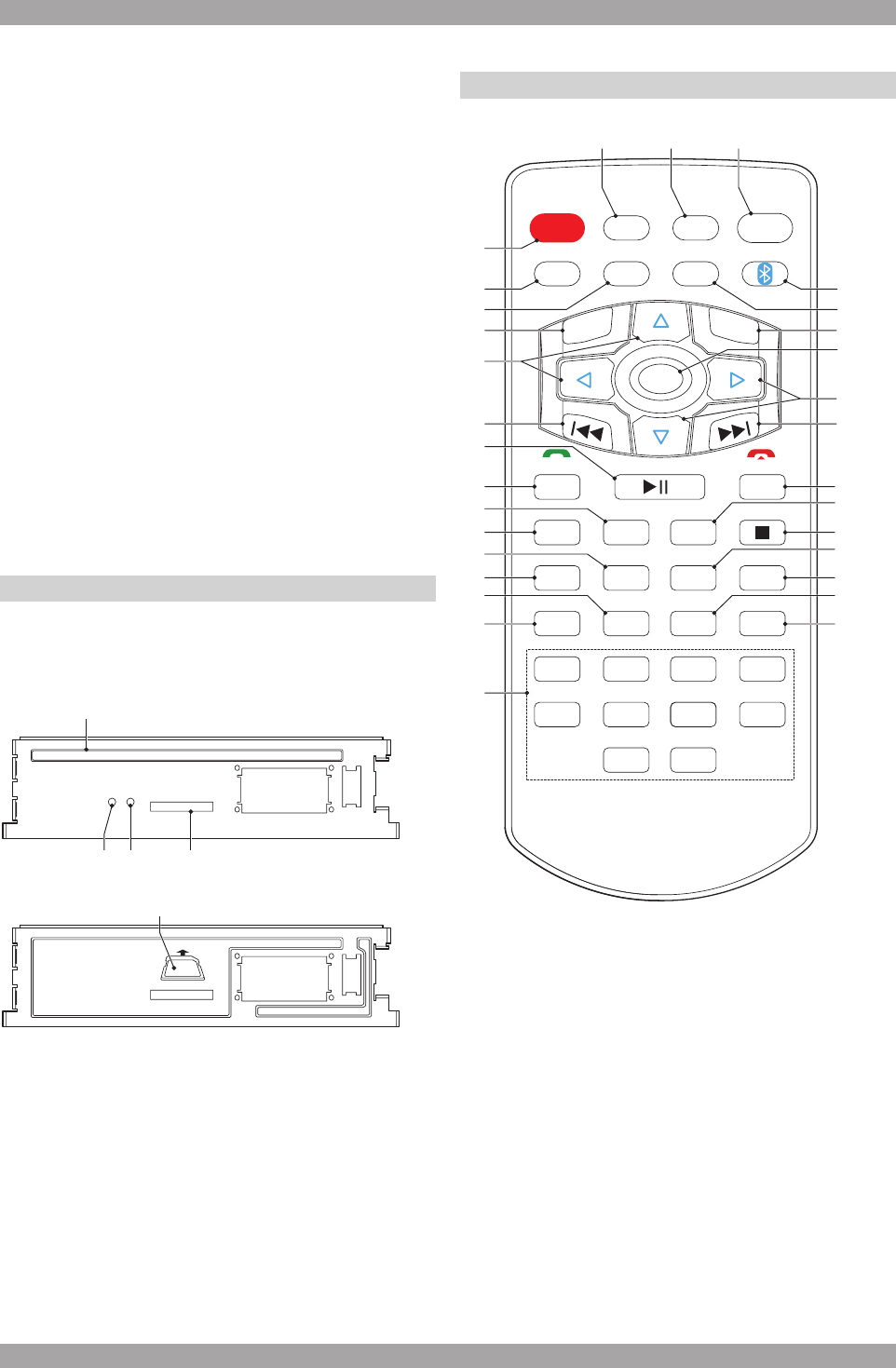
13
ACAD100N
- [5-6]: Fast-forward/reverse buttons: use these
buttons for fast forward (FF) or fast reverse
(REW) search in a track.
15 AMS button: In Radio mode: Short press to scan
all preset stations in the memory of the current
band and stay on each memory stations for about
5 seconds. Long press it to save the stations with
good reception automatically and scan each
station for about 5 seconds.
16 DUAL button: Press and hold to activate/disable
DUAL ZONE function. Press and Hold again to
choose the next Dual Zone mode.
17 DSP button: Press it to set EQ function
FLAT,CLASSIC, POP, ROCK.
18 AV-in Jack: Receive signals by connecting to
outside input device.
19 USB Jack: Insert a USB Flash Storage Device and
music starts to play automatically. If there is no
music file, “NO FILES” is shown on LCD display.
Support Music File Format: MP3, WMA Files.
20 SD Card: To insert the NAVIGATION SD card
(with map), press and hold MAP button to tilt the
front panel first.
Inner panel4.2
Press EJECT button on the front panel first to show the
inner panel, and there are SD/MMC card slot, LED
indicator and RESET button.
21
24
2322
20
21 DISC SLOT
22 RESET button: In case the unit is malfunctioned or
need to reset to factory default setting, press the
RESET button with clip or pin to restore the unit to
the original factory settings.
23 LED Indicator: Red LED light will flicker if the front
panel is detached.
24 MAIN SD/MMC Card Slot: To insert a SD card,
press OPEN button to detach the front panel first.
ONLY place the SD card inside when this slot with
a removed control panel!
Remote control4.3
DUALMUTE
SETUP
MENU
OPEN
Bluetooth
STANDBY
OSD
TILT
MODEEJECT
ANGLE
RDM/C
PBC
ZOOMGOTO
SEL
INT
AF
BAND
1
5
PROG/
*
VOL =
AUDIO
ENTER
PTY
2
6
RPT/#
VOL +
SUBTITLE
P.SCN
3
7
9 0
A-B
TA
4
8
2
23
9
4
3
15
8
7
6
5
7
6
20
10
11
12
13
14
9
22
24
25
26
27
28
18
21
19
1 16 17
1 DUAL button: Press to enable/disable Dual Zone
function. Press again to choose the next Dual
Zone mode.
2 STANDBY button: Press to switch on the unit,
press and hold to switch it off. (* Press any button
except OPEN and EJECT buttons to switch on the
unit.)
3 OSD button: Press to show the current mode
information on the display.
4 EJECT button: Press to flip the front panel down
and eject the disc. If the disc is not removed for
about 10 seconds after eject, the disc is reinserted
automatically. *When disc in/out, put front panel at
0 degree to avoid distortion of disc.
5 SETUP button: In DVD mode, press to enter the
DVD setup menu.
6 Cursor buttons: Press to browse and adjust.
- Table of contents 2
- Copyright notice 3
- Disclaimer 3
- Safety2 5
- Installation3 7
- Hardware installation3.2 8
- Detachable control panel3.3 9
- Remote control3.4 9
- Electrical connection3.5 10
- ISO A CONNECTOR 11
- ISO B CONNECTOR 11
- Operation4 12
- Inner panel4.2 13
- Remote control4.3 13
- Main menu5 15
- Color setting5.4 16
- No Disk Warning5.5 16
- Drive Warning5.6 17
- Radio player6 18
- AV-IN Mode7 19
- Bluetooth mode8 20
- Auto-connect - Disconnect8.3 21
- Call mode8.4 21
- Voice Transfer8.5 21
- Speed Dial Mode8.6 22
- Call history mode8.7 22
- Music Mode8.8 22
- A2DP Music Player8.9 22
- Utility8.10 23
- Calculator8.11 23
- Calendar8.12 23
- Setting control9 24
- Date & Time control9.3 25
- RDS & Radio control9.4 25
- DVD setup menu10 27
- Audio setup10.3 28
- Parental setup 28
- Anti-theft system11 29
- Handling discs12 30
- Cleaning13 31
- Troubleshooting14 32
- Service and warranty15 33
- Technical data16 34
- GPS system17 35
- GPS antenna installation17.3 36
- Notes18 37
- 0900-3555333 38
- 070-355505 38
 (13 pages)
(13 pages) (14 pages)
(14 pages) (27 pages)
(27 pages) (15 pages)
(15 pages)







Comments to this Manuals