Akai ALD1915H User Manual
Browse online or download User Manual for Car media receivers Akai ALD1915H. Akai ALD1915H User manual
- Page / 21
- Table of contents
- TROUBLESHOOTING
- BOOKMARKS



- 2 Portable LCD displays 7” 1
- Table of contents 2
- Copyright notice 2
- Safety1 3
- Preparations for use2 4
- Installation3 5
- Remote control3.3 6
- Functions4 7
- Slave unit4.2 8
- Remote control4.3 9
- Operation5 10
- DVD/CD functions5.3 11
- Using the SEARCH function 13
- Using the PROGRAM function 13
- Using the ZOOM function 13
- DVD setup menu operation5.4 14
- General setup page 15
- Audio setup page 15
- Video setup page 16
- Preference setup page 16
- Password setup page 16
- Cleaning and maintenance6 17
- Troubleshooting7 18
- MP3 playback 19
- USB playback 19
- Remote control (RC) 19
- Technical data8 20
- Supported media formats 21
- Working environment 21
Summary of Contents
2 Portable LCD displays 7” with built-in DVD playerALD1915HGB 2NL 22FR 43ES 64DA 129DE 85EL 107User manualGebruiksaanwijzingManuel de l’utilisate
10Operation5. All functions of the unit are accessible using the remote control. All instructions refer to operation with the remote control, unless i
11ACVDS736TDVD/CD functions● Switch on the units. Select the DVD mode.● To insert a disc:Press the OPEN button (1) to open the disc compartment.• I
12● To stop playback temporarily, press the STOP button (42) once. To stop playback permanently, press the STOP button (42) again. To resume playback
13ACVDS736TUsing the SEARCH functionThe SEARCH function can be used to select a specific starting point on a DVD or CD.● Press the SEARCH button (23).
14Using the JPEG playback function● Insert a JPEG disc. A content menu will display on the TV screen.● Press the up/down arrow buttons (28) to selec
15ACVDS736TGeneral setup page● TV DISPLAY to set the aspect ratio. The following settings are available: 4:3 PANSCAN, 4:3 LETTERBOX, 16:9, WIDE SQUEE
16Video setup page● SHARPNESS: to adjust the screen sharpness.● BRIGHTNESS: to adjust the screen brightness.● CONTRAST: to adjust the screen contra
17ACVDS736TSlave setup menu operation5.5 ● Press the MODE button (41) to enter the slave setup menu.Picture● BRIGHT to set the brightness of the pic
18Troubleshooting7. Trouble ActionNo sound or incomplete Check if the random equipment are switched on and set audio correctly. Check cables for
19ACVDS736TPicture distorted or noisy Disc may be damaged or dirty, clean the disc or try another disc. Check TV system setting (PAL/NTSC). Clean
Table of contentsCopyright noticeDesign and specications are subject to change without notice.1. Safety ...
20Technical data8. DVD playerParameter ValueVoltage 9-12 VDCInput voltage 100 ~ 240 VAC / 50 ~ 60 Hz Power consumption < 15 WMax. power output
21ACVDS736TSupported media formatsParameter ValueDisc types DVD / DVD+R(W) / DVD-R(W) / (S)VCD / CD / CD-R(W)Picture formats JPEG / Kodak Picture
3ACVDS736TSafety1. Intended use1.1 The LCD display with built-in DVD player plays lm and photos from DVD, USB and memory card. The game pad can be co
4General safety instructions1.3 ! WARNING Do not put force on the appliance. The appliance can fall and can cause serious injury.! CAUTION Do no
5ACVDS736TPackage contents2.2 The following items are included in the received package:1 LCD display with built-in DVD player (master unit)1 LCD dis
6Connecting to a power source3.2 Connecting to a car batteryFor this connection the 12 VDC adaptor + cable has to be used.● Connect the adaptor plug
7ACVDS736TFunctions4. Master unit4.1 34567891210 11 12 131 OPEN button2 SD/MS/MMC card slot3 Master power switch4 Headphone jack5 AV OUT connecti
8Slave unit4.2 151416212019181714 Arrow buttons15 MODE button16 LCD display17 Volume dial18 DC IN 9-12 V connection19 AV IN connection20 Headph
9ACVDS736TRemote control4.3 22 STEP button23 SEARCH button24 Digit buttons (0-10+)25 SUBTITLE button26 ANGLE button27 TITLE button28 Arrow butt
More documents for Car media receivers Akai ALD1915H



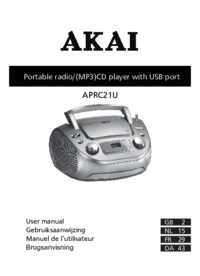

 (15 pages)
(15 pages) (2 pages)
(2 pages)







Comments to this Manuals