Akai MPC4000 Operator's Manual Page 240
- Page / 266
- Table of contents
- BOOKMARKS
Rated. / 5. Based on customer reviews


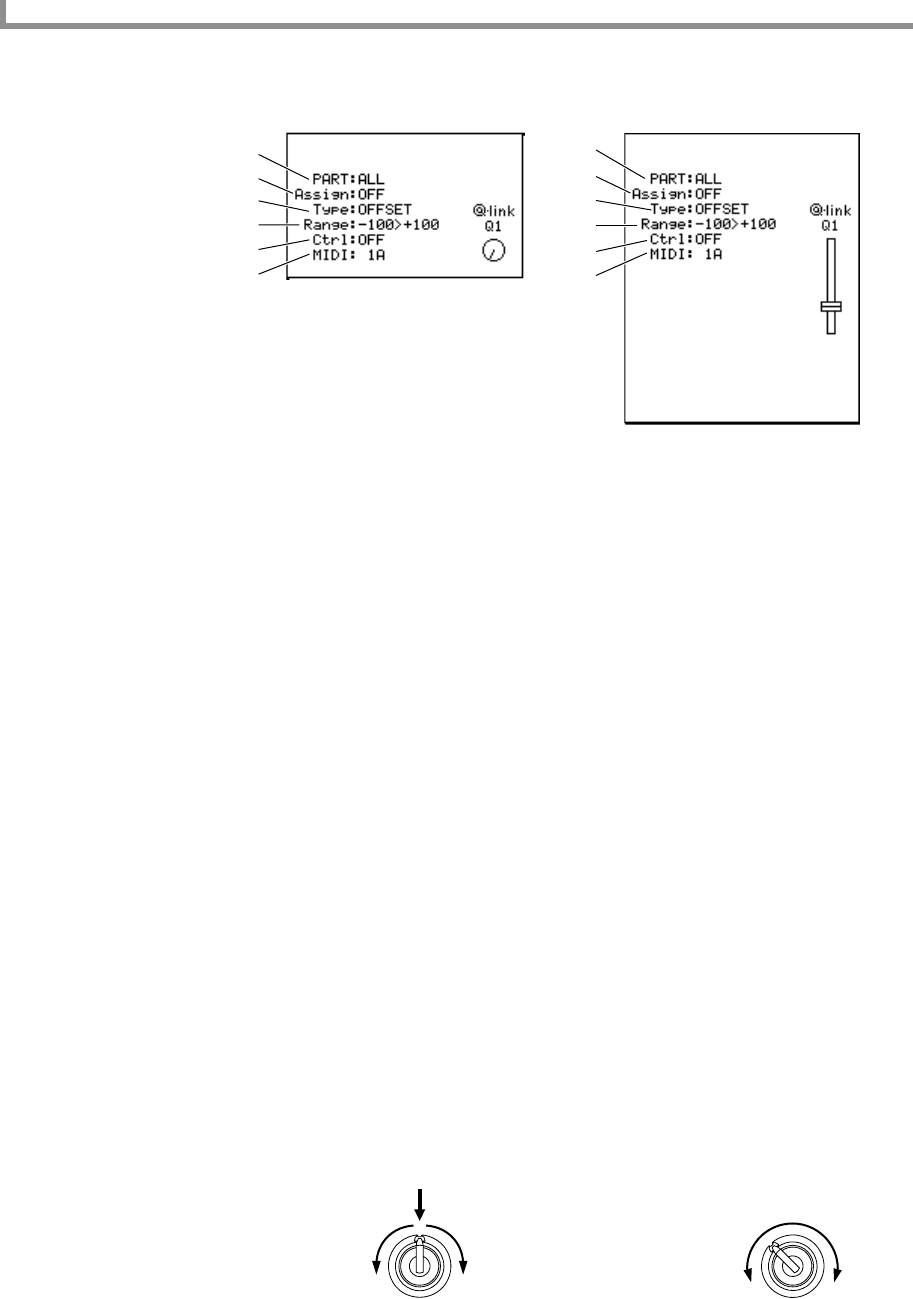
The Q-LINK function
230
Destination block
A PART/FX field
Selects the parameter that will be assigned to the knob/slider.
The field at left specifies whether operating the knob/slider will affect the program
assigned to a part (PART), or an effect parameter (FX).
If you select PART, use the right field to specify the part number. If you select FX, use
the right field to specify the effect number 1–4.
B Assign field
According to the setting of the PART/FX field, this selects the type of parameter that will
be controlled by the knob/slider.
If you select PART
You can select the same parameters as for the program modulation destinations. For
details on the parameters, refer to “Program mode” (p.191).
If you select FX
You can select the parameters of the corresponding effect. The effect parameters will
depend on the currently selected effect type. For details, refer to “Effect mode” (p.137).
C Type field
Selects one of the following ways in which the value will change when you operate the
knob/slider.
• OFFSET.......................The value will be adjusted in the positive or negative direc-
tion, relative to the current setting. The current setting will
correspond to the 12 o’clock position in the case of a knob, or
to the center position in the case of a slider.
• REPLACE ...................The value will change according to the movement of the knob
or slider, regardless of the current setting.
D Range field
Specifies the range of change that can be controlled from the knob/slider.
E Ctrl field
Specifies the control change number that will be used to control Q-Link via MIDI control
changes from an external device.
1
4
5
6
3
2
1
2
3
4
5
6
In the case of REPLACE
Existing value
Turn toward the right to
adjust the value positively
Turn toward the left to
adjust the value negatively
In the case of OFFSET
The value will change from
minimum to maximum,
regardless of the existing value
- Reference Manual 1
- Important Notice 2
- IMPORTANT 4
- FCC WARNING 5
- VENTILATION 5
- COPYRIGHT NOTICE 5
- Contents 10
- MPC400 Reference Manual 11
- Main mode 14
- Now block 15
- E Out2 field 18
- F Pgm change field 18
- G Trans. field 18
- H Duration field 18
- Simul Play block 19
- ■ Recording a sequence 19
- J [F5] key (NOW) 24
- K [F6] key (INSERT) 24
- Main page 25
- A Transpose amount field 25
- B Time field 25
- D [F6] key (FIX) 25
- ■ Deleting a sequence 27
- ■ Deleting a track 29
- A Sequence name field 30
- B Default name field 30
- A Edit type field 32
- B Value field 32
- C Time field 32
- D Notes/Pad field 34
- ■ Changing the track number 36
- A Ch field 37
- B Track field 37
- A Out field 41
- B MIDI channel 41
- C Device names 41
- TR list/Out 1 page 42
- D Out1 field 43
- E Channel/part field 43
- TR list/Out 2 page 44
- TR list/PARAMS page 45
- C Dura% field 46
- D Velo% field 46
- Sequence edit mode 47
- A Graph display 50
- B Time ruler 50
- C Marker 50
- A Event list block 50
- ■ Step-recording note events 51
- ■ Deleting MIDI events 52
- ■ Moving MIDI events 53
- Sequence edit page 59
- Step edit mode 62
- Event list block 63
- Step-recording note events 64
- ■ Copying/cutting MIDI events 66
- ■ Pasting MIDI events 67
- Inserting note events 69
- Step edit page 71
- 5. Move the cursor to the 72
- , and specify the location 72
- Song mode 74
- Creating a song 76
- Editing a song 76
- Song page 77
- Deleting a song 79
- B Fix tempo field 81
- C [F1] key (CLOSE) 81
- MISC mode 83
- E Tap averaging field 84
- Sync page 85
- MIDI mode 88
- Routing page 89
- D Drum pad field 89
- Filter page 90
- A Event type field 91
- B ALL field 91
- C 1–16 field 91
- Event page 92
- B View channel field 93
- C List field 93
- Save page 95
- A Device field 95
- B Type field 95
- C Free field 95
- B Save field 96
- A File name field 96
- B Size field 96
- ■ Saving samples 99
- ● To save a single sample 100
- ● To save multiple samples 100
- ■ Saving programs 101
- D [F5] key (DO IT) 102
- Save mode 102
- A Save field 102
- B Replace same samples field 102
- C [F1] key (CANCEL) 102
- ● To save an individual multi 104
- ● To save two or more multis 105
- Disk Utility page 106
- ● To delete a single file 107
- ● To delete a folder 107
- ■ Formatting a storage device 108
- B [F1] key (CLOSE) 110
- C [F5] key (DELETE) 110
- Load mode 111
- A Disk field 112
- A File list block 112
- B Load file 112
- A View block 112
- Memory block 113
- ■ Loading an ALL file 113
- ● To load the ALL file 114
- ■ Loading samples 115
- ● To load a single sample 116
- ● To load multiple samples 116
- ■ Loading programs 117
- ● To load multiple programs 118
- ■ Loading multis 119
- ● To load more than one multi 120
- ■ Finding a file 121
- A File list 122
- C [F5] key (LOAD) 122
- Global mode 123
- System clock block 124
- A [F1] key (CANCEL) 126
- B [F5] key (DO IT) 126
- Memory page 127
- D CPU bar 128
- E Multis field 128
- F Programs field 128
- G Samples field 128
- Configuration page 129
- C Type field 130
- D SCSI self ID field 130
- E Version field 130
- Foot switch page 131
- B Function 2 field 132
- Multi mode 133
- ■ Copying a multi 135
- ■ Deleting a multi 136
- Mix page 138
- Part list block 139
- 1 2 3 4 5 6 7 139
- A Program/Type field 141
- B Prog.No. field 141
- D [F6] key (SELECT) 141
- MIDI page 142
- Span page 144
- Specifying the key span 145
- Mixer mode 146
- Effect mode 147
- D Stereo link field 148
- Edit page 149
- Effect types and parameters 150
- 0–10 +10 152
- Original sound Delay sound 152
- A Effect list 163
- B [F1] key (CANCEL) 163
- C [F6] key (SELECT) 163
- Record mode 165
- Record block 166
- ■ Recording a new sample 167
- A [F1] key (RETRY) 168
- B [F3] key (PLAY) 168
- C [F5] key (ADD PGM) 168
- A Assign to pad field 170
- A Mode field 170
- Command Parameter (–10–+10) 171
- Sample mode 173
- ■ Deleting a sample 175
- Trim/Loop page 176
- Trim block 177
- Waveform display field (upper) 177
- Loop block 178
- 2. Move the cursor to the 179
- 1 2 3 4 5 180
- 3. Move the cursor to the 182
- 2 3 4 5 6 7 185
- Region page 186
- A Region field 187
- A Display field 187
- A Refer to field 188
- B Number of regions field 188
- D [F6] key (DO IT) 188
- A Edit field 189
- B Generate sequence field 189
- C Create new program field 189
- D End margin field 190
- E [F1] key (CANCEL) 190
- F [F6] key (DO IT) 190
- A Preset field 192
- B Adjust field 192
- B Parameters 193
- List of editing commands 194
- C Quality field 195
- A Section field 195
- A Insert field 195
- Program mode 201
- ■ Copying a program 204
- ■ Deleting a program 205
- 2 3 4 5 6 205
- ■ Converting the program type 206
- Key group mix page 208
- Sample list block 209
- 3 4 5 6 7 210
- A Kg field 212
- C [F4] key (BLANK) 212
- Pitch page 217
- 12 34567 218
- 1 2 4 5 6 7 218
- A Mute Group field 220
- B Kg/Note field 220
- C Zone 1 Sample field 220
- D [F1] key (CLOSE) 220
- Edit 1 page 221
- Pitch block 222
- Filter block 222
- R1 R2 R3 R4 223
- ■ Filter types 224
- Edit 2 page 225
- SAW DOWN 226
- (Downward sawtooth wave) 226
- RANDOM (Random)SAW UP 226
- (Upward sawtooth wave) 226
- AUX ENV block 228
- Zone page 229
- Sample block 230
- ■ Switching between zones 231
- MISC. page 233
- Bend block 234
- Scale block 234
- Assign page 237
- C GM field 238
- The Q-LINK function 239
- If you select PART 240
- If you select FX 240
- Q-LINK setup page 241
- F MIDI field 241
- Q-Link sequence page 242
- When STEP=1/64 243
- When STEP=1/16 243
- Track Mute function 245
- Track Mute page 247
- View block 249
- Next Sequence function 250
- Next Sequence page 251
- A Seq field 251
- B Next field 251
- A Now field 251
- B Tempo field 251
- Pad Assign Functions 253
- Pad 1–16 block 254
- Sensitivity page 256
- Other popup windows 257
- Locate popup window 258
- Check the included items 261
- Opening the top panel 261
- Installing a drive 263
- Cable connections 264
- Connecting the power cable 265
 (292 pages)
(292 pages) (46 pages)
(46 pages)

 (74 pages)
(74 pages)







Comments to this Manuals