Akai MPC5000 User Manual Page 27
- Page / 32
- Table of contents
- BOOKMARKS
Rated. / 5. Based on customer reviews


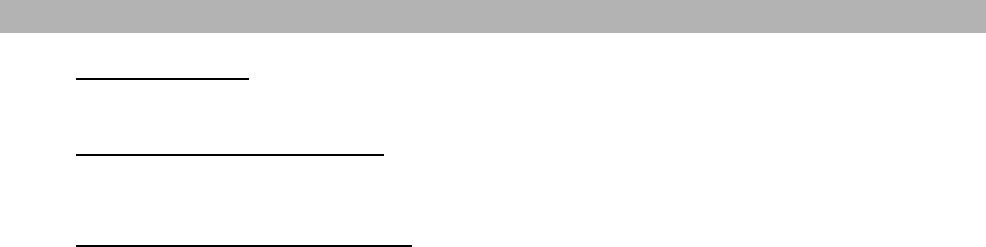
23
Other Improvements
Sample Loading
When loading a Sample, all other samples assigned to the selected pad are shown.
Auditioning Synth Programs
To audition a SYNTH Program, select the program in DISK Mode and press [F5] (PLAY) . The note played when auditioning samples can
be set in OTHER Mode.
Quick File Browser Movements
While browsing files, you can now jump through the list by typing a letter using the Numeric Keypad. Pressing a key will jump you to the
first sample in the list with the corresponding letter as its first character. Additional presses will cycle through the letters on the selected
key. This also works in most other pages where there is a long list.
SHIFT + UP CURSOR now brings you to the top of the list
SHIFT + DOWN CURSOR now brings you to the bottom of the list
SHIFT + LEFT CURSOR brings you to the top of you file directory to browse your drives.
- V2.00 MANUAL ADDENDUM 1
- Version 2.00 2
- Improvements to MAIN Mode 5
- Metronome Improvements 6
- PAD MUTE 7
- Next Sequence for next bar 8
- Track Lock 10
- Controller View 10
- Improvements to SONG Mode 12
- Erasing HD Track Automation 14
- Improvements to MIXER Mode 15
- Improvements to TRIM Mode 16
- Other Improvements 17
- New Sample Edit Tools 17
- Bit Reduce 18
- Fade In 18
- Fade Out 19
- Improvements to PROGRAM Mode 20
- Sample Layer Crossfade 21
- Tuning and Root Note 22
- Keytracking 22
- Per-Sample Panning 23
- Multi Pad Edit 23
- Envelope Quick Access 24
- Additional Improvements 24
- Improvements to EFFECT Mode 25
- Improvements to DISK Mode 26
- Improvements to Q-LINK Mode 28
- Default Q-LINK Mode 29
- Improvements to OTHER Mode 31
 (5 pages)
(5 pages)


 (50 pages)
(50 pages) (38 pages)
(38 pages)







Comments to this Manuals