Akai MPC1000 Service Manual Page 8
- Page / 22
- Table of contents
- BOOKMARKS
Rated. / 5. Based on customer reviews


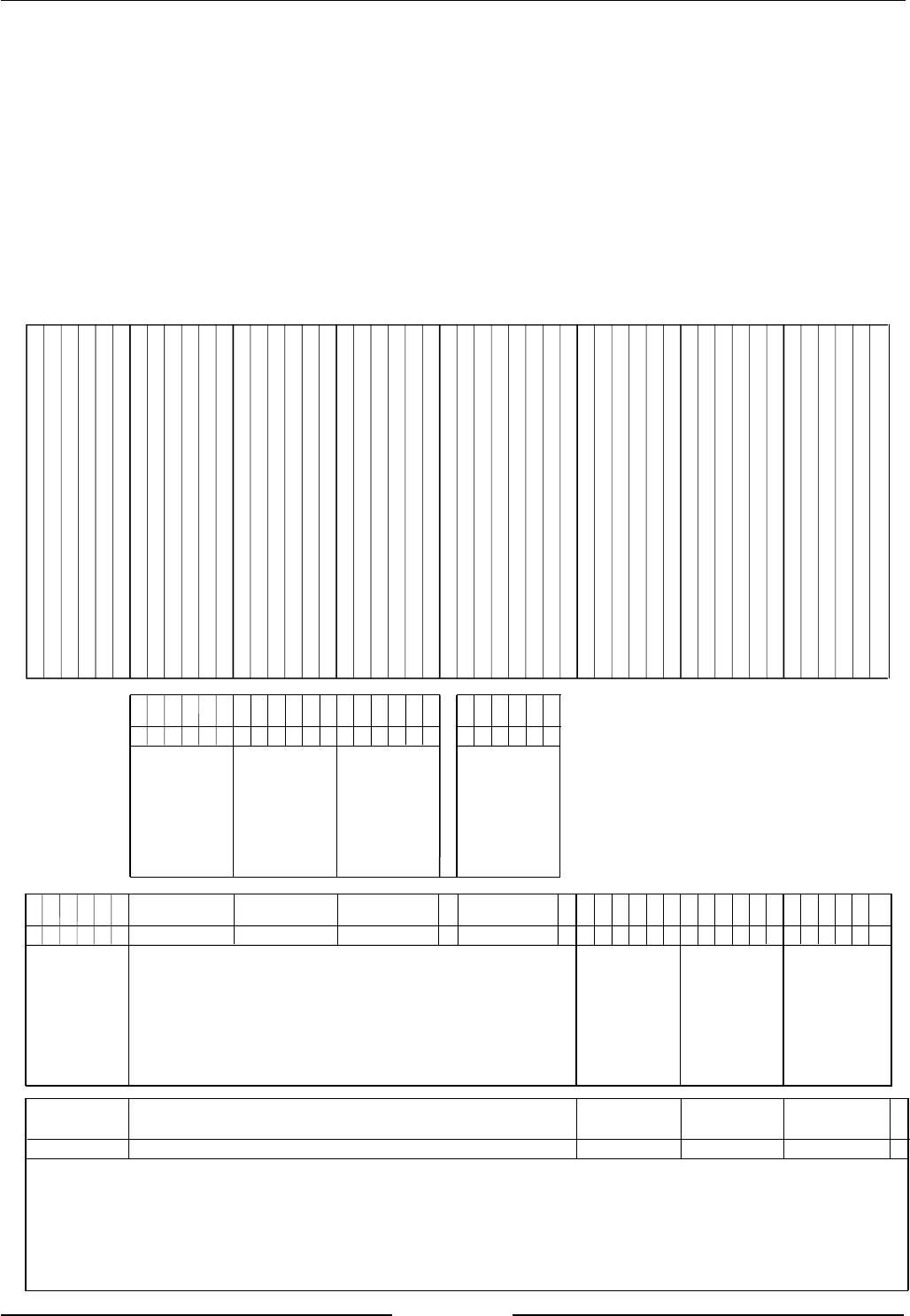
SERVICE MANUAL
8
[Test program]
Test programs on the MPC1000 can be run either using a Test OS or a JIG PC Flash Rom.
[Running the test Program using a Test OS
]
A test program can be installed on the MPC1000 by updating it with a Test OS. The Test OS must be copied to a CF card
from which it will be written to the Flash ROM of the MPC1000. The installation procedure is the same as for a normal OS
update. For a description of the test mode functions, refer to the “MPC1000 Test Program list”.
Note: Once the Test OS is installed, the unit will always start up using the Test OS, until the regular OS is re-installed.
[Running the test Program using a JIG PC Flash ROM MPC1K (AJ - 771312J)]
The PC Flash ROM is used during repair for the testing jig and boot block recovery.
To access the test program on the PC Flash ROM MPC1K follow this procedure:
1. Turn off the MPC1000 and open the unit.
2. Insert the PC Flash MPC1K ROM into J110 on the CPU board.
3. Turn on the MPC1000 to start up the Test OS from the PC Flash ROM.
MPC1000 TEST OS
Starting Display
F1
F2
F3
F4
F5
F6
PANEL
MEMORY
AUDIO
MIDI-
F.SW-
-----
"PANEL TEST"
"MEMORY TEST"
"A/D selected"
"SPDIF selected"
"test tone"
"OUTA > IN 1:OK OUTB > IN2 FAILED
"F.SW1 : ON F.SW2 : OFF"
F1
F2
F3
F4
F5
F6
F1
F2
F3
F4
F5
F6
F1
F2
F3
F4
F5
F6
F1
F2
F3
F4
F5
F6
F1
F2
F3
F4
F5
F6
-KEY-
-JOG-
-PAD-
-LCD-
-LED-
EXIT-
SDRAM
-CF--
-HDD-
-DSP-
FLASH
EXIT-
-A/D-
SPDIF
TONE-
-----
-----
EXIT-
START
-----
-----
-----
-----
-----
-----
-----
-----
-----
EXIT-
EXIT-
(Each connection result dislayed)
(Foot SW status displayed)
"SDRAM TEST"
"CF CARD TEST"
"HDD TEST"
"FLASH WRITING"
F1
F2
F3
F4
F5
F6
F1
F2
F3
F4
F5
F6
F1
F2
F3
F4
F5
F6
F1
F2
F3
F4
F5
F6
SIMPL
FULL-
EXIT-
-----
-----
-----
SIMPL
DETEC
SECTR
BACUP
ERASE
EXIT-
SIMPL
DETEC
SECTR
BACUP
ERASE
EXIT-
P_OS-
-USB-
LIBC-
LIBH-
-----
EXIT-
By Pressing Keys correspond 35 boxes change to negative.(#1)
JOG,FADER1,FADER2,input,value,displyed
Each Pad No., and input value displayed. Plural input displayed "Error"
All dot of LCD change to Black. Contrast adjusting by JOG
All LEDs light
(#2)When press Keys with LED, LED light while pressing switches. (#1Press F6 twice = EXIT)
SDRAM simple check
SDRAM all area READ/WRITE check
CF card simple check
Type of CF card display
CF card all area READ/WRITE check
For development
Delete CF card data
HDD simple check
Type of HDD displayed
HDD all area READ/WRITE check
For development
Delete HDD dataHDD
No function
Write Test OS to Flash ROM
Data (OS/Liblary) transport via USB
No function
No function
A/D inputting signal output to all OUTPUT.
SPDIF inputting signal output to all OUTPUT. (#3)
FULL bit signal output to all OUTPUT.
(#3)A/D-L > MAIN-L, 1,3 A/D-R >MAIN-R, 2,4
Start Loop back Test, MIDI OUT A --> MIDI IN 1, MIDI OUT B --> MIDI IN 2
- Music production Center 1
- SAFETY INSTRUCTIONS 2
- INFORMATIONS 2
- I. SPECIFICATIONS 3
- II. DISASSEMBLY 5
- III. PRINCIPAL PARTS LOCATION 6
- IV. SUPPLEMENTARY INFORMATION 7
- MPC1000 TEST OS 8
- V. PARTS LIST 9
- SERVICE MANUAL 10
- FINAL ASSEMBLY BLOCK 12
- MPC1000 CPU BLK 20
- SCHEMATIC DIAGRAM 20
- L4033A501A 20
- CONNECTION DIAGRAM 21
- MPC1000 AD/DA BLK 22
- L4033A501B 22
 (152 pages)
(152 pages) (156 pages)
(156 pages)







Comments to this Manuals