Akai S3200XL Instruction Manual Page 8
- Page / 64
- Table of contents
- TROUBLESHOOTING
- BOOKMARKS
Rated. / 5. Based on customer reviews


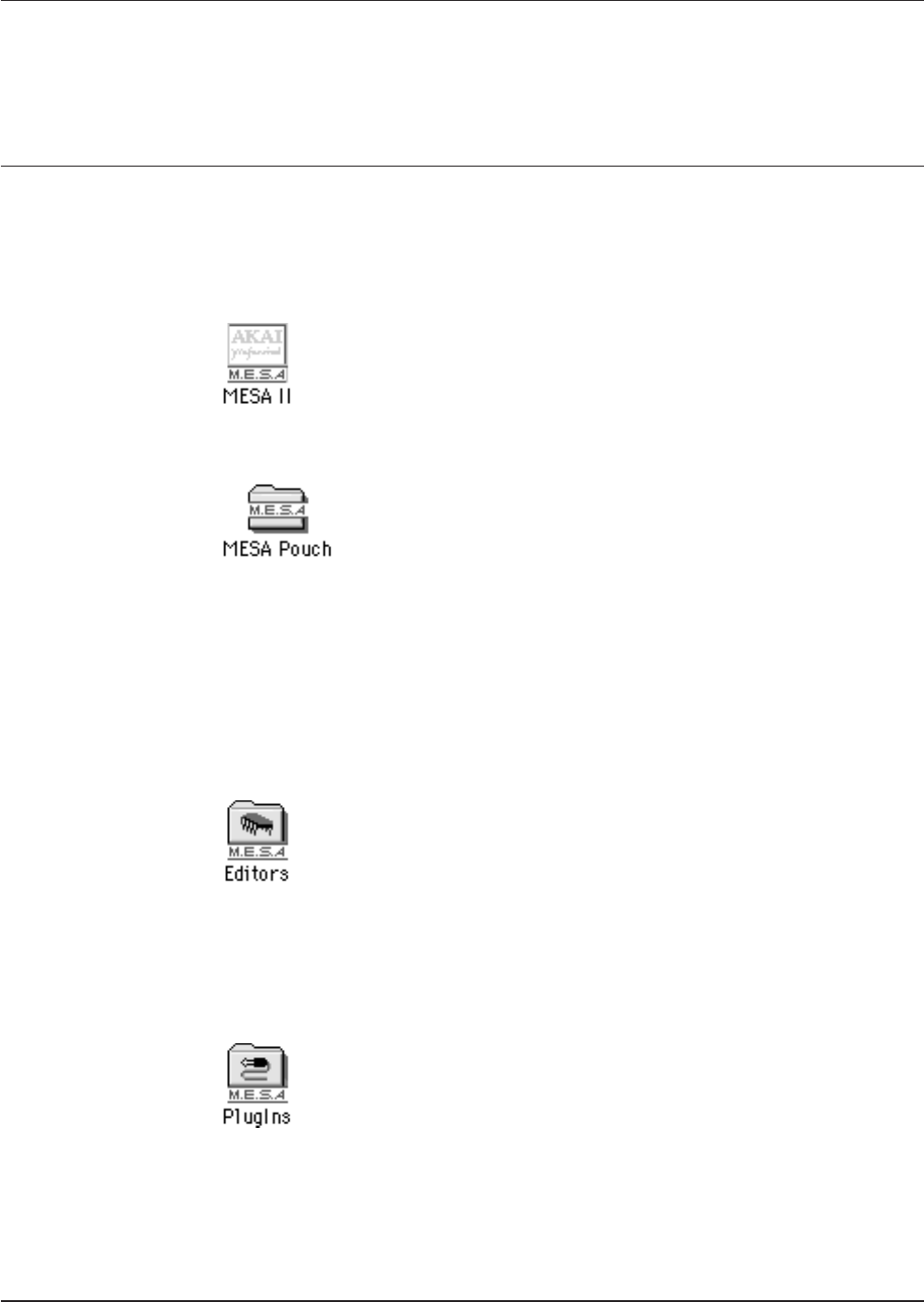
2 Getting Started MESA II
Getting Started
How to install MESA II
Double click MESA II Installer icon.
Install program is booted, and MESA II will itself decompress and install files into the
selected folder in your Mac hard disk.
File Configuration of MESA II
When the installation is completed, the folder "MESA II" that has been created on your
hard disk contains the following folder and files:
MESA II
This is the application body itself. Double clicking this icon will boot MESA II.
MESA Pouch
The "MESA Pouch" is a folder that contains an "Editor Folder" and a "PlugIns" Folder
that the MESA II application needs to run. When you boot MESA II, it scans for the
folder called "MESA Pouch" and loads the files. If it does not find this folder in the same
location as the MESA II, MESA II will not be able to boot and the error message "Error:
Could not find MESA Pouch Folder" will be displayed.
Before starting MESA II, you can move items in or out of the Pouch depending on your
need and available Mac RAM memory.
Editors Folder
This folder must be in the "MESA Pouch" folder. The Editor files that you will actually
work have to be moved into this folder. MESA II will read the files in this folder and add
them to the menu of Editors as you boot MESA II.
MESA II can be expanded by adding the new editor into this folder.
PlugIns Folder
This folder must be in the "MESA Pouch" folder, and it contains various plug-in or
program files to support particular functions of the Editors. In this folder, there are two
folders ("Audio Filing" and "DSP"), and one or several separate communication files
(SCSI or OMS) .
Unnecessary plug-in
can be moved from
this folder. Error
message is shown
when the plug-in is
not compatible with
your system
Do not rename or
move this folder as
MESA II needs it to
run
Moving the unneces-
sary Editor from this
folder increases the
boot up speed and
saves RAM memory.
- For Macintosh 1
- Rev. 2 4/20/2000 2
- Contents 3
- MESA II Contents iii 5
- About MESA II 7
- Getting Started 8
- Example Scripts 9
- OMS MIDI Stuff 9
- About MESA II developer team 11
- New Functions 12
- Scripting 14
- Tutorial 15
- Step 5: Editing a sample 17
- Step 6: Saving a sample 18
- Step 10: Saving the program 21
- Overview of MESA II Editors 22
- Overview of Audio Editor 23
- Overview of Keyboard Editor 23
- The Sampler Editor 24
- Edit Menu 25
- Sample Menu 26
- EB16 Menu 26
- Program Selector Window 27
- Control Center Window 28
- Output & Levels 29
- MIDI Setup 29
- Tuning & Bend 30
- Portament 30
- Filter 1 (2) 30
- Modulation 31
- VerocityZone 1 (2, 3, 4) 32
- Envelope 1 33
- Envelope 2 (3) 33
- Temperament 33
- Audition samples 34
- Select velocity zones 34
- Assign key spans 34
- Duplicate keygroups 34
- Memory Window 35
- Disk Window 36
- Quick Access Window 37
- Mute Groups Window 37
- Multi Window 38
- FX Routing/Selection Window 39
- Ring Mod/Distortion Window 40
- 4 Band EQ Window 40
- Modulation Window 41
- Freq Mod/Auto Pan 42
- Pitch Shift 42
- Pitch Shift + Fdbk 43
- Delay/Echo Window 44
- Reverb Window 45
- FX Filing and Naming Window 46
- Audio Editor 47
- View Menu 49
- DSP Menu 50
- MESA II Audio Editor 45 51
- Quick Filter 52
- Time Stretch 52
- Audio Editor Window 53
- 48 Audio Editor MESA II 54
- Tools are described 54
- Tool Bar Window 55
- Info Bar Window 57
- Record Window 58
- MIDI Keyboard 59
- MESA II AppleScript 60
- Troubleshooting 62
- MESA II Troubleshooting 57 63
- 000420-2 64
- Printed in Japan 64
 (96 pages)
(96 pages)







Comments to this Manuals