Akai MPC Renaissance Specifications Page 86
- Page / 136
- Table of contents
- BOOKMARKS
Rated. / 5. Based on customer reviews


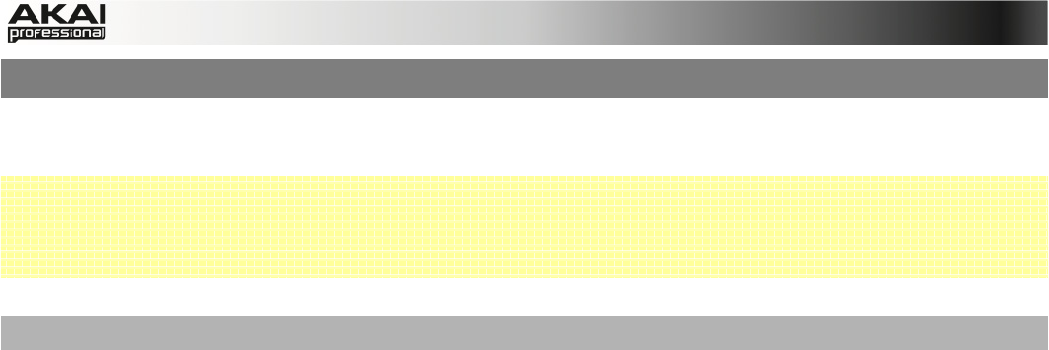
86
5.17 SOFTWARE MENUS
Some of the MPC software’s menu items let you access features that cannot be accessed with
the MPC hardware.
 Keep in mind that the menu structure of the MPC software differs between a Windows PC and
a Mac computer.
 When loaded as plugin, the Menu button is located to the left of the Main tab.
File Menu
New Project creates a new empty project. Use this command when you want to start with a new
song from scratch.
New From Template loads a predefined template project. The idea is to create a project with
basic settings that suit your needs and save it as a preset for easy access. After saving your
customized default project, please open the Preferences in the Edit menu and select the Auto
Load tab, then choose the path for your template project. In the Mac MPC software, Preferences
is located in the MPC menu.
Load Recent provides shortcuts to the last five files you have been recently working with. The list
is chronological with the most recent file at the top.
Save Project saves the current MPC project. Within the Save Project dialog window you can
choose a data path for saving. You can also name your Project. The samples in the Project
Information list will be automatically saved with the Project. The Project file itself has an .xpj
extension, and its accompanying information (samples, MIDI files, Program file, etc.) are in a
folder with the same name on the same directory level.
Save Project as allows you to save the current project under a new name. The Save dialog is
similar to the "Save Project" dialog.
Save All Programs saves all Programs of your Project.
Save Current Program saves only the current Program.
Save Current Sequence saves only the current Sequence.
With the Export function, you can export your project or sequence data in various MPC formats
and as standard MIDI file as well as an audio mixdown file. Select the desired option from the
submenu. As MPC1000/MPC2500 Seq exports the current Sequence in MPC1000/2500 format
so that it can be read with the respective MPC hardware. As MPC1000/MPC2500 Prg exports the
current Program in MPC1000/2500 format. The same applies to As MPC5000 Seq/ Prg.
If you choose Midi Export, a separate window will open to let you export the actual Sequence as
a standard MIDI file. This is useful when you want to import your sequences into a sequencer
software or exchange your sequences with another musician. In the Export Midi dialog window
you can choose a data path for saving. You can also name your MIDI file. MIDI files are always
saved with the file extension ".mid."
- TABLE OF CONTENTS 2
- 1. WELCOME TO THE MPC 3
- 2. OVERVIEW: MPC HARDWARE 4
- I/O & LEVEL CONTROLS 7
- 1 1 2 3 3 4 8
- 2.4 MPC STUDIO: TOP PANEL 10
- PAD / Q-LINK KNOB CONTROLS 11
- MODE / VIEW CONTROLS 12
- 3.1 SYSTEM REQUIREMENTS 14
- Installation from DVD: 15
- 4. QUICK START TUTORIAL 18
- 4.3 RECORDING A DRUM PATTERN 19
- 4.5 BASIC SOUND EDITS 20
- 4.6 THE BASSLINE TRACK 21
- 4.7 WORKING WITH A DRUM LOOP 23
- 4.8 PAD AND TRACK MUTE 24
- 4.9 RECORD AND EDIT A SAMPLE 25
- 4.11 AUTOMATION 27
- 4.12 CREATING A SONG 28
- IMPORTANT! 28
- How to set up a DRUM Program 31
- 5.1 THE FILE BROWSER 33
- 5.2 THE UPPER SECTION 35
- 5.3 THE LOWER SECTION 36
- 's master output level 37
- 5.4 THE GRID 38
- 5.5 MAIN MODE 42
- PROJECT INFORMATION 46
- 5.6 PROGRAM EDIT MODE 47
- EDIT LAYERS SECTION 50
- VELOCITY SENSITIVITY SECTION 54
- LFO SECTION 54
- 5.7 PROGRAM MIXER MODE 57
- 5.8 TRACK MIXER MODE 59
- 5.9 TRACK VIEW MODE 62
- 5.10 SONG MODE 63
- 5.11 NEXT SEQUENCE MODE 65
- 5.12 SAMPLE RECORD MODE 67
- 5.13 SAMPLE EDIT MODE 70
- The Sample Edit Controls 72
- 5.14 PAD MUTE MODE 80
- The PAD GROUP Mode 81
- 5.15 TRACK MUTE MODE 82
- The TRACK GROUP Mode 83
- 5.16 STEP SEQUENCE MODE 84
- 5.17 SOFTWARE MENUS 86
- Click/Metro Menu 91
- Time Correct Menu 91
- Sync Menu 92
- Help Menu 92
- 6. APPENDIX 93
- 6.2 KEYBOARD SHORTCUTS 111
- File Menu 112
- Edit Menu 112
- 6.3 SPECIFICATIONS 113
- 6.4 SUPPORT & UPDATES 114
- 6.5 GLOSSARY 115
- Trigger 119
- Sustain 119
- NEW FEATURES 120
- IMPROVEMENTS 120
- FUTURE UPDATES 120
- USING MPC AS AN RTAS PLUGIN 121
- DRAW TOOLS 123
- PLUGIN ARCHITECTURE REDESIGN 126
- Access to plugin graphic UIs 128
- MODE SELECTION REDESIGN 129
- MAIN MODE REDESIGN 129
- Programs menu 130
- Project Information section 130
- TRACK MIXER MODE REDESIGN 131
- PREFERENCES WINDOW REDESIGN 132
- DUPLICATING NOTE EVENTS 133
- MPC HARDWARE: ZOOM CONTROL 134
- EXPORTING PROJECT ARCHIVES 134
- IMPORTING APS AND ALL FILES 134
- SP1200 RING VINTAGE MODE 134
- WWW.AKAIPRO.COM 136
 (104 pages)
(104 pages)







Comments to this Manuals