Akai ATT05U Operations Instructions Page 5
- Page / 11
- Table of contents
- BOOKMARKS
Rated. / 5. Based on customer reviews


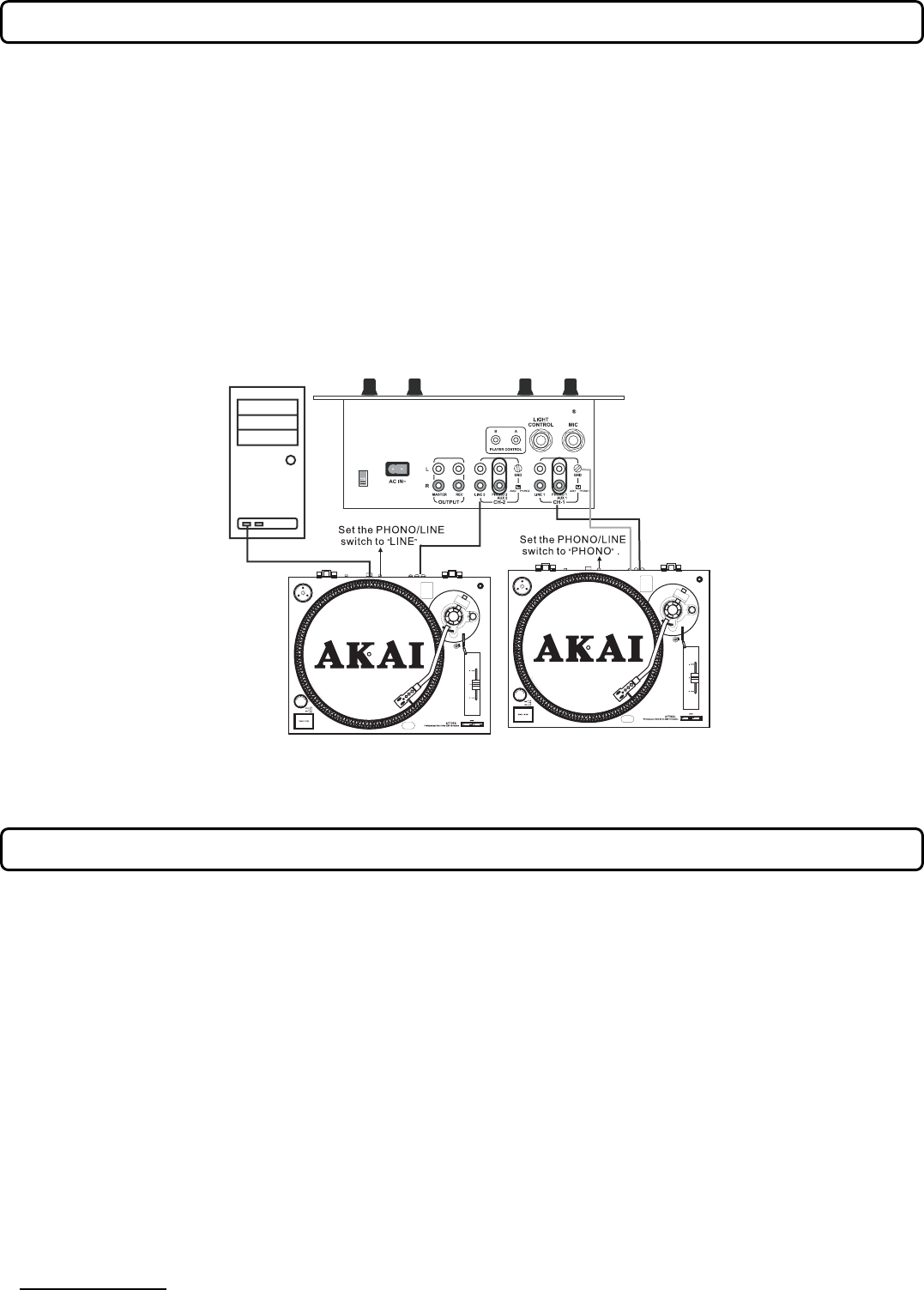
41
Before connecting the unit it is advised that you also consult your current equipment instruction manual.
IMPORTANT: Be sure to turn off the equipment before you make changes to the different connections.
1. Connect the power cord to an AC outlet.
2. Connect the RCA cable to the PHONO input of your AMPLIFIER.
Output terminals Amplifier(Receiver)
L (White) L Channel
R (Red) R Channel
GND (Spade) GND
NOTE:
Be sure to connect the ground terminal firmly to the amplifier or receiver.
If this connection is not made or is loose, a power source "HUM" will result.
You can also use a line input by setting the phono / line switch at the rear of the turntable to line.
3. Connect PC via USB cord.
1. Turn the On/Off Switch clockwise to turn on the power, the speed indicator and the strobe-illuminator,
which is located beneath the On/Off switch, will light up.
2. Place a record on the slip mat. When playing a 45-rpm record with a large center hole, place the 45-rpm
adapter on the center spindle.
3. Set the speed to match the record.
4. Remove the stylus protector from the Headshell Stylus and then release the Tonearm clamp.
5. Set the cueing lever to the up position.
6. Press the Start/Stop Button; the turntable platter will start to rotate.
7. Move the tonearm over the desired groove.
8. Set the cueing lever to the down position, the tonearm will descend slowly onto the record and begin
playing.
9. When play is finished, raise the cueing lever, move the tonearm onto the Tonearm clamp.
10. Press the Start/Stop Button to stop the platter from rotating. Turn the On/Off Switch counterclockwise to
turn off the power.
*SUSPEND PLAY
Set the cueing lever to “UP” position during play, the stylus tip of the cartridge will be lifted from the record.
CONNECTIONS
OPERATIONS
PC

 (20 pages)
(20 pages)
 (10 pages)
(10 pages) (10 pages)
(10 pages) (2 pages)
(2 pages)







Comments to this Manuals