Akai ATT01U Operations Instructions
Browse online or download Operations Instructions for Turntable Akai ATT01U. Akai ATT01U Operating instructions User Manual
- Page / 10
- Table of contents
- BOOKMARKS


Summary of Contents
Professional Belt Driver USB TurntableATT01UOperating manualOperating manual
50 SPECIFICATIONS GENERAL Model: ATT01U Professional Belt Drive USB turntable Dimension: 350(W) x 348(D) x 95.4(H)mm Weight: 2.47 kg Power supply:
42 IMPORTANT CAUTION: To reduce the risk of electric shock, do not remove any cover. No user-serviceable parts inside. Refer servicing to qualified
43 SAFETY INSTRUCTIONS • Read Instructions - All the safety and operating instructions should be read before the appliance is operated. • Retain Instr
44 CONDENSATION When the turntable is brought into a warm room from previously cold surroundings or when the room temperature is suddenly increased, c
45 BEFORE OPERATION ASSEMBLY Please install the accessory turntable on the main unit. n Hold the ribbon tape A which is attached to the turntable be
46 OPERATION Automatic Play (A) • 30-cm (12”) LP records and 17-cm (7”) EP records can be played automatically. 1. Open the
47 Cleaning the stylus A A dirty stylus will cause noise and poor sound quality. Use a stylus cleaning kit and brush off the dirt in the direction o
48 AUDACITY SOFTWARE OVERVIEW Audacity is free software, licensed under the GNU General Public License(GPL). More information as well as open source c
49 AUDACITY SOFTWARE OVERVIEW Recording Albums with Audacity 1. Saving a project • Audacity writes all the changed and recorded audio to a directory c
More documents for Turntable Akai ATT01U



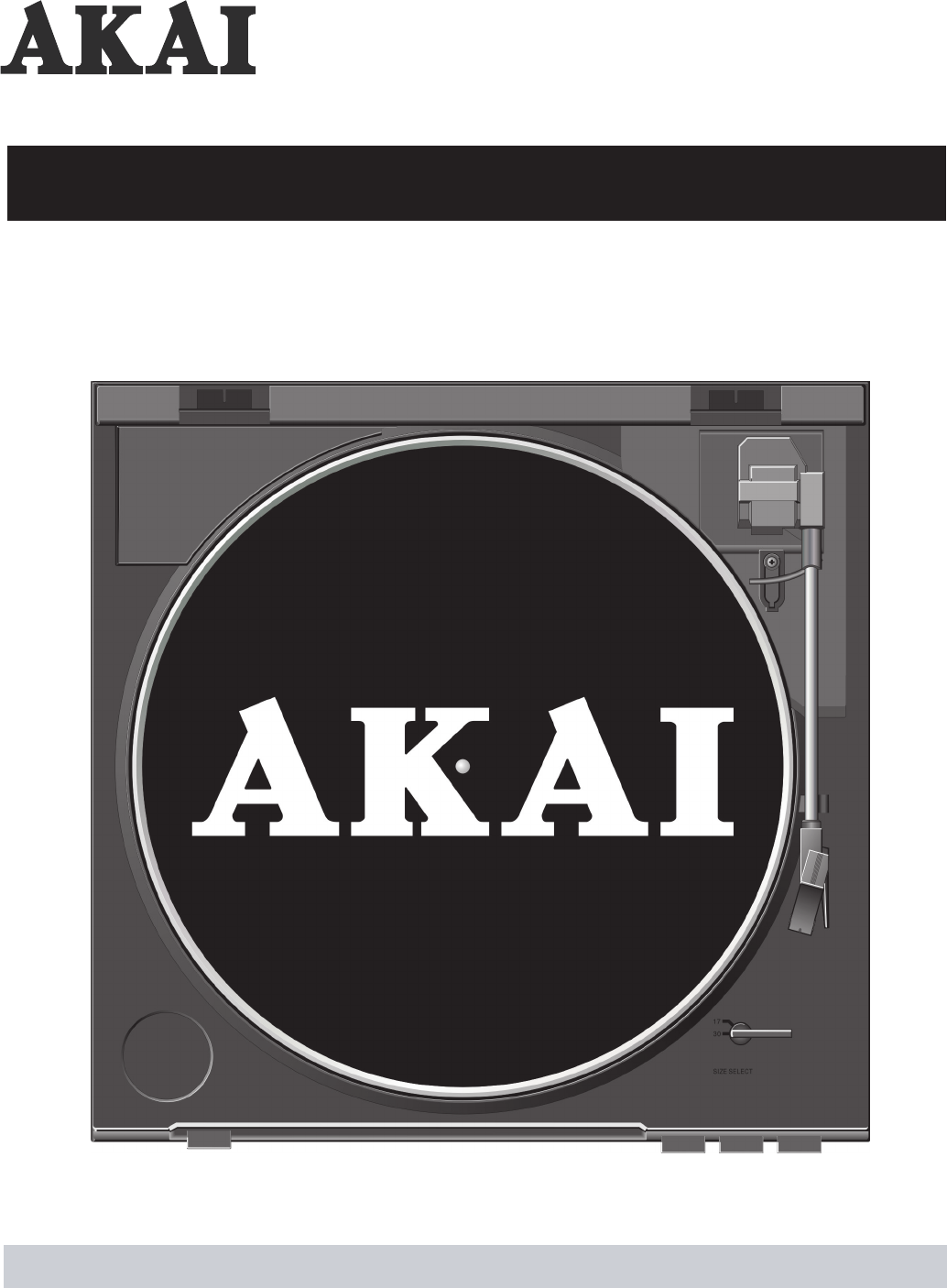

 (10 pages)
(10 pages)
 (10 pages)
(10 pages) (2 pages)
(2 pages)







Comments to this Manuals