Akai MPC User's Guide Page 97
- Page / 148
- Table of contents
- BOOKMARKS
Rated. / 5. Based on customer reviews


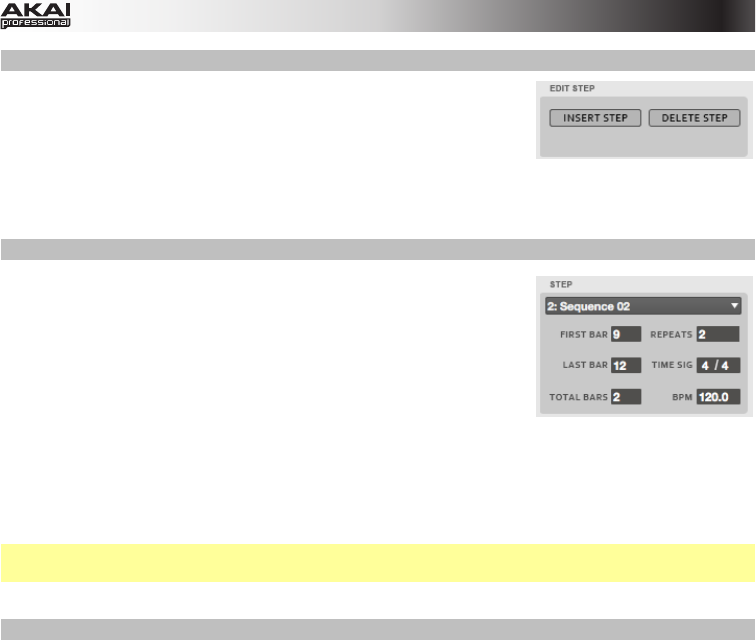
97
Edit Step Section
This section contains controls to add or delete steps from the Song.
Click Insert Step to insert the selected Sequence (indicated by the lit
pad in the Pad Bank section) in the Sequence Playlist.
Click Delete Step to delete the selected step from the Sequence Playlist.
Step Section
This section contains information about the current step in the Sequence
Playlist.
• First Bar indicates where in the Song the step begins.
• Last Bar indicates where in the Song the step ends before
moving onto the next step.
• Total Bars indicates how many bars the step occupies in the
Song (this accounts for how many times the step's Sequence
repeats).
• Repeats indicates how many times the step's Sequence plays.
• Time Sig indicates the Sequence's time signature.
• BPM indicates the Sequence's tempo in beats per minute.
Tip: To learn more about creating Songs, please see the Creating a Song section of the Quick Start
chapter.
Project Information Section
This section is identical to the Project Information Section in Main Mode. For more information, please
see the Project Information Section part of the Main Mode chapter.
- User Guide 1
- Table of Contents 2
- Welcome to the MPC 5
- About This Manual 6
- Important Notes 7
- Installation 7
- Unlocking MPC Essentials 8
- MPC Hardware Overview 9
- Quick Start 12
- Recording a Bass Sequence 15
- Creating a Song 17
- Exporting the Song 17
- Operation (Software) 18
- General Features 19
- Program Types 21
- File Browser 26
- Mode Tab Section 28
- Transport Section 30
- The Grid 32
- Software Menus 38
- Main Mode 50
- Pad Bank Section 52
- Sequence Section 53
- Project Information Section 56
- Program Edit Mode 58
- Master Section 59
- Edit Layers Section 62
- Filter Section 65
- Velocity Sensitivity Section 68
- LFO Section 68
- Pad Insert Effects Section 69
- Program Mixer Mode 71
- Panning 72
- Insert Effects 72
- Next Sequence Mode 73
- Sequence Playlist 74
- Next Sequence Section 75
- Sample Record Mode 76
- Waveform Display 77
- Record Control Section 78
- Sample Edit Mode 81
- Edit Section 83
- Settings Section 85
- Process Section 86
- Chop Mode 88
- Song Mode 94
- Sequence Playlist Section 95
- Song Section 96
- Edit Step Section 97
- Step Section 97
- Pad Mute Mode 98
- Pad Group 99
- Step Sequence Mode 100
- Pad Section 101
- MIDI Control Mode 102
- Effects 105
- Operation (Plugin) 106
- (using keyboard 108
- Miscellaneous 109
- File Menu 109
- Edit Menu 109
- Effects and Parameters 110
- Flanger 121
- Autopan 123
- Tremolo 124
- Phasers 125
- HP Filters 126
- LP Filters 128
- Parametric EQs 130
- Distortions 132
- Compressors 135
- Bit Reducers 139
- Glossary 142
- Trademarks and Licenses 147








Comments to this Manuals