Akai MPC 1000 User Manual Page 39
- Page / 120
- Table of contents
- BOOKMARKS
Rated. / 5. Based on customer reviews


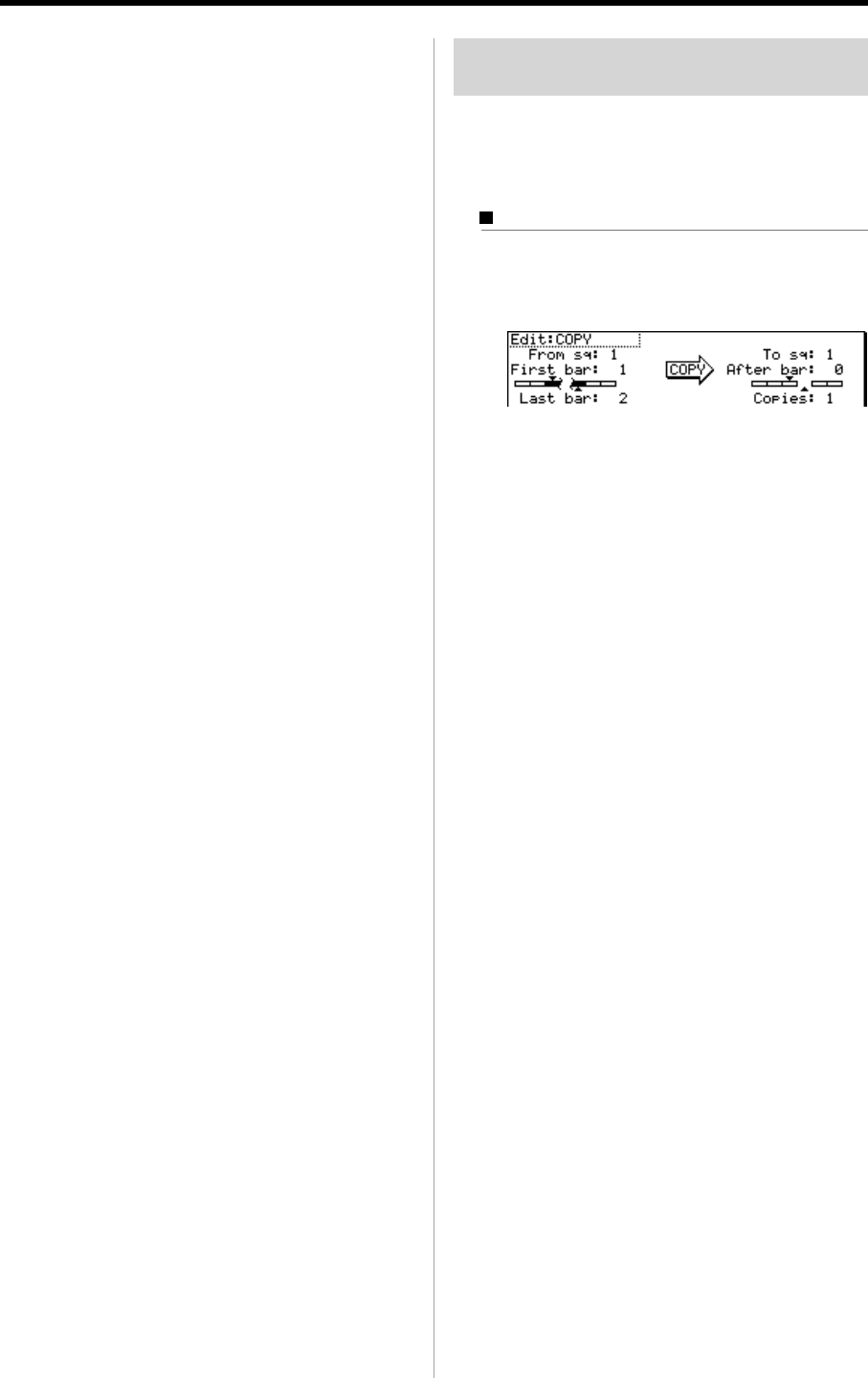
MPC1000 v2 Operator’s Manual rev 1.0
29
Selecting the editing region by bar
You can edit the sequence by bar. This is done in the BARS
page in the SEQ EDIT mode, which can be accessed by press-
ing the [MODE] key and then the [PAD 13].
Copying bars (COPY)
You can copy bars within the selected region to another
place. The length of the destination sequence will be
extended to add the copied bars.
01. Select the Edit field in the BARS page of the SEQ
EDIT mode, and select COPY.
The various fields necessary for copying will be displayed.
02. In the From sq field, select the source sequence.
03. In the To sq, select the destination sequence.
Tips: In the EVENTS page, the From sq, Tr field and the To sq, Tr
field only display the sequence number and the track number re-
spectively, but pressing the [WINDOW] key when the cursor is
in the From sq,Tr or To sq,Tr field, will bring up the Select win-
dow, where you can browse the sequence or track name to select.
04.
In the First bar field, select the first bar of the source sequence.
05.
In the Last bar field, select the last bar of the source sequence.
06. In the After bar field, select the destination.
The selected bars will be copied to the end of the
bar set here.
07. In the Copies field, select the number of times to
copy the data.
To copy the same phrase repeatedly, enter the num-
ber of copies in the Copies filed. You can copy it
repeatedly with one operation.
08. Press the [F6] (DO IT) key.
The MPC1000 will start copying the bars.
05. In the Value field, set the value to be adjusted.
You can set the Value between 0 and 9999. When
you select “MULTI VAL%” in the Mode field, you
can set the Value between 0 and 200.
06. Press the F6 (DO IT) key
The MPC1000 will start processing your changes.
- Version 2.0 1
- CAUTION 2
- IMPORTANT 4
- FCC WARNING 5
- VENTILATION 5
- COPYRIGHT NOTICE 5
- Chapter 12: Program 66 8
- Chapter 13: Mixer 79 9
- Chapter 14: Effect 83 9
- Table of contents 10
- Operator’s Manual 11
- Chapter 1 : Introduction 12
- HOTCOLDGND 14
- Headphone 15
- Footswitch 15
- Compact Flash 15
- Terminologies in MPC1000 16
- Drum Pad 17
- Program 17
- Note Number 17
- Memory Card 18
- Chapter 2 : Basic Operation 19
- Setting names 20
- Entering numbers with 21
- NUMERIC key 21
- Chapter 3 : Sequencer feature 22
- Recording the performance 23
- Playing back a sequence 24
- Other useful features for 24
- Timing correct feature 25
- Click/Metronome feature 26
- Note repeat feature 27
- • Note Repeat Hold 27
- Punch In/Punch Out feature 27
- Detailed information on 28
- Changing the sequence name 29
- Chapter 3: Sequence feature 30
- Track features 31
- Track velocity feature 32
- Track mute feature 32
- Changing a track name 32
- Copying a track 33
- Deleting a track 33
- Deleting all tracks 33
- Solo function of a track 33
- MIDI sequencer features 34
- Handling the sustain pedal 35
- Chapter 4 : Editing sequences 36
- Moving events (MOVE) 37
- Chapter 4: Editing sequences 38
- Copying bars (COPY) 39
- Changing the order of tracks 40
- (TRACK MOVE) 40
- Chapter 5 : Step editing 41
- Basic operation 42
- Pad event 42
- Tempo change event 43
- Effect select event 43
- Real Time event 43
- Chapter 5: Step Edit 44
- Copying / pasting an event 45
- Moving an event 45
- Deleting an event 45
- Inserting an event 46
- Chapter 6 : Song mode 47
- Creating a song 48
- Playing a song 48
- Other features in the SONG 49
- Note : During Song Conversion 50
- MUTE TRACKS IGNORED) 50
- Playing with pads 51
- TRACK MUTE Screen 52
- Solo function 52
- Selecting a sequence to play 53
- Chapter 8 : Q-Link slider 54
- Recording the slider value in 55
- AFTER key 55
- Feature in TRIM mode 56
- Feature in MIXER mode 56
- Chapter 9 : 57
- Connecting the MPC1000 to 58
- Setting the MIDI input 58
- Changing a sequence by 59
- Program Change from an 59
- Preparing the recording 60
- Starting the recording 60
- Recording the sample 61
- Recording the digital signal 61
- Recording the MAIN OUT 61
- Other Features 62
- Chapter 11 : Editing a sample 63
- Chapter 11: Editing a sample 64
- Silencing a range selected 65
- Saving part of a sample as a 65
- Sample window features 65
- Other editing functions 66
- Dividing a phrase sample 69
- Converting Divided samples 72
- Converting PATCHED PHRASE 72
- Editing a Patched Phrase 73
- Setting the loop 74
- Linking the loop point to the 75
- Chapter 12 : Program 76
- 68 Chapter 12: PROGRAM 78
- Setting the Amp Envelope 79
- 70 Chapter 12: PROGRAM 80
- The functions in the Program 81
- Editing the sound of a sample 82
- Limiting the number of the 83
- Simulating the open/close hi 84
- Setting the overlap of the 84
- (voice overlap) 84
- Editing a pad sample 85
- 76 Chapter 12: PROGRAM 86
- Setting a LFO (Low Frequency 87
- Oscillator) 87
- 78 Chapter 12: PROGRAM 88
- Chapter 13 : Mixer 89
- Mixer Automation 90
- Shortcut between MIXER 90
- Input Thru function 91
- Using Q-Link feature in 92
- INPUT THRU mode 92
- Chapter 14 : Effect 93
- Applying effects of the FX2 94
- Editing effects 94
- PHASE SHIFTER 95
- TREMOLO 95
- FLYING PAN 95
- CHORUS and FLANGER 96
- Using the master effect 97
- Editing the master effects 97
- Editing the effect set 97
- Chapter 15 : Save / Load 99
- Creating a new folder 100
- Saving a sample 100
- Saving a program 100
- Saving a sequence 101
- Saving data to the internal 102
- Loading a file 103
- MPC3000/2000/2000XL 104
- Loading a sequence 105
- Loading the ALL file 105
- Loading a folder 105
- Renaming a file 106
- Deleting a file 106
- Formatting the memory card 107
- Connecting the MPC1000 108
- to the Macintosh 108
- Chapter 17 : Other settings 110
- Initialize to Factory Preset 111
- Adjustment of Pad Sensitivity 111
- Chapter 17 : Other Settings 112
- Specifications 113
- Standard accessories 114
- Data Compatibility 114
- Preset program list 115
- MIDI Implementation Chart 116
- 108 INDEX 118








Comments to this Manuals