Akai PDP4290 Specifications Page 51
- Page / 72
- Table of contents
- TROUBLESHOOTING
- BOOKMARKS
Rated. / 5. Based on customer reviews


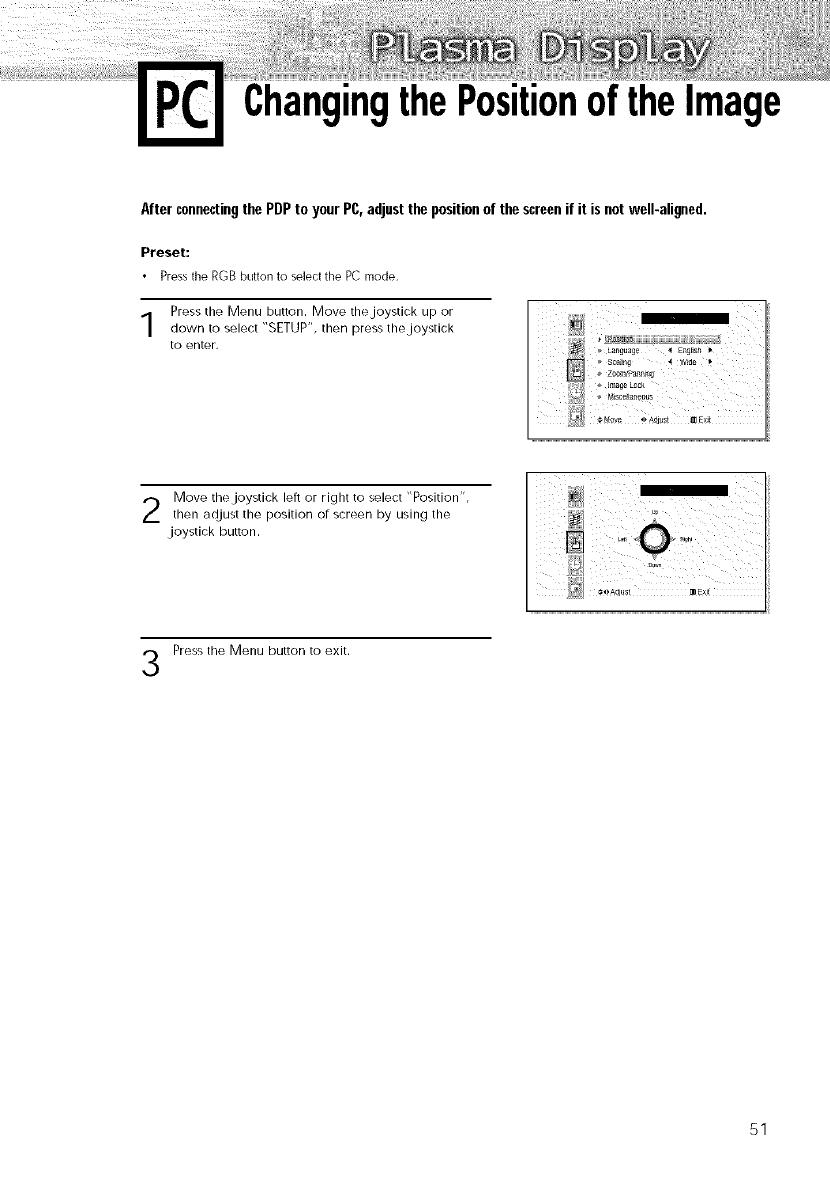
ChangingthePositionoftheImage
After connectingthe PDPto yourPC,adjustthe positionof the screenif it is notwell-aligned.
Preset:
• Press the RGB button to select the PC mode,
Press the Menu button. Move the joystick up or
down to select "SETUP", then press the joystick
to enter.
Move the joystick left or right to select "Position",
then adjust the position of screen by using the
joystick button.
Press the Menu button to exit.
51
- APPLIANCETO RAINORMOISTURE 2
- ThankYoufor ChoosingAKAI 3
- ImportantSafetyInformation 3
- FCCInformation 5
- UserInstructions 6
- Tableof Contents 7
- YourNew PlasmaDisplayPanel 10
- 0 0 0 00 O O 0 11
- RemoteControlButtons 12
- _)VCRcontrol buttons 13
- Wall InstallationInstructions 14
- IIII ii!iiii 15
- Turningthe 18
- OnandOff 18
- DisplayingStatusInformation 19
- ConnectingSpeakers 22
- Connectinga VCR/CableBox 23
- Connectinga DVD 24
- Receptor de DTV 25
- PictureControl 27
- CustomizingthePicture 28
- UsingAutomaticPictureSettings 29
- Viewingthe Picture.in.Picture 30
- ..................... J 31
- ChangingtheScreenSize 33
- Freezingthe Picture 34
- SoundControl 35
- Customizingthe Sound 36
- UsingAutomaticSoundSettings 37
- UsingtheSurround 38
- TimeSetting 39
- SettingtheClock 40
- Settingthe SleepTimer 41
- .......::: t:i ! 41
- SettingtheTimers 42
- ConnectingPCandOperation[_ 45
- Connectingto a PC 46
- PinConfiguration 47
- AdjustingthePCScreen 50
- ChangingthePositionoftheImage 51
- Changingthe Sizeofthe Image 52
- Enlargingthe Image Zoom) 53
- MovingtheZoomPicture 54
- PictureQualityAdjustment 55
- FrequencyAdjustment 56
- FineTuning(Phase) 57
- Information 58
- PowerSaver PCmodeonly) 59
- FunctionDescriptionE_ 61
- Selectinga MenuLanguage 62
- SettingtheColorTone 63
- Usingthe KeyLock 64
- SettingupYourRemoteControl 65
- RemoteControlCodes 66
- Appendix 67
- Troubleshooting 68
- Careand Maintenance 69
- Specifications 70
- BN68-00394A-00(ENG) 72
 (72 pages)
(72 pages)







Comments to this Manuals