Akai ATT05U Operations Instructions Page 7
- Page / 11
- Table of contents
- BOOKMARKS
Rated. / 5. Based on customer reviews


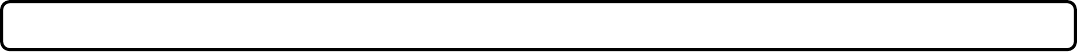
43
4. Center Spindle
This spindle holds the turntable PLATTER records
stable and centered.
5. Strobe Indicators Pilot Lamp
This is lamp specially designed to pulse a beam of
light at the STROBE INDICATORS on the turntable
PLATTER. This will give the illusion that indicators
are not spinning at certain speeds.
6. Power Switch
This is a rotary power switch. To turn main power
on turn the switch in a clockwise direction. To turn
main power off turn the switch in counterclockwise
direction.
7. Start/Stop Button
This over sized push button controls platter motion.
When the unit is turned on the platter will not
automatically begin to spin. Pressing the button
once will engage the high torque motor and spin
the platter, pressing this again will stop the platter.
8. Headshell
The included HEADSHELL is used to connect your
stylus with the tone arm.
9. Headshell Locking Nut
After attaching the headshell to the tonearm, this
locking nut will securely hold the headshell to the
tonearm.
10. S-Shaped Tone Arm
The tonearm is the mechanism that holds the HEAD-
SHELL and stylus allowing it to glide across a record.
11. 33-RPM Speed Select Button
Engaging this button will rotate the platter at 33
revolutions per a minute (RPMs). A function LED
will glow when this function is activated.
12. 45- RPM Speed Select Button
Engaging this button will rotate the platter at 45
RPMs. A function LED will glow when this function
is activated.
13. Pitch Control Slider
This slider is used to adjust the playback pitch
percentage (platter speed).
14. Tone Arm Lever
This lever is used to safely elevates the tone arm
above a record surface without endangering a
records surface.
15. Tone Arm Clamp and Rest
Use this rest to safely hold the tonearm in position
during non use and transportation.
16. Anti-skate Knob
The anti-skate applies inward force to the tonearm
to prevent outward skipping across the record due
to the centrifugal force cause by platter rotation.
The anti-skate value should be equally to that of
the stylus counterweight pressure.
17. Stylus-Pressure Ring
*The counterweight scale must face toward the
DJ.
18. Extra Stylus Holder
This cut out has been designed to safely store an
extra stylus headshell.
19. Counterweight
Use the counterweight to balance the tone arm and
to adjust the stylus pressure.
20. Hinge For Dust Cover
21. USB Socket (USB cable limit within 3m)
After connecting the Turntable to the computer
via USB, you can record your vinyl to your hard
disk using the included Audacity software.
22. Phono/Line Selector
This switch is used to change the mode of phono
output or line output.
23. Ground Connector
This ground connection is designed to reduce the
humming and popping noises associated with
magnetic phono cartridges. Be sure to connect the
turntable ground lead to any available ground
terminal on the same mixer the input signal leads
are connected to
24. RCA output Jacks
The output is able to switch to PHONO output or
LINE output. For example: These jacks are used
to send a low voltage "phono" level output signal
to a mixers "phono" input jacks. Turntables should
be connected to “Phono” inputs on a mixer. The
red colored RCA jack represents the right channel
input and the white represents the left channel
input.
CONTROLS OVERVIEW

 (20 pages)
(20 pages)
 (10 pages)
(10 pages) (10 pages)
(10 pages) (2 pages)
(2 pages)







Comments to this Manuals