Akai MPC 60 Operator's Manual Page 84
- Page / 241
- Table of contents
- BOOKMARKS
Rated. / 5. Based on customer reviews


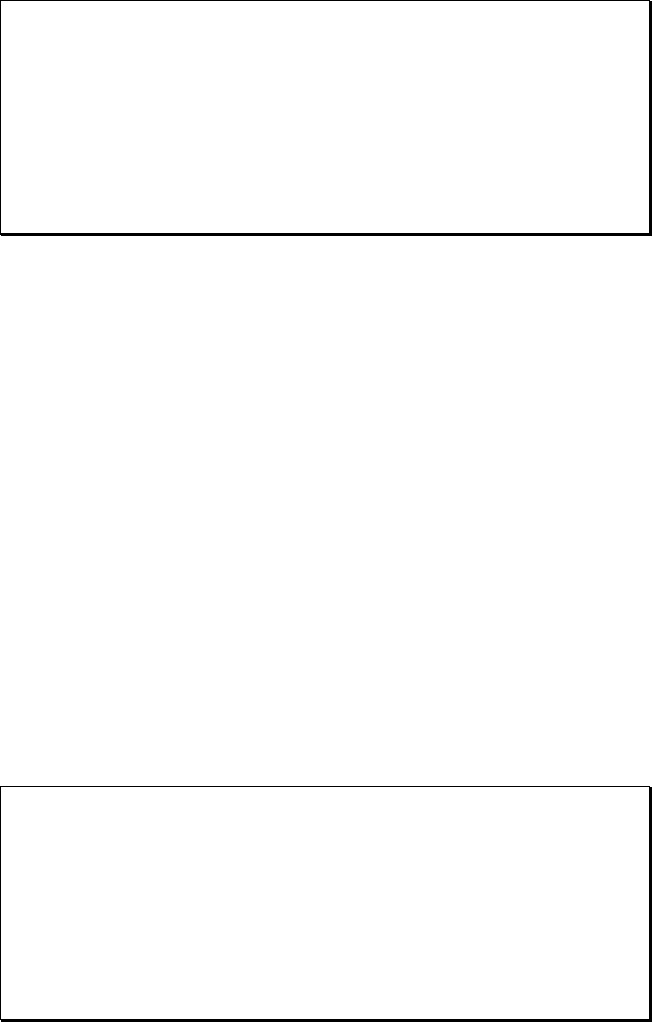
Chapter 4: Editing Sequences
Page 78
===== Copy One Sequence To Another ====A
Copy contents of seq: 1-Sequence_name
Over contents of seq: 2-Sequence_name
========================================
<Do it>
A description of the screen fields and soft keys follows:
• The Copy contents of seq field:
This specifies the sequence to be copied from.
• The Over contents of seq field:
This specifies the sequence whose contents will be replaced by the
contents of the above specified sequence number. The lowest-numbered
empty sequence is automatically inserted here when this screen is
entered.
• The <Do it> soft key:
Pressing this soft key performs the above specified copy.
Shifting the Timing of Many Notes
This feature shifts a group of notes within a single track forward or
backward in time. To use this feature, select 8 (Shift timing) from the
EDIT key menu. The following screen will appear:
============= Shift Timing ============A
Seqnc: 1-Sequence_name Dir:EARLIER
Track: 1-Track_name Amount: 0
Ticks:001.01.00-001.01.00
Notes: 0(C.-2)-127(G.8 ) (Press keys)
========================================
<Do it>
The fields and soft keys are:
• The Seqnc field:
This specifies the sequence to be shifted.
• The Track field:
This specifies the track to be shifted. Only one track can be shifted at a
time.
- Operator’s Manual 1
- Table of Contents 3
- Chapter 1: 7
- Introduction 7
- Welcome! 8
- Hooking Up Your System 16
- Getting Around on the MPC60 17
- Note Number, and Program 20
- Selecting Programs 24
- Slider) andAFTER key 25
- The 16 LEVELS key 27
- Chapter 3: 31
- Recording 31
- Sequences 31
- How Sequences are Organized 32
- The Play/Record Keys 40
- Pattern 43
- Sequence 45
- Errors, Swing Timing 49
- The Note Repeat Feature 51
- Tempo and the TEMPO/SYNC Key 53
- Mid-Sequence Tempo Changes 56
- The TAP TEMPO Key 57
- The AUTO PUNCH Key 60
- The 2nd SEQ Key 62
- The OTHER Key 63
- Chapter 4: 71
- Editing Sequences 71
- The ERASE Key 72
- Initializing a Sequence 74
- The EDIT Key 77
- Rearranging the Track Order 78
- Copying Bars (All Tracks) 80
- Copying Events 81
- The STEP EDIT Key 91
- Using Step Edit 92
- Step Edit Event Types 93
- Step Edit Options 97
- Step Recording 100
- The EDIT LOOP Key 101
- The TRANSPOSE Key 103
- Overview 106
- , this is the SMPTE 107
- What Are Programs? 114
- The Stereo Output Mixer 130
- Sampling a New Sound 142
- Ground Low High 144
- Editing a sound 147
- Page 147 153
- Audio Trigger 154
- Stereo Sampling 155
- Sound Compression 158
- Saving Files 162
- Formatting a Floppy Disk 188
- Floppy Disk Errors 189
- External Hard Disk Storage 190
- The SYNC Screen 196
- Syncing to MIDI Clock 203
- Syncing to SMPTE 203
- Syncing to MIDI Time Code 205
- Syncing to FSK24 206
- Syncing to 1/4-note Clicks 207
- Pedal Processing 212
- MIDI Input Filter 215
- Turning All Notes Off 219
- Appendix 223
- Contents of Disk Files 229
- MPC60 Options 233
- Sequencer 234
 (45 pages)
(45 pages)







Comments to this Manuals