Akai MPC 60 Operator's Manual Page 197
- Page / 241
- Table of contents
- BOOKMARKS
Rated. / 5. Based on customer reviews


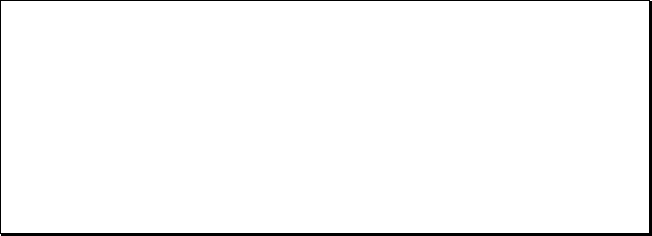
Chapter 10: Syncing to Tape and Other Devices
Page 191
This is the general-purpose tape sync code commonly used by
inexpensive drum machines and sequencers. FSK24 stands for
Frequency Shift Keying at 24 2400Hz/1200Hz transitions per 1/4-
note. This code contains no location information, so when syncing to
it, you must start both devices from the beginning of the song in order
for them to play in sync. Because of this, the MPC60 always plays
from bar 1 when FSK24 sync is received. This code does contain
tempo information, so the MPC60’s tempo settings are not used when
syncing to FSK. Also, FSK24 signal is always generated from the
SYNC OUT jack when the MPC60 plays.
5. 1/4 NOTE CLICKS:
In the event that no sync signal exists on tape, this feature allows the
MPC60 to sync to any percussive sound playing 1/4-notes.
The Mode field in the upper left corner allows the selection of one of
these five sync input sources. The fields in the Sync In section vary
according to the sync mode selected.
If MIDI CLOCK is selected in the Mode field, the following screen is
displayed:
===== Sync In ====== ==== Sync Out ====
Mode:MIDI CLOCK MIDI clock:OUT A
Shift early(msec):20
MIDI input:2
Song pointer:ON
==================== ==================
<SyncIn=OFF> <GenSMPTE>
In this case, the fields are:
• The Shift early field:
This field is used to compensate for any sync delays or
delays that are produced by slow synthesizer attacks. It does
this by shifting the MPC60’s playback earlier in relation to the
sync signal by up to 20 milliseconds. If the sync playback
appears to be late, adjust this field until playback is exactly on
time.
• The MIDI input field:
This field is used to select which of the two MIDI inputs, input
1 or input 2, will be used to receive the MIDI sync signal. It is
often desirable to devote one MIDI input to sync and the other
to other real-time MIDI messages, thus reducing the amount
of data that has to flow on one MIDI cable.
• The Song pointer field:
When set to ON, MIDI Song Position Pointer messages are
recognized. This allows the external device to change the
MPC60’s current bar position within the sequence or song. If
- Operator’s Manual 1
- Table of Contents 3
- Chapter 1: 7
- Introduction 7
- Welcome! 8
- Hooking Up Your System 16
- Getting Around on the MPC60 17
- Note Number, and Program 20
- Selecting Programs 24
- Slider) andAFTER key 25
- The 16 LEVELS key 27
- Chapter 3: 31
- Recording 31
- Sequences 31
- How Sequences are Organized 32
- The Play/Record Keys 40
- Pattern 43
- Sequence 45
- Errors, Swing Timing 49
- The Note Repeat Feature 51
- Tempo and the TEMPO/SYNC Key 53
- Mid-Sequence Tempo Changes 56
- The TAP TEMPO Key 57
- The AUTO PUNCH Key 60
- The 2nd SEQ Key 62
- The OTHER Key 63
- Chapter 4: 71
- Editing Sequences 71
- The ERASE Key 72
- Initializing a Sequence 74
- The EDIT Key 77
- Rearranging the Track Order 78
- Copying Bars (All Tracks) 80
- Copying Events 81
- The STEP EDIT Key 91
- Using Step Edit 92
- Step Edit Event Types 93
- Step Edit Options 97
- Step Recording 100
- The EDIT LOOP Key 101
- The TRANSPOSE Key 103
- Overview 106
- , this is the SMPTE 107
- What Are Programs? 114
- The Stereo Output Mixer 130
- Sampling a New Sound 142
- Ground Low High 144
- Editing a sound 147
- Page 147 153
- Audio Trigger 154
- Stereo Sampling 155
- Sound Compression 158
- Saving Files 162
- Formatting a Floppy Disk 188
- Floppy Disk Errors 189
- External Hard Disk Storage 190
- The SYNC Screen 196
- Syncing to MIDI Clock 203
- Syncing to SMPTE 203
- Syncing to MIDI Time Code 205
- Syncing to FSK24 206
- Syncing to 1/4-note Clicks 207
- Pedal Processing 212
- MIDI Input Filter 215
- Turning All Notes Off 219
- Appendix 223
- Contents of Disk Files 229
- MPC60 Options 233
- Sequencer 234
 (45 pages)
(45 pages)







Comments to this Manuals