Akai MPC 60 Operator's Manual Page 188
- Page / 241
- Table of contents
- BOOKMARKS
Rated. / 5. Based on customer reviews


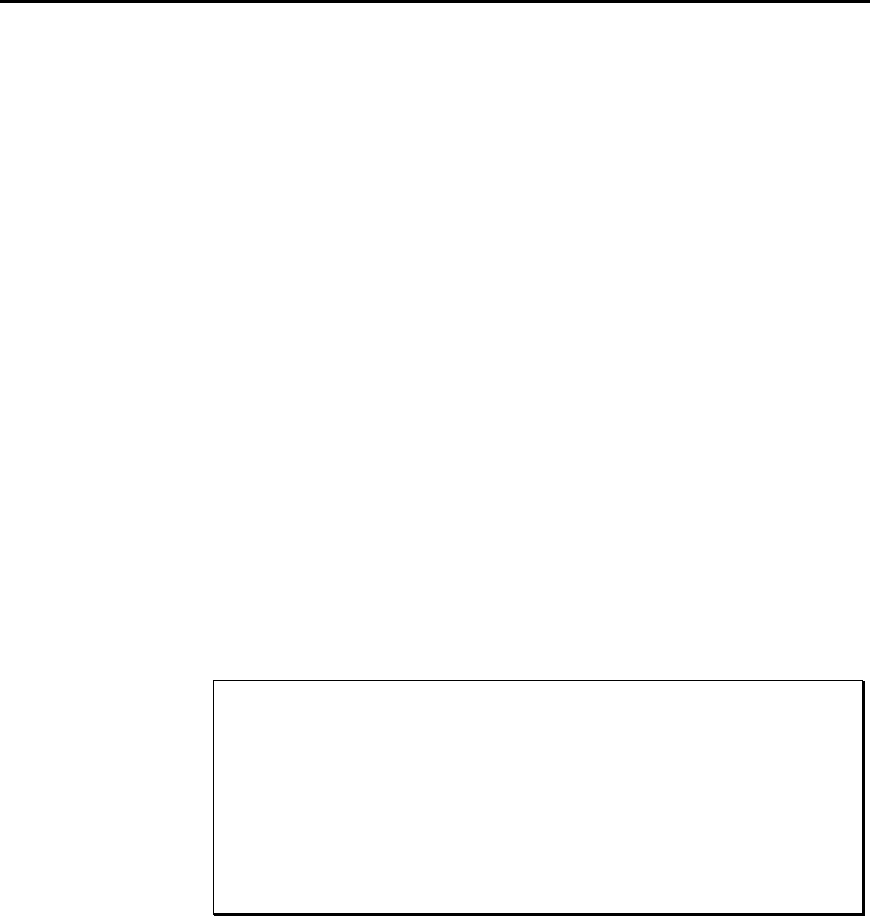
Chapter 9: Saving and Loading From Disk
Page 182
Formatting a Floppy Disk
This function is used to format a new disk or to completely erase an
already-formatted disk. ALL DISKS MUST BE FORMATTED BEFORE
THEY CAN BE USED IN THE MPC60! You should use Double Sided
Double Density (DS/DD) disks. Disks of this type are usually sold pre-
formatted to Windows 720K format. These 720K formatted disk will work
in the MPC60, but they will store only 720K instead of the MPC60’s
793K.
COMMENT: DS/DD disks are becoming difficult to obtain
because of the greater popularity of high-density disks (HD). If
you can’t find any DS/DD disks, HD disks instead will work fine
in the MPC60. However, if you take an HD floppy that has been
formatted in the MPC60 and try to read it in an MPC3000, the
MPC3000 will tell you that the disk is bad or not formatted. If this
happens, simply cover the HD hole in the lower right corner of
the disk with opaque tape. (This hole is located on the same
edge of the disk as the “HD” emblem, and unlike the other “write
protect” hole, has no sliding window.) This will trick the
MPC3000 into thinking that the floppy is a DS/DD disk and will
then be able to read it.
To format a disk, select option 8 (Copy, format, other) from the DISK key
menu, followed by option 2 (Format a floppy) from the subsequent menu.
The following screen will appear:
========= Format a Floppy Disk ========A
Press <Format it> to begin.
WARNING: THIS WILL ERASE THE WHOLE DISK!
========================================
<Format it>
To format the disk, press <Format it>.
- Operator’s Manual 1
- Table of Contents 3
- Chapter 1: 7
- Introduction 7
- Welcome! 8
- Hooking Up Your System 16
- Getting Around on the MPC60 17
- Note Number, and Program 20
- Selecting Programs 24
- Slider) andAFTER key 25
- The 16 LEVELS key 27
- Chapter 3: 31
- Recording 31
- Sequences 31
- How Sequences are Organized 32
- The Play/Record Keys 40
- Pattern 43
- Sequence 45
- Errors, Swing Timing 49
- The Note Repeat Feature 51
- Tempo and the TEMPO/SYNC Key 53
- Mid-Sequence Tempo Changes 56
- The TAP TEMPO Key 57
- The AUTO PUNCH Key 60
- The 2nd SEQ Key 62
- The OTHER Key 63
- Chapter 4: 71
- Editing Sequences 71
- The ERASE Key 72
- Initializing a Sequence 74
- The EDIT Key 77
- Rearranging the Track Order 78
- Copying Bars (All Tracks) 80
- Copying Events 81
- The STEP EDIT Key 91
- Using Step Edit 92
- Step Edit Event Types 93
- Step Edit Options 97
- Step Recording 100
- The EDIT LOOP Key 101
- The TRANSPOSE Key 103
- Overview 106
- , this is the SMPTE 107
- What Are Programs? 114
- The Stereo Output Mixer 130
- Sampling a New Sound 142
- Ground Low High 144
- Editing a sound 147
- Page 147 153
- Audio Trigger 154
- Stereo Sampling 155
- Sound Compression 158
- Saving Files 162
- Formatting a Floppy Disk 188
- Floppy Disk Errors 189
- External Hard Disk Storage 190
- The SYNC Screen 196
- Syncing to MIDI Clock 203
- Syncing to SMPTE 203
- Syncing to MIDI Time Code 205
- Syncing to FSK24 206
- Syncing to 1/4-note Clicks 207
- Pedal Processing 212
- MIDI Input Filter 215
- Turning All Notes Off 219
- Appendix 223
- Contents of Disk Files 229
- MPC60 Options 233
- Sequencer 234
 (45 pages)
(45 pages)







Comments to this Manuals