Akai MPC 60 Operator's Manual Page 142
- Page / 241
- Table of contents
- BOOKMARKS
Rated. / 5. Based on customer reviews


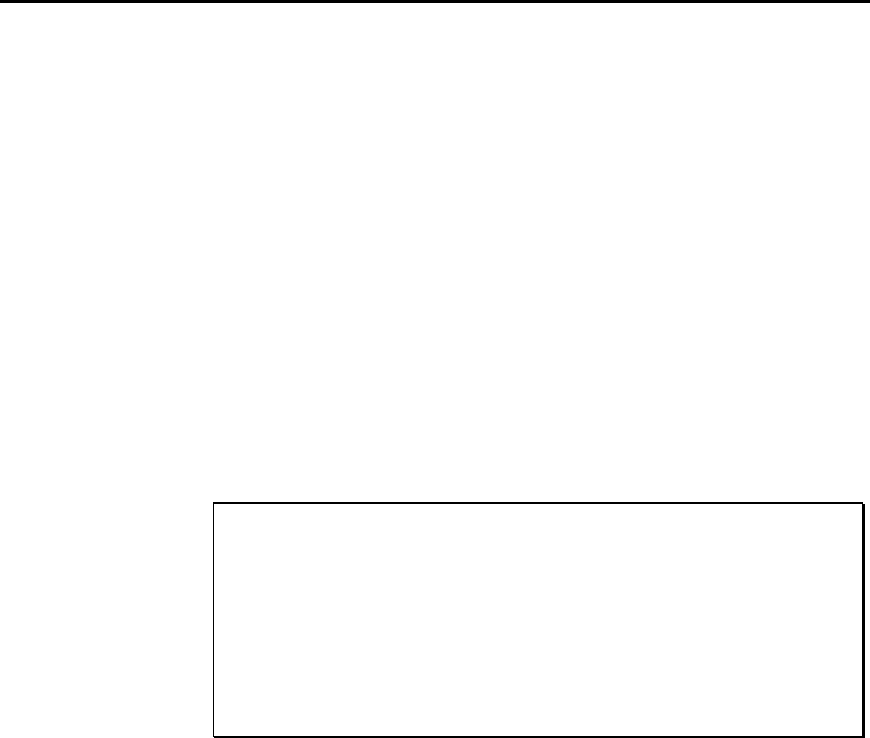
Chapter 8: Creating and Editing Sounds
Page 136
Sampling a New Sound
This function is used to record new sounds into your MPC60. All
sampling is done using a 16 bit analog-to-digital converter at a 40kHz
sampling rate, and compressing the data into a special 12-bit non-linear
storage format. While the MPC60 is essentially a mono sampler, there
does exist a way to sample stereo sounds. See the section below
entitled “Sampling stereo sounds” for more information.
COMMENT: As with all samplers, all sounds are lost when the
power is removed. This means that you must load in sounds
from a sounds disk every time the MPC60 is turned on, and you
must save any edited or newly sampled sounds to disk, or the
changes will be lost!
To sample new sounds, press the SOUNDS key to view the menu
screen, then press 5 to select the Sample New Sound option. This will
cause the Sample New Sound screen to appear:
=========== Sample New Sound ==========A
Length(sec):26.2 Pre-Record: 1
Monitor:ON Threshold%(T): 1
Record Level:50
========================================
Meter:T
========================================
<Rec ready>
All sampling is done while this screen is showing. The fields and soft
keys are:
• The Length field:
This field is used to specify the total recording time to be
allocated to the new sample, in increments of .1 second. The
longest a single sound can be is 13.1 seconds if your MPC60’s
sound memory is not expanded, or 26.2 seconds if it is.
COMMENT: If you frequently find that you need more memory
even when all sounds are deleted, you may want to add more
memory to the MPC60. See the section “Expanding the Sound
Memory” in the Appendix for information about how to do this.
COMMENT: The maximum sound size that will fit on one floppy
disk is 13.1 seconds mono or 6.5 seconds stereo. If you save a
sound that is larger than this to floppy, the MPC60 will
automatically save it as two “split” sound files, each of which fits
on a single disk. The first part has “{1}” added to the end of the
sound name and has a file size of 773K. The second part has
“{2}” added to the end of the sound name and contains the
remaining portion of the sound. When part 1 is reloaded, the
- Operator’s Manual 1
- Table of Contents 3
- Chapter 1: 7
- Introduction 7
- Welcome! 8
- Hooking Up Your System 16
- Getting Around on the MPC60 17
- Note Number, and Program 20
- Selecting Programs 24
- Slider) andAFTER key 25
- The 16 LEVELS key 27
- Chapter 3: 31
- Recording 31
- Sequences 31
- How Sequences are Organized 32
- The Play/Record Keys 40
- Pattern 43
- Sequence 45
- Errors, Swing Timing 49
- The Note Repeat Feature 51
- Tempo and the TEMPO/SYNC Key 53
- Mid-Sequence Tempo Changes 56
- The TAP TEMPO Key 57
- The AUTO PUNCH Key 60
- The 2nd SEQ Key 62
- The OTHER Key 63
- Chapter 4: 71
- Editing Sequences 71
- The ERASE Key 72
- Initializing a Sequence 74
- The EDIT Key 77
- Rearranging the Track Order 78
- Copying Bars (All Tracks) 80
- Copying Events 81
- The STEP EDIT Key 91
- Using Step Edit 92
- Step Edit Event Types 93
- Step Edit Options 97
- Step Recording 100
- The EDIT LOOP Key 101
- The TRANSPOSE Key 103
- Overview 106
- , this is the SMPTE 107
- What Are Programs? 114
- The Stereo Output Mixer 130
- Sampling a New Sound 142
- Ground Low High 144
- Editing a sound 147
- Page 147 153
- Audio Trigger 154
- Stereo Sampling 155
- Sound Compression 158
- Saving Files 162
- Formatting a Floppy Disk 188
- Floppy Disk Errors 189
- External Hard Disk Storage 190
- The SYNC Screen 196
- Syncing to MIDI Clock 203
- Syncing to SMPTE 203
- Syncing to MIDI Time Code 205
- Syncing to FSK24 206
- Syncing to 1/4-note Clicks 207
- Pedal Processing 212
- MIDI Input Filter 215
- Turning All Notes Off 219
- Appendix 223
- Contents of Disk Files 229
- MPC60 Options 233
- Sequencer 234
 (45 pages)
(45 pages)







Comments to this Manuals