Akai MPC 2000XL User Manual Page 2
- Page / 15
- Table of contents
- BOOKMARKS
Rated. / 5. Based on customer reviews


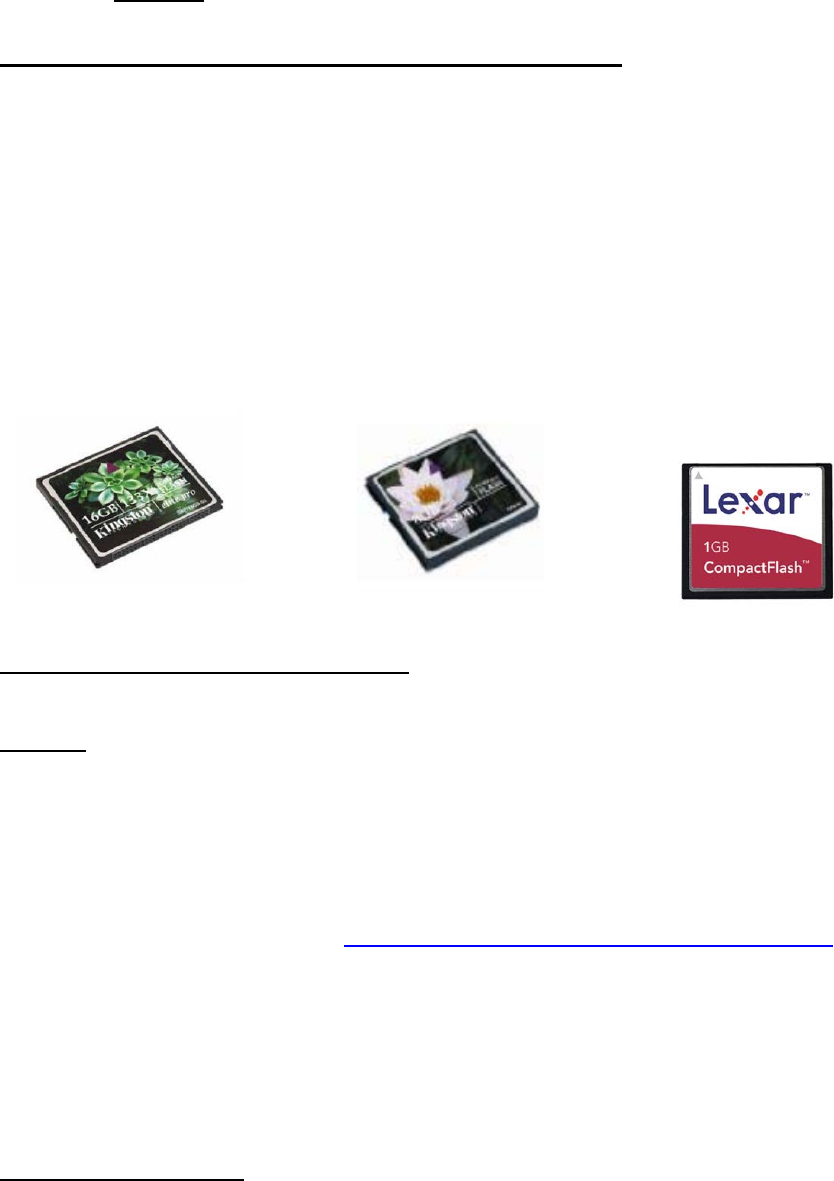
Copyright 2011 MPCStorageSolution.com – All rights reserved.
drive is powered OFF. In other words, if the drive is powered ON, then
the card
cannot be removed or risk loss of data or corruption.
Most producers who purchase this drive use a compact flash card with
the maximum capacity of 16GB so they never have to remove it for a
long time. 8GB, 4GB, 2GB, 1GB compact flash cards are also acceptable
cards. Also, we use many different brands but have a preference for the
Kingston brand as it is ultra-reliable and we have never had any
problems. We have also used the following brands in our facility:
A little information about Compact Flash Cards
Updating the Operating System
Before removing the floppy drive or zip drive from the MPC2000XL,
1.14 operating system must be copied to the sampler to take advantage
of the partitioning feature and using compact flash cards up to a
capacity of 16GB. But, before doing so, find out which version is
currently installed by pressing SHIFT OTHER ( Button 8), then press the
VER soft key. You can visit
http://www.mpcstoragesolution.com to
obtain a copy of OS 1.14 for MPC2000XL and save to zip disk or floppy
disk. If you choose to use 1.20 operating system, then that it is fine, but
you will be limited to 1GB of memory regardless of compact flash
capacity.
Setting the SCSI ID








Comments to this Manuals