Akai MPC 2000XL Operator's Manual Page 124
- Page / 208
- Table of contents
- BOOKMARKS
Rated. / 5. Based on customer reviews


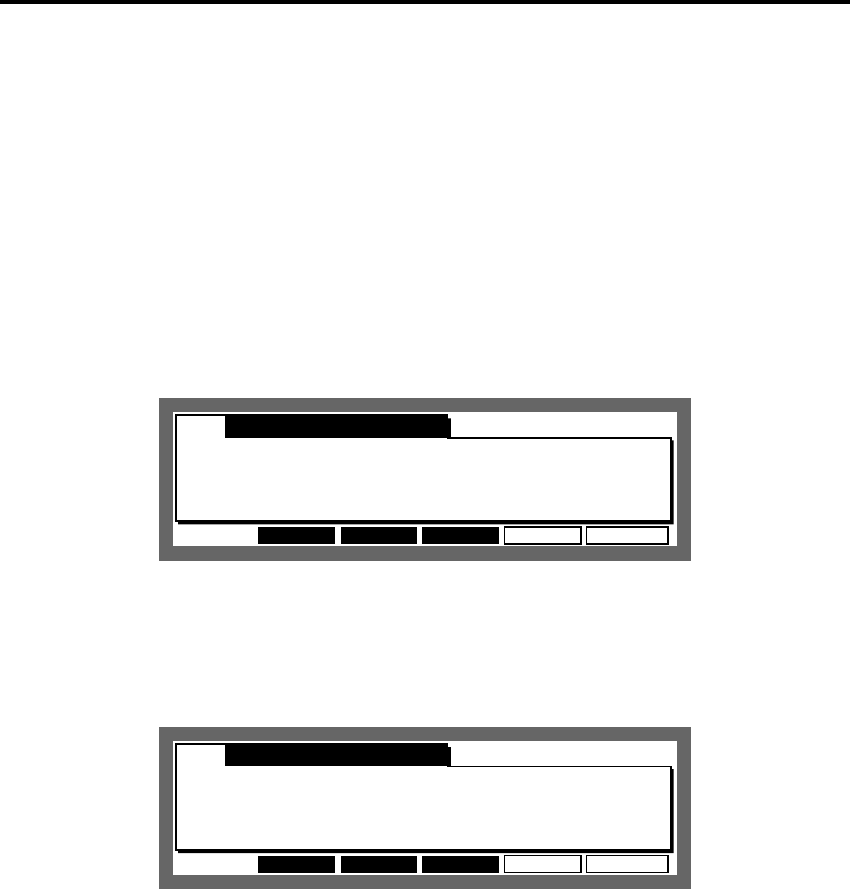
Chapter 7: Creating and Editing Programs
Page 113
Selecting a Program and Assigning a Sound
There are five screens in program edit mode and the following are the functions:
1. Assign Screen Assigns a note number to the pad, and a sound to the note number.
2. Parameter Screen Edits the tone using the envelope, filter, etc.
3. DRUM screen To select “DRUM 1 - 4” and for MIDI setup of the internal sampler.
4. PURGE screen To erase all unused sounds (sounds not assigned to programs) from
memory.
5. AUTO screen To automatically assign sounds in semi-tone steps to the 64 drum pads
(PAD A01 - D16) – note range 35 - 98 on a MIDI keyboard.
Hold down SHIFT and press PROGRAM (numeric key 6), then select “DRUM 1-4”. This first
screen is the “ASSIGN” screen for assigning sounds to a program.
.......................................................
..................................................................................................
Pgm: 1-NewPgm-A
PLAY
ASSIGN PARAMS AUTO
Pad:A01=Note:37 Pad assign:PROGRAMPad assign:PROGRAM
Note:60=Snd:OFF
Mode:NORMAL
DRUM PURGE
You can listen to the selected sound at its full velocity by pressing PLAY [F6].
Selecting Programs
.......................................................
..................................................................................................
Pgm: 1-NewPgm-A
PLAY
ASSIGN PARAMS AUTO
Pad:A01=Note:37 Pad assign:PROGRAMPad assign:PROGRAM
Note:60=Snd:OFF
Mode:NORMAL
DRUM PURGE
Move the cursor to the Pgm: field and select a program by rotating the DATA wheel. The pro-
gram number and program name will be displayed.
CAUTION: If there are no other programs saved or loaded, turning the DATA wheel will have
no effect.
- Operator's Manual 1
- WARNING!! 2
- IMPORTANT 4
- VENTILATION 5
- FCC WARNING 5
- Warranty 6
- Table of Contents 7
- Page vii 9
- Page viii 10
- Contents 10
- Introduction 12
- Chapter 1 12
- Features 13
- Sequencer 14
- Front Panel 15
- Chapter 1: Introduction 17
- Rear Panel 18
- Handling Floppy Disks 19
- CD-ROM care 20
- The Basics 21
- Chapter 2 21
- Hooking Up Your System 22
- The Terms Used in MPC2000XL 23
- Drum Pads 24
- Note Number 24
- Chapter 2: The Basics 25
- The Function Keys 26
- Basic Functions 27
- The ASSIGN Key 31
- The AFTER key 32
- The 16 LEVELS key 33
- Chapter 3 34
- How Sequences are Organized 35
- 001.01.00 36
- Bar Beat Tick 36
- Example 2: Recording a Loop 39
- The MAIN SCREEN 43
- OFF2ndSEQPUNCH TRANS 47
- SQ:01-Sequence01 47
- Tempo Change Window 48
- Selecting a Tempo Source 50
- Selecting a Track 58
- Deleting a Track 59
- Copying a Track 59
- Turning the Track ON or OFF 60
- Setting the Track Type 61
- Settings for MIDI Reception 62
- MIDI Filter Function 63
- Settings for MIDI output 64
- Multiple Track Recording 65
- Editing the Velocity 66
- Locating with the DATA Wheel 67
- TrMUTETrMUTE 68
- AUTO PUNCH IN / OUT 71
- Editing Sequences 72
- Chapter 4 72
- Step Editing 75
- Operating the List Display 77
- Copying an Event 78
- Deleting an Event 78
- Pasting an Event 78
- Step Recording 79
- The Editing Screen 80
- Chapter 4: Editing Sequences 81
- Transposing a Note 82
- Copying by Bar 83
- Rearranging the tracks 84
- Sequence Preferences 85
- Transposing a Track 85
- Song Mode 87
- Chapter 5 87
- Renaming a Song 90
- Selecting a Song 91
- Deleting a Song 91
- Copying a Song 92
- Setting the Tempo 93
- Setting the Loop 94
- Repeating a Sequence 95
- Deleting a Step 96
- Inserting a Step 96
- Chapter 6 99
- Sampling a New Sound 100
- 102
- Editing a Sound 104
- Deleting a Sound 105
- Copying a Sound 105
- Converting a Sound 106
- Converting Mono to Stereo 107
- Re-sampling 108
- TRIM Mode 109
- Page 100 111
- PLAY XPLAY XEDITLOOP PARAMS 112
- TRIM ZONE 112
- Page 102 113
- ZONE mode 114
- EDIT Mode 115
- Page 105 116
- Page 106 117
- BPM Match 118
- Note:Note: 119
- Beat Loop Function 120
- Creating and Editing 121
- Programs 121
- Chapter 7 121
- What Are Programs? 122
- To create programs: 123
- Selecting Programs 124
- Renaming Programs 125
- Deleting a Program 125
- Creating New Programs 126
- Copying Programs 126
- Page 116 127
- Assigning Sounds to Notes 128
- Auto Chromatic Assignement 128
- CLOSE DO IT 129
- Page 119 130
- Page 120 131
- Setting the Envelope 133
- Page 123 134
- Setting the Filter 135
- Setting the Pitch 136
- Setting the Voice Overlap 137
- Page 127 138
- Mixer Functions 139
- Chapter 8 139
- Stereo Output Mixer 140
- Setting the Left/Right Pan 141
- Linking the Volume/Pan Levels 141
- Setting the Output Level 143
- Sending Effects 144
- Chapter 8: Mixer Functions 145
- Page 134 145
- Setting Up the Mixer 146
- Setting the Master Level 147
- Effects (optional) 148
- Chapter 9 148
- Editing Effects 149
- Multi-effects 150
- Chapter 9: Effects 151
- Page 140 151
- Reverb Effects 152
- Page 142 153
- Editing Each Effect 154
- Modulation 155
- Page 145 156
- Page 146 157
- Delay/Echo 158
- Page 148 159
- Page 149 160
- Copying an Effect 161
- Disk Operation 162
- Chapter 10 162
- Overview 163
- Chapter 10: Disk Operation 164
- Page 153 164
- Formatting a Disk 165
- Saving the Data 167
- Page 157 168
- Page 158 169
- Creating a New Folder 171
- Making Folders Within Folders 172
- Selecting Folders/Files 173
- Renaming Folders 174
- Deleting Folders 174
- Loading Files 175
- Page 166 177
- Deleting a File from the Disk 179
- Page 169 180
- Loading a Sound (.SND) file 181
- Loading an All (.ALL) File 182
- Flash ROM 183
- (optional) 183
- Chapter 11 183
- Saving to Flash ROM 185
- Loading from Flash ROM 185
- Processing 187
- F-ROM Fragmentation 187
- MIDI/SYNC Mode 188
- OTHER Mode 188
- Chapter 12 188
- VARIATION 189
- Page 179 190
- VARIATI ON 191
- DIGITAL PERSONAL STUDIO 191
- Page 181 192
- Connecting 193
- Setting Directions 193
- MIDI Sample Dump 194
- Sending Sample Data 195
- MIDI Footswitch Assignment 196
- OTHER MODE 197
- OTHERS Screen 197
- INIT Screen 197
- Apr. 05,1999Apr. 05,1999 198
- INITOTHERS 198
- Appendix 199
- Notes on Using SCSI Drives 200
- Termination 201
- Cable Length 201
- IB-M208P 202
- Installing Memory Expansion 203
- Technical Specifications 204
- Standard accessory 205
- MIDI Implementation Chart 206
- Printed in Japan 208
 (15 pages)
(15 pages)







Comments to this Manuals