Akai RE32 User Manual Page 7
- Page / 10
- Table of contents
- BOOKMARKS
Rated. / 5. Based on customer reviews


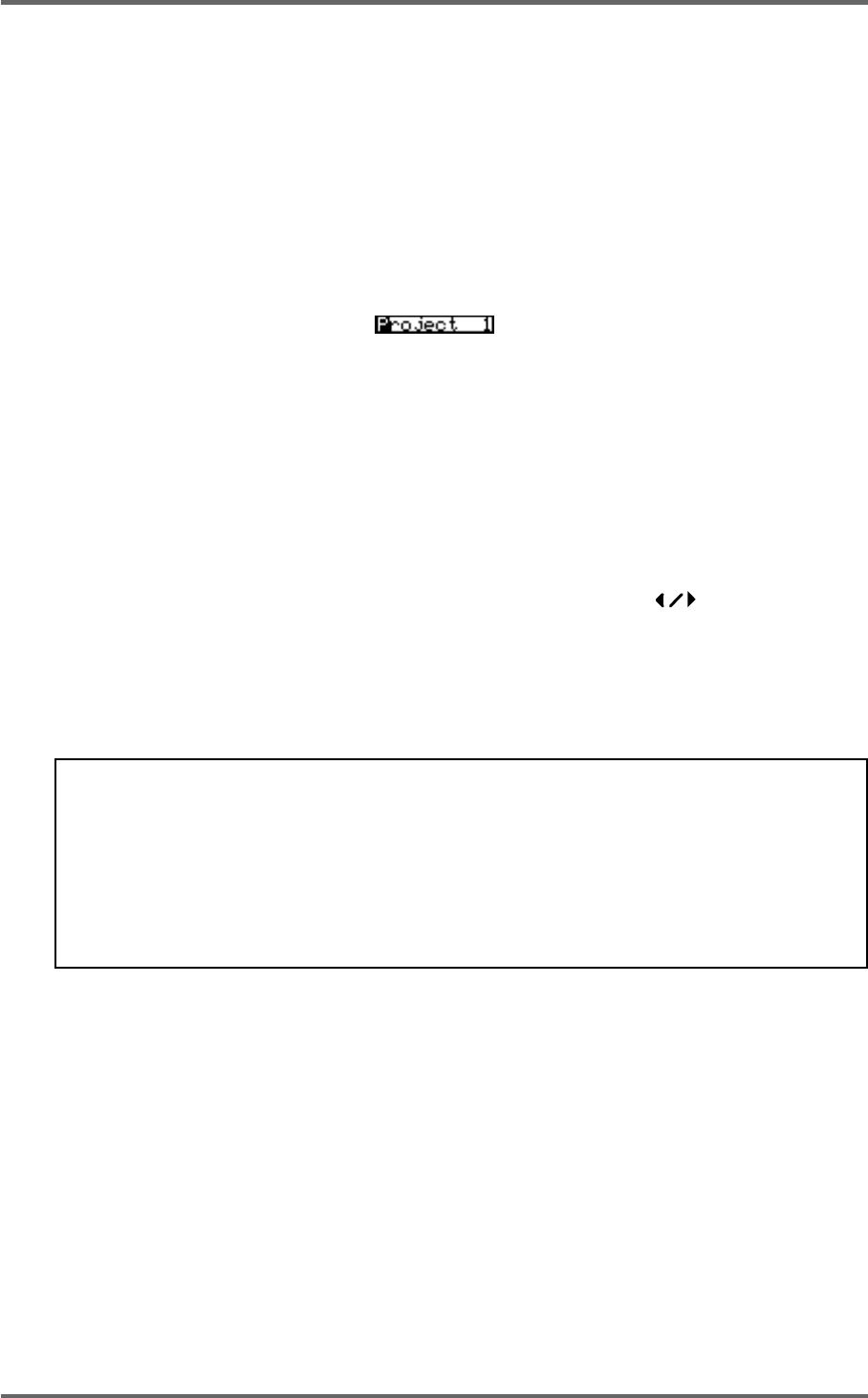
Version 1.01-Addendum 5
MANUAL ADDENDUM
NAMING FILES
Although the RE32 has an auto-naming function for naming recordings, projects, etc., sometimes
it is necessary to name files yourself. Typically, you will want to name projects, libraries and clips
and you may also wish to name edits prior to copying them into the clipboard.
Naming is most easily done from a PS/2 ASCII keyboard connected to the RE32. The computer
keyboard is connected to the KEYBOARD input on the rear of the RE32.
When the cursor is placed on a filename and a key is pressed on the PS/2 keyboard, the selected
file will be highlighted as shown below ready for editing:
The first character of the name will be highlighted and you may type in a name of up to ten
characters.
If you don’t have a PS/2 keyboard connected, you can also enter names from the RE32’s panel.
When the cursor is placed on a filename and the ENT key on the numeric keyboard is pressed, the
selected file will be highlighted as shown above ready for editing.
To select characters for the new name, use the DATA +/- keys to cycle though each of the
alphanumeric characters available.
To move the cursor to other characters in the name, use the CURSOR keys to move left or
right to a new position in the text.
As the LCD prompts you, you must press EXECUTE to complete the naming process. If you
change your mind, press EXIT at any time. Pressing EXIT will leave the naming process and
revert to the original name.
NOTE: The following characters are not available when using a PS/2 keyboard:
£ $ ^ & { } [ ] @ | ~ ‘ + -
The following keys also have no function:
TAB CTRL ALT PAGE UP PAGE DOWN
HOME END F7-F12 PRINT SCREEN SCROLL LOCK








Comments to this Manuals