Akai S3200XL Instruction Manual Page 10
- Page / 64
- Table of contents
- TROUBLESHOOTING
- BOOKMARKS
Rated. / 5. Based on customer reviews


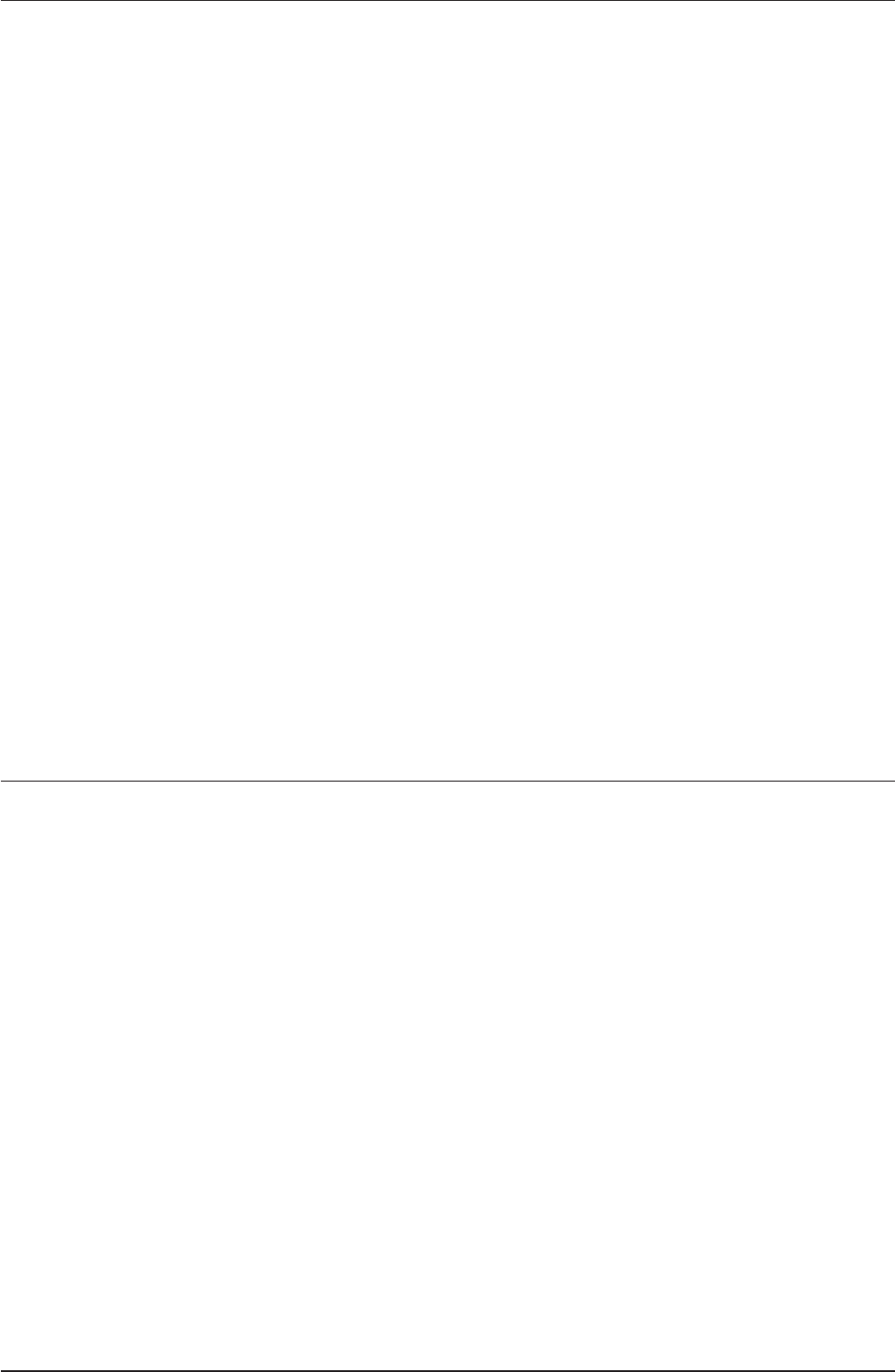
4 Getting Started MESA II
How to setup MESA II in a SCSI environment
SCSI (Small Computer System Interface) is a fast communication protocol designed
primarily for the data transfer of computer. Because of its speed, it is the required
environment to run MESA II in if you do a sample data transfer. If you use the Sampler
Editor, you must place the SCSI Plug file into the "PlugIns" folder.
Boot-up procedure is as follows;
* Turn off your Macintosh and Samplers, and connect them with standard
SCSI cables.
* Turn on the Samplers.
* Turn on the Macintosh after the Samplers are booted up fully.
All types of Macintosh support SCSI, but some of the Samplers offer SCSI board as an
option. In this case, the SCSI board has to be installed in the Sampler.
While a total of 8 SCSI IDs from 0 to 7 are provided, Macintosh uses both 0 (for the
built-in HD) and 7 (for Macintosh itself), leaving you 6 IDs for external devices. AKAI
Sampler is usually set to ID 6. All other devices need their own individual SCSI IDs. If
more than one device shares the same SCSI ID number, the system will freeze or
malfunction (see "Troubleshooting" Chapter).
A further potential problem is incorrect SCSI termination. Ensure that you have termi-
nated your SCSI system correctly. Most of system freezes are caused this way.
If you turn an external SCSI device on after the Macintosh is turned on, then you must
wait for it to fully boot up before you do anything on the Macintosh. If you do not and the
Macintosh tries to access SCSI during that time, then the Macintosh will freeze.
SCSI may also cause conflict with virtual memory, including RAM Doubler. If you must
use virtual memory and experience problems, try using OMS MIDI instead of SCSI
communication. However, because SCSI communication is much faster, an invest-
ment in more real RAM is recommended.
How to set up MESA II in an OMS Environment
MESA II is completely compatible with OMS v 2 (version 2.2 or later is recommended).
The OMS (Open Music System) MIDI (Musical Instrument Digital Interface) Environ-
ment provides an alternative to SCSI if you do not perform sample data transfer.
Set up procedure is as follows;
* Install OMS in your Macintosh.
* Connect your Macintosh and the Samplers with MIDI cables.
OMS is now an Apple standard and replaces the Apple MIDI Manager (which MESA II
does not support any longer). You can get OMS by downloading OMS from the OPCODE
web site or buying it from music software dealers.
To use OMS, move the OMS Plug file into the "PlugIn" folder.
Advantages of OMS are a neat user interface and a more robust system than SCSI, i.e.
once it is set up, it runs very stable.
If you need to run the MESA Keyboard Editor (which is a MIDI object), OMS is required.
A disadvantage of using OMS is a lower speed as compared to SCSI. It is not possible
to transfer the sample data by OMS MIDI. Therefore, it is recommended that you install
both OMS MIDI and SCSI and use each where most appropriate.
Audio data transfer
from Samplers to the
MAC needs SCSI to
run
If virtual memory
causes problems,
turn it off
Note on SCSI con-
nection
Faulty SCSI cables
cause some trouble,
use high quality
cables
For the installation of
OMS, refer to OMS
instruction manual.
The MIDI conversion
box is required to
connect MIDI cable
to the Macintosh.
Playing samples with
the Keyboard Editor
needs OMS MIDI.
- For Macintosh 1
- Rev. 2 4/20/2000 2
- Contents 3
- MESA II Contents iii 5
- About MESA II 7
- Getting Started 8
- Example Scripts 9
- OMS MIDI Stuff 9
- About MESA II developer team 11
- New Functions 12
- Scripting 14
- Tutorial 15
- Step 5: Editing a sample 17
- Step 6: Saving a sample 18
- Step 10: Saving the program 21
- Overview of MESA II Editors 22
- Overview of Audio Editor 23
- Overview of Keyboard Editor 23
- The Sampler Editor 24
- Edit Menu 25
- Sample Menu 26
- EB16 Menu 26
- Program Selector Window 27
- Control Center Window 28
- Output & Levels 29
- MIDI Setup 29
- Tuning & Bend 30
- Portament 30
- Filter 1 (2) 30
- Modulation 31
- VerocityZone 1 (2, 3, 4) 32
- Envelope 1 33
- Envelope 2 (3) 33
- Temperament 33
- Audition samples 34
- Select velocity zones 34
- Assign key spans 34
- Duplicate keygroups 34
- Memory Window 35
- Disk Window 36
- Quick Access Window 37
- Mute Groups Window 37
- Multi Window 38
- FX Routing/Selection Window 39
- Ring Mod/Distortion Window 40
- 4 Band EQ Window 40
- Modulation Window 41
- Freq Mod/Auto Pan 42
- Pitch Shift 42
- Pitch Shift + Fdbk 43
- Delay/Echo Window 44
- Reverb Window 45
- FX Filing and Naming Window 46
- Audio Editor 47
- View Menu 49
- DSP Menu 50
- MESA II Audio Editor 45 51
- Quick Filter 52
- Time Stretch 52
- Audio Editor Window 53
- 48 Audio Editor MESA II 54
- Tools are described 54
- Tool Bar Window 55
- Info Bar Window 57
- Record Window 58
- MIDI Keyboard 59
- MESA II AppleScript 60
- Troubleshooting 62
- MESA II Troubleshooting 57 63
- 000420-2 64
- Printed in Japan 64
 (96 pages)
(96 pages)







Comments to this Manuals