Akai S1000 Series User Manual Page 14
- Page / 19
- Table of contents
- BOOKMARKS
Rated. / 5. Based on customer reviews


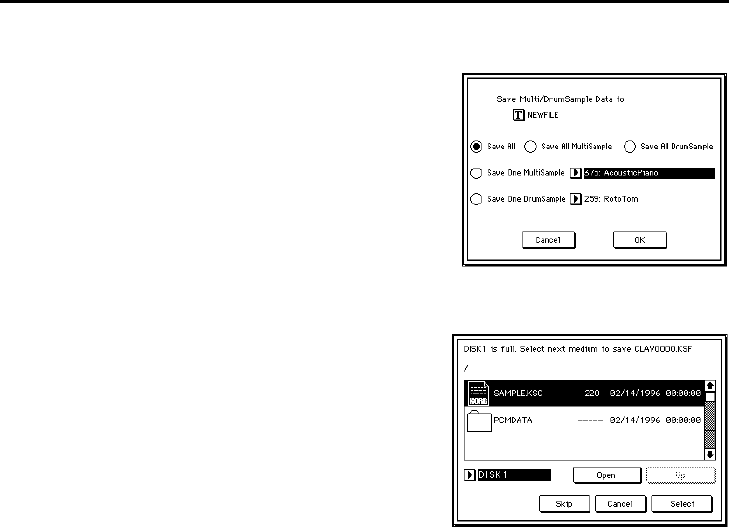
2. Operation
12
1 Insert a floppy disk which will contain the saved data into the disk drive.
Save All
Save All MultiSample
All multisamples will be saved as KMP and KSF files, and at the same time a
KSC file containing these will also be created and saved.
The filename that you specified using the text edit button will be used as the file-
name of the KSC file.
Save All DrumSample
All drum samples will be saved as KSF files, and at the same time a KSC file
containing these will also be created and saved.
The filename that you specified using the text edit button will be used as the file-
name of the KSC file.
Save One MultiSample
The selected multisample will be saved as a KMP file and its associated KSF
files.
The filename that you specified using the text edit button will be used as the file-
name of the KMP file.
2 Press the Save Multi/DrumSample page
menu command.
The dialog box at right will appear.
There are five ways to save data to a
floppy disk, as follows. (Data is saved in
KORG format for all five methods.)
If you select this and press the OK but-
ton, all multisamples/drum samples
will be saved as KMP and KSF files,
and at the same time a KSC file con-
taining these will also be created and
saved.
The filename that you specified using
the text edit button will be used as the
filename of the KSC file. If the data
does not fit on one floppy disk, the
dialog box at right will appear. Remove
the floppy disk from the disk drive,
insert another floppy disk, and press
the Select button.
- User’s Guide 1
- Table of Contents 2
- 1. Introduction 3
- New functions 4
- 2. Operation 5
- Loading as a drum sample 6
- Loading a Sample file 7
- Loading a Program file 7
- TRINITY series MultiSample 8
- Loading AIFF files 9
- Tune –99…+99 12
- Level –99…+99 12
- Top Key C–1…G9 12
- Original Key C–1…G9 12
- Save One DrumSample 15
- 3 Press the Select button 15
- 3. Error messages 16
- 4. Technical information 17
- KSF (KORG Sample File) files 18
- KSC (KORG SCript) files 19
- Filename conventions 19
 (276 pages)
(276 pages)







Comments to this Manuals