Akai S1000 Series Operator's Manual Page 68
- Page / 96
- Table of contents
- BOOKMARKS
Rated. / 5. Based on customer reviews


Sampler functions
NOTE that the channel on which Program Change information is received may be
selected in the MIDI mode to be OMNI or any other channel, so that program changes
can be made independently of this MIDI channel setting.
The S1000 is capable of playing up to sixteen notes (samples) at one time. If a keygroup
is set to use four samples which will all be played when one key is pressed, then only four
notes of that keygroup can be played simultaneously. If it only uses one sample, then 16
notes of this keygroup can be played at one time. Remember that velocity crossfading
may use two samples simultaneously from one key, which will reduce the polyphony of
the program using this feature. The neat parameter, "polyphony", allows you to select how
many notes (1 to 16) can be played at a time by this particular program. If the program
allows a large number of notes to be played, but other programs are playing other notes,
more notes may be "stolen" from this program or from the other programs (see the
"PRIORITY" parameter below).
The
"PRIORITY" parameter allows you to specify how notes will be "stolen" by other
programs if this is necessary. There are four settings: LOW, NORM, HIGH and HOLD. If
a program is set to LOW priority, then notes from this program will be "stolen" first. If set
to HIGH, then notes from other programs with lower priority will be "stolen" before they
are stolen for this program. NORM is, of course, normal priority. If you are playing a
complex piece of music using many programs, it is a good idea to set important,
"lead-line" programs to HIGH, and less important background programs to LOW. HOLD
is a special priority. If a program's priority is set to HOLD, notes from this program can
only be "stolen" by the same program.
The notes which will be "stolen" are determined by the
"reassignment" parameter -
either the OLDEST note will stop playing, or the QUIETEST one.
The keyboard range is the next parameter on this page, and setting here will override any
keygroup range settings made in the keygroup SPAN page. Remember that pressing the
soft MIDI button will redisplay this page, toggling between MIDI note numbers and note
names.
Finally, on this page, the pitch of the program can be shifted by +2 octaves (which allows
you to adjust for the actual playing position on the keyboard).
OUT
By pressing the
OUT button from the main EDIT PROG, the EDIT PROG MIDI or EDIT
PROG PTCH page, you can control the audio output of the program from the S1000. The
first line of this page allows you to choose the program whose OUT parameters are to be
edited.
Version 2.0 89/11
P
a
g
e 60
- Table of Contents - iii 6
- 1 Introduction 8
- About this Manual 8
- Introduction 10
- Copyright notice 10
- WARNING 11
- Features 14
- Introduction 16
- Introduction 18
- Introduction 20
- Front panel controls 20
- Editing controls 24
- The Rear Panel 30
- Setting up the S1000 32
- Sampler functions 33
- 2 Sampler functions 33
- , not the DISK 34
- Version 2.0 89/11 37
- Sampler functions 41
- Sampler functions 43
- Recording 44
- Sampler function 45
- Sampler functions 51
- buttons 52
- Page 45 53
- functions functions 57
- functions 57
- BASIC MIDI 72
- buttons. This key value and 74
- Disk operations 77
- to view files on disk and 80
- volumes will be 82
- MASTER TUNE 85
- NAME procedure 87
- , allows you to set up MIDI 88
- APPENDICES 89
- See "FCC notice" 95
 (136 pages)
(136 pages)







Comments to this Manuals