Akai S1000 Series Operator's Manual Page 48
- Page / 96
- Table of contents
- BOOKMARKS
Rated. / 5. Based on customer reviews


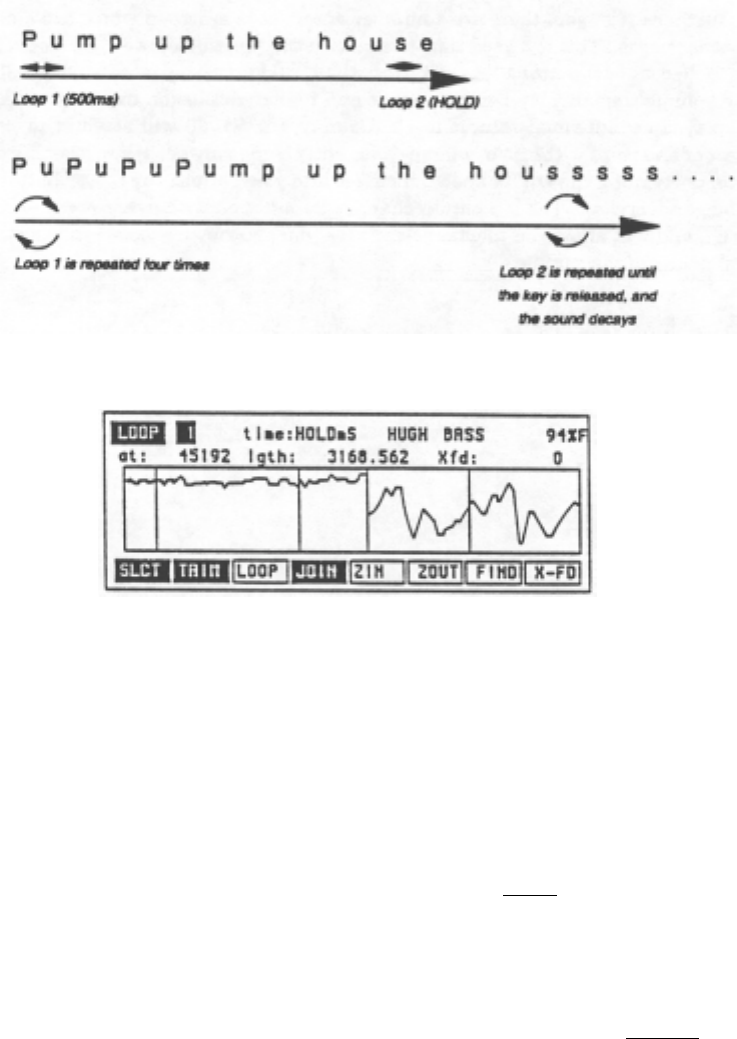
Sampler functions
LOOP: First select the loop number that you want to set (top left). Unless you set the loop
time to HOLD, loops will be repeated in numerical order. It is not possible to set a loop
inside a loop.
time: Next, set the time (in milliseconds) that you want the loop to repeat for. Values
below "1" will be treated as OFF - ie the loop will have no effect, and values of 10
seconds or over will be treated as "
HOLD" - the loop will continue as long as the key
remains depressed. A loop will repeat for the greatest whole
number of times possible
within the loop time set here. For instance, if the total loop time is set to 250mS, and the
length of the loop is actually 175mS, the loop will only repeat once, not 1.428 times. This
can save you a lot of calculation when you've set the loop length and you want a particular
"stutter" effect or repeated drum beat.
Next on the top line is the sample you are working on. If you press the ENT/PLAY button and
an unexpected sound comes out, select the sample you want in this field. After the
selected sample name, the amount of memory space free (expressed as a percentage) is
displayed.
at: Now you can select the point at which looping will begin - ie when playback reaches
this point, it will go back and repeat a loop for the number of times determined by the
loop time.
Version 2.0 89/ 11
P
age 40
- Table of Contents - iii 6
- 1 Introduction 8
- About this Manual 8
- Introduction 10
- Copyright notice 10
- WARNING 11
- Features 14
- Introduction 16
- Introduction 18
- Introduction 20
- Front panel controls 20
- Editing controls 24
- The Rear Panel 30
- Setting up the S1000 32
- Sampler functions 33
- 2 Sampler functions 33
- , not the DISK 34
- Version 2.0 89/11 37
- Sampler functions 41
- Sampler functions 43
- Recording 44
- Sampler function 45
- Sampler functions 51
- buttons 52
- Page 45 53
- functions functions 57
- functions 57
- BASIC MIDI 72
- buttons. This key value and 74
- Disk operations 77
- to view files on disk and 80
- volumes will be 82
- MASTER TUNE 85
- NAME procedure 87
- , allows you to set up MIDI 88
- APPENDICES 89
- See "FCC notice" 95
 (136 pages)
(136 pages)







Comments to this Manuals