Akai S1000 Series Operator's Manual Page 222
- Page / 276
- Table of contents
- BOOKMARKS
Rated. / 5. Based on customer reviews


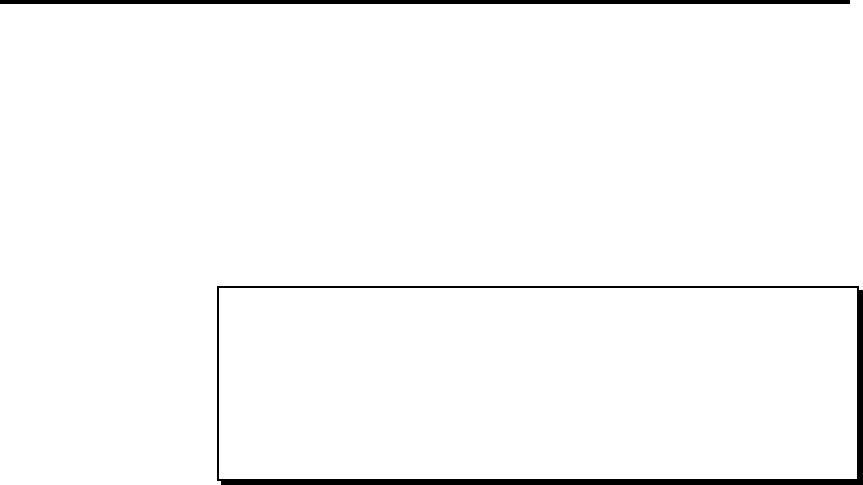
Page 210
Chapter 11: MIDI Function
MIDI Receive Channel, Local Mode, Soft Thru,
Note Variation Controller Assign and Sustain
Pedal Processing
Selecting option 2 from the MIDI key menu will display a screen
that provides access to a variety of MIDI-related parameters:
============= MIDI Routing =============
Active track receive channel:ALL
Local mode:ON Soft thru:ON
Assign Note Var slider to controller: 20
Convert sustain pedal to duration:ON
========================================
<Play snds from MIDI><Send MIDI frm pds>
The fields and soft keys are:
• The Active track receive channel field:
This choice field determines on which MIDI channel the active track
receives its data from the MIDI inputs. The choices are 1-16 or ALL
(all channels).
COMMENT: If using the MPC3000 as a sound generator
played from the MIDI input, set this field to the MIDI chan-
nel you wish the sound generator to receive on. Also, select a
DRUM track in the Play/Record screen. This will cause all
incoming MIDI note events on the selected receive channel to
be routed to the internal sound generator.
• The Local mode field:
This is a choice field with two options: ON or OFF. If ON, playing the
pads causes the internal sounds to play as normal. If OFF, then
playing the front panel pads does not send notes internally to the
sound generator but does send notes to the MIDI output (if the
active track is a drums track and the Play/Record screen’s Chn field
is set to a MIDI channel). In the OFF mode, the internal sound
generator receives notes from MIDI but not from the pads.
Setting this field to OFF is useful if you want to use the MPC3000’s
pads and sound generator with an external sequencer. This allows
the pads to send notes out over MIDI without playing the internal
sounds directly, and allows the external sequencer to play the
sounds from the MIDI inputs.
• The Soft thru field:
If set to ON, any incoming MIDI data are routed in real time to the
active track’s assigned output MIDI channel. If set to OFF,
- MIDI PRODUCTION CENTER 1
- Operator's Manual 1
- MIDI Production Center 5
- WARNING!! 6
- IMPORTANT 8
- LITHIUM BATTERY 9
- FCC warning 9
- COPYRIGHT NOTICE 9
- FRONT PANEL 10
- REAR PANEL 10
- Table of Contents 11
- Chapter 1: 15
- Introduction 15
- Welcome! 16
- Features 17
- If You Already Know the MPC60 22
- To bar field 25
- Chapter 2: 26
- The Basics 26
- Hooking Up Your System 27
- Getting Around on the MPC3000 28
- 1/4 NOTE 30
- Note Number, and Program 32
- Selecting Programs 36
- Note field) 37
- The 16 LEVELS key 39
- Chapter 3: 42
- Recording 42
- Sequences 42
- How Sequences are Organized 43
- ===== Play/Record =====) : 45
- The Play/Record Keys 52
- Drum Pattern 55
- <Initialize> 56
- Notes field will 56
- Sequence 57
- Type field to DRUM 58
- Errors, Swing Timing 62
- The Note Repeat Feature 65
- Tempo and the TEMPO/SYNC Key 66
- Mid-Sequence Tempo Changes 69
- The TAP TEMPO Key 71
- The AUTO PUNCH Key 73
- The SIMUL SEQUENCE Key 75
- The OTHER Key 76
- Chapter 4: 84
- Editing Sequences 84
- The ERASE Key 85
- Initializing a Sequence 88
- The SEQ EDIT Key 90
- Rearranging the Track Order 91
- Deleting Bars From a Sequence 93
- Copying Bars (All Tracks) 94
- Copying Events 95
- Seqnc field: 100
- Track field: 100
- Ticks fields: 100
- Notes field: 100
- The STEP EDIT Key 105
- Using Step Edit 106
- Step Edit Event Types 108
- Step Edit Options 112
- Step Recording 115
- The EDIT LOOP Key 116
- Number of bars field to 1 117
- The TRANSPOSE Key 118
- Amount field to 0 119
- Chapter 5: 120
- Song Mode 120
- Overview 121
- Pgm field (in 126
- Convert from song field: 127
- To sequence field: 127
- <Do it> soft key: 127
- Chapter 6: 128
- Creating and 128
- Editing Programs 128
- What Are Programs? 129
- VEL SW (velocity switch): 134
- <Play> soft key: 137
- Poly Mode 138
- The Dynamic Filter 141
- Reson (resonance) field: 142
- Attack field: 142
- Decay field: 142
- Amount field: 142
- Copy from note field 143
- Of program 143
- Copy to note field 143
- Chapter 7: 146
- MIXER/EFFECTS 146
- The Stereo Output Mixer 147
- E for effects) indicating the 149
- Follow ster 152
- Note field: 152
- Volume field: 152
- Stereo mix field: 155
- PROGRAM: 155
- PROGRAM is 155
- SEQUENCE: 155
- SEQUENCE is 155
- Stereo Mix 157
- SEQUENCE 157
- Effects Generator 158
- Chapter 8: 160
- Editing Sounds 160
- Sampling a New Sound 161
- Ground Low High 164
- Editing a sound 167
- Chapter 9: 175
- Saving to and 175
- Loading from Disk 175
- Saving Files 178
- File name field: 183
- Disk field: 183
- Size field: 183
- Free field: 183
- <Load 191
- Becomes note field: 193
- File field: 196
- Free(snd) field: 196
- <Load> soft key: 196
- Formatting a Floppy Disk 198
- Using a SCSI Hard Disk 199
- Copy, format disk) from 200
- STANDARD 200
- Copying an Entire Floppy Disk 203
- Chapter 10: 205
- Syncing to Tape 205
- The SYNC Screen 206
- Syncing to MIDI Clock 213
- Syncing to SMPTE 213
- Appendix for more information 214
- Syncing to MIDI Time Code 216
- Syncing to FSK24 216
- Syncing to 1/4-note Clicks 218
- Chapter 11: 219
- MIDI Functions 219
- Pedal Processing 222
- MIDI Input Filter 225
- Turning All Notes Off 228
- Appendix 231
- Technical Specifications 232
- Answers to Frequent Questions 234
- On field in the Play/Record 235
- Type of DRUM 235
- Contents of Disk Files 237
- MPC3000 Options 241
- The Video Output Option 242
- Page 231 243
- New Features of Version 3.1 252
- Saving a Standard MIDI File 254
- Loading a Standard MIDI File 255
- CD-ROMs or Hard Disks 257
- MIDI Machine Control 262
- MIDI Sample Dump 265
- Save or Load 269
- 940912 Imprimé au Japan 276
 (32 pages)
(32 pages)







Comments to this Manuals