Akai S1000 Series Operator's Manual Page 163
- Page / 276
- Table of contents
- BOOKMARKS
Rated. / 5. Based on customer reviews


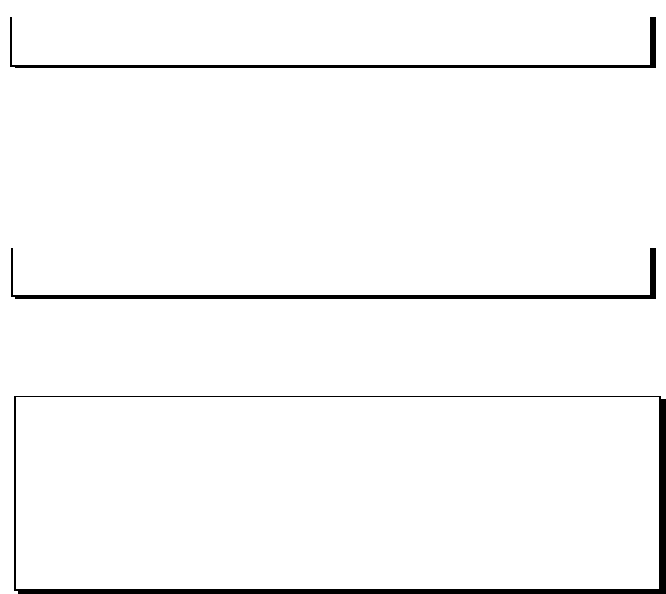
Page 150
Chapter 8: Creating and Editing Sounds
because the Soft Start parameter (in the Edit a Sound screen)
is automatically set to the first sample which exceeded the
threshold. To hear the pre-record portion of the sound, you
must set the Soft Start field to an earlier position within the
sound.
COMMENT: The number entered here is actually the mini-
mum pre-record time. Because of the method the MPC3000
uses internally for sampling, pre-record time may be up to 20
milliseconds more than the number entered in this field, but
never less.
• The Meter section of the screen:
This is a simulation of an analog record level meter. While this
screen is present, the meter will constantly display the level of the
signal at the input. If stereo sampling is active, then the screen
changes to display two meters—one each for the left and right
inputs. In either case, the threshold setting is graphically repre-
sented by a T within the meter’s range. If the range is exceeded, ! is
displayed to the right of the meter’s range to indicate clipping. In
addition, a P shows the highest peak level received since the last
time the <Reset peak> soft key was pressed.
• The <Rec ready> soft key:
Pressing this soft key commands the MPC3000 to enter Record
Ready mode and the bottom line of the screen changes to:
Waiting for input signal... <Cancel>
During this time the MPC3000 stands ready to record, waiting for
the incoming audio to exceed the record threshold. If the <Can-
cel>
soft key is pressed, the Record Ready status is canceled and
the previous screen status is re-displayed. When the incoming audio
signal exceeds the record threshold, the bottom line changes to:
Recording... <Cancel>
When the entire sample has been recorded, the screen changes to:
=========== Sample New Sound ===========
Done. Press <Playback> to hear it, then
<Keep & name> or <Discard> to try again.
================= Meter ================
Left : P
Right: P
========================================
<Play/stop><Keep&name><Discard>
- MIDI PRODUCTION CENTER 1
- Operator's Manual 1
- MIDI Production Center 5
- WARNING!! 6
- IMPORTANT 8
- LITHIUM BATTERY 9
- FCC warning 9
- COPYRIGHT NOTICE 9
- FRONT PANEL 10
- REAR PANEL 10
- Table of Contents 11
- Chapter 1: 15
- Introduction 15
- Welcome! 16
- Features 17
- If You Already Know the MPC60 22
- To bar field 25
- Chapter 2: 26
- The Basics 26
- Hooking Up Your System 27
- Getting Around on the MPC3000 28
- 1/4 NOTE 30
- Note Number, and Program 32
- Selecting Programs 36
- Note field) 37
- The 16 LEVELS key 39
- Chapter 3: 42
- Recording 42
- Sequences 42
- How Sequences are Organized 43
- ===== Play/Record =====) : 45
- The Play/Record Keys 52
- Drum Pattern 55
- <Initialize> 56
- Notes field will 56
- Sequence 57
- Type field to DRUM 58
- Errors, Swing Timing 62
- The Note Repeat Feature 65
- Tempo and the TEMPO/SYNC Key 66
- Mid-Sequence Tempo Changes 69
- The TAP TEMPO Key 71
- The AUTO PUNCH Key 73
- The SIMUL SEQUENCE Key 75
- The OTHER Key 76
- Chapter 4: 84
- Editing Sequences 84
- The ERASE Key 85
- Initializing a Sequence 88
- The SEQ EDIT Key 90
- Rearranging the Track Order 91
- Deleting Bars From a Sequence 93
- Copying Bars (All Tracks) 94
- Copying Events 95
- Seqnc field: 100
- Track field: 100
- Ticks fields: 100
- Notes field: 100
- The STEP EDIT Key 105
- Using Step Edit 106
- Step Edit Event Types 108
- Step Edit Options 112
- Step Recording 115
- The EDIT LOOP Key 116
- Number of bars field to 1 117
- The TRANSPOSE Key 118
- Amount field to 0 119
- Chapter 5: 120
- Song Mode 120
- Overview 121
- Pgm field (in 126
- Convert from song field: 127
- To sequence field: 127
- <Do it> soft key: 127
- Chapter 6: 128
- Creating and 128
- Editing Programs 128
- What Are Programs? 129
- VEL SW (velocity switch): 134
- <Play> soft key: 137
- Poly Mode 138
- The Dynamic Filter 141
- Reson (resonance) field: 142
- Attack field: 142
- Decay field: 142
- Amount field: 142
- Copy from note field 143
- Of program 143
- Copy to note field 143
- Chapter 7: 146
- MIXER/EFFECTS 146
- The Stereo Output Mixer 147
- E for effects) indicating the 149
- Follow ster 152
- Note field: 152
- Volume field: 152
- Stereo mix field: 155
- PROGRAM: 155
- PROGRAM is 155
- SEQUENCE: 155
- SEQUENCE is 155
- Stereo Mix 157
- SEQUENCE 157
- Effects Generator 158
- Chapter 8: 160
- Editing Sounds 160
- Sampling a New Sound 161
- Ground Low High 164
- Editing a sound 167
- Chapter 9: 175
- Saving to and 175
- Loading from Disk 175
- Saving Files 178
- File name field: 183
- Disk field: 183
- Size field: 183
- Free field: 183
- <Load 191
- Becomes note field: 193
- File field: 196
- Free(snd) field: 196
- <Load> soft key: 196
- Formatting a Floppy Disk 198
- Using a SCSI Hard Disk 199
- Copy, format disk) from 200
- STANDARD 200
- Copying an Entire Floppy Disk 203
- Chapter 10: 205
- Syncing to Tape 205
- The SYNC Screen 206
- Syncing to MIDI Clock 213
- Syncing to SMPTE 213
- Appendix for more information 214
- Syncing to MIDI Time Code 216
- Syncing to FSK24 216
- Syncing to 1/4-note Clicks 218
- Chapter 11: 219
- MIDI Functions 219
- Pedal Processing 222
- MIDI Input Filter 225
- Turning All Notes Off 228
- Appendix 231
- Technical Specifications 232
- Answers to Frequent Questions 234
- On field in the Play/Record 235
- Type of DRUM 235
- Contents of Disk Files 237
- MPC3000 Options 241
- The Video Output Option 242
- Page 231 243
- New Features of Version 3.1 252
- Saving a Standard MIDI File 254
- Loading a Standard MIDI File 255
- CD-ROMs or Hard Disks 257
- MIDI Machine Control 262
- MIDI Sample Dump 265
- Save or Load 269
- 940912 Imprimé au Japan 276
 (32 pages)
(32 pages)







Comments to this Manuals