Akai MPC manuals
Owner’s manuals and user’s guides for Recording Equipment Akai MPC.
We providing 4 pdf manuals Akai MPC for download free by document types: Operator's Manual, User Manual

Akai MPC Operator's Manual (228 pages)
Brand: Akai | Category: Recording Equipment | Size: 3.66 MB |

Table of contents
1.1 Welcome!
10
Section 2:
13
The Basics
13
2.1 Overview
14
+/- keys
19
Section 3:
33
Recording
33
3.1 Overview
34
Sequences:
35
3.9 Tempo
61
Section 4:
83
4.1 Overview
84
Song Mode
115
Section 5:
115
5.1 Overview
116
Section 6:
123
Sampling and
123
Editing Drum
123
Sounds
123
The SOUNDS key
123
6.1 Overview
124
Audio trigger
148
Section 7:
153
Saving to and
153
from disk
153
7.1 Overview
154
Rename a file
168
<Rename it>
168
Section 8:
175
Syncing to tape
175
8.1 Overview
176
Pointer
192
Section 9:
197
Midi Functions
197
9.1 Overview
198
SECTION 10:
213
10.1 Features
214
SECTION 11:
221

Table of contents
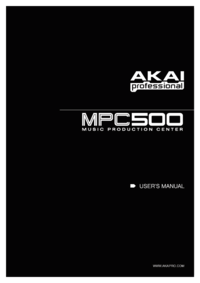
Akai MPC Operator's Manual (120 pages)
Brand: Akai | Category: Recording Equipment | Size: 2.25 MB |

Table of contents
Rear Panel
11
Erase
23
Transpose
42
Track Move
45
Copy Bars
45
Fix Tempo
47
Track Status
62
Track status
62
Compressor
92
Tremolo
93
AutoPan
93
Reverb
94
Delay
94
Loading a File
104
Format CF card
108
Macintosh
110
Version
113
Specifications
114

Akai MPC Operator's Manual (136 pages)
Brand: Akai | Category: Recording Equipment | Size: 12.36 MB |

Table of contents
CAUTION
2
PAD section
13
Front Panel
14
Rear Panel
15
Drum Pad
18
Program
18
Memory Card
18
Numeric key
21
(TRACK MOVE)
40
Pad event
42
AFTER key
60
Chapter 10 :
62
Oscillator)
99
Mixer Automation
102
INPUT THRU mode
105
Editing effects
108
PHASE SHIFTER
109
TREMOLO
109
FLYING PAN
109
Saving a sample
114
Saving a program
114
at the same time
115
Loading a file
117
(option)
118
Loading a folder
119
Renaming a file
120
Deleting a file
120
to the Macintosh
122
Specifications
127
More products and manuals for Recording Equipment Akai
| Models | Document Type |
|---|---|
| S1000 Series |
User Manual
 PBS-TRI,
19 pages
PBS-TRI,
19 pages
|
| S1000 Series |
Operator's Manual
 Akai S1000 Series Operator`s manual,
276 pages
Akai S1000 Series Operator`s manual,
276 pages
|
| DR 4 |
User Manual
 Notes For Machine Control,
32 pages
Notes For Machine Control,
32 pages
|
| DPS16 |
Operator's Manual
 Akai DPS16 Operator`s manual,
198 pages
Akai DPS16 Operator`s manual,
198 pages
|
| S3200XL |
Instruction Manual
 Akai S3200XL Instruction manual,
64 pages
Akai S3200XL Instruction manual,
64 pages
|
| S1000 Series |
Operator's Manual
 Akai S1000 Series Operator`s manual,
96 pages
Akai S1000 Series Operator`s manual,
96 pages
|


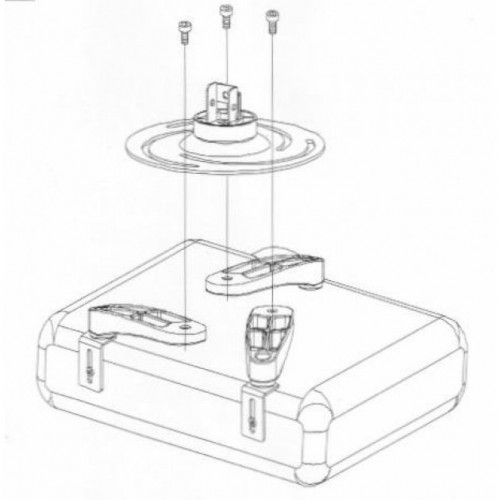
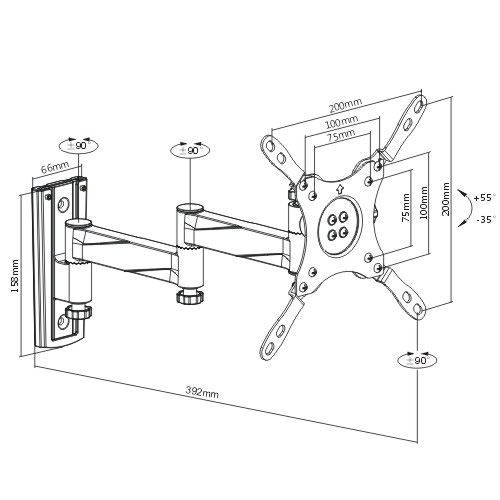

/1.jpg)







