Akai DPS16 Operator's Manual Page 52
- Page / 198
- Table of contents
- BOOKMARKS
Rated. / 5. Based on customer reviews


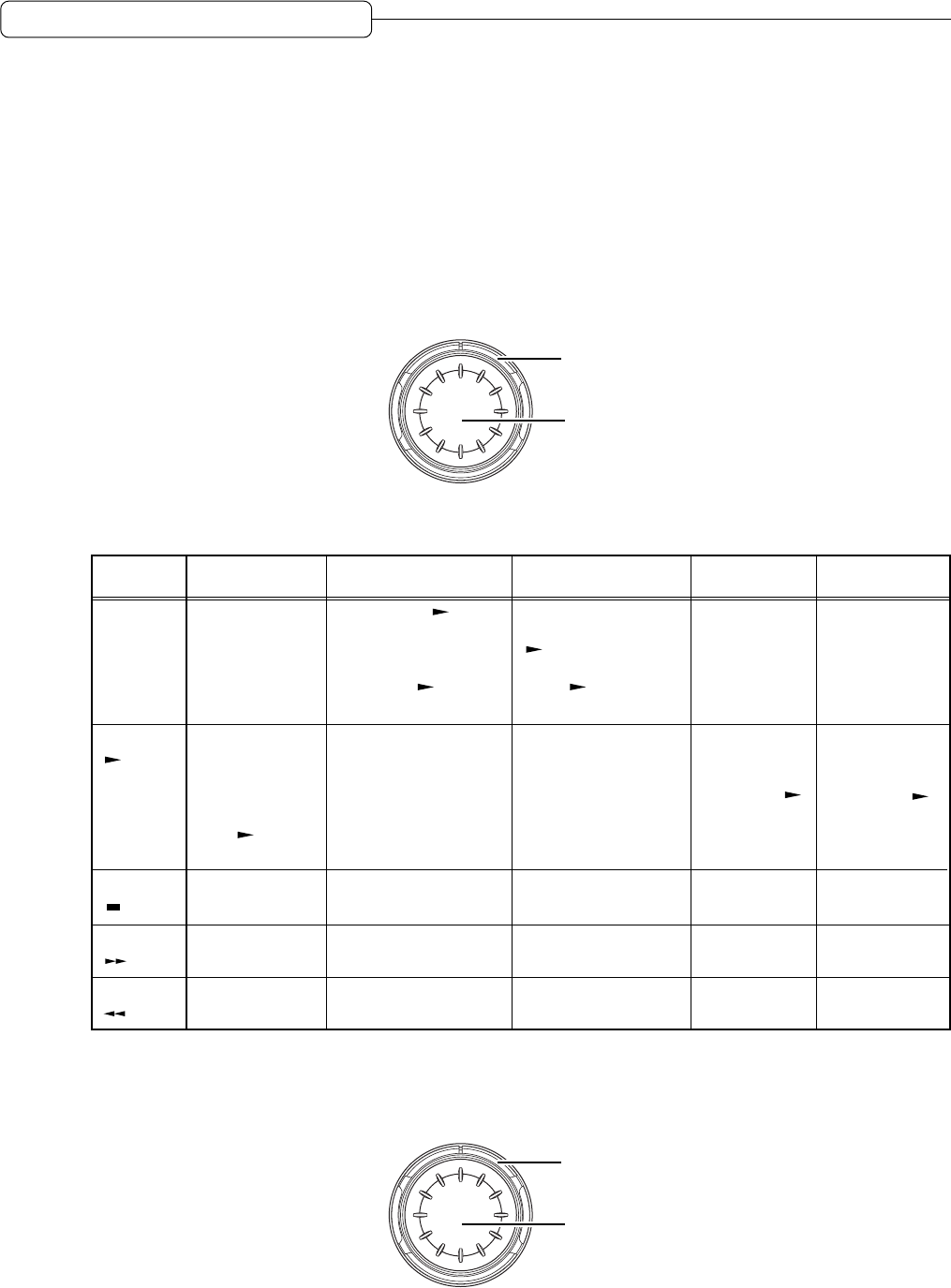
40
Chapter 3: Transport/Locate Operation
Chapter 3: Transport/Locate Operation
This chapter describes the transport and locate operations of the DPS16.
Using the transport functions
The DPS16 enables you to perform normal transport operations, such as playback, recording, and fast rewind, as
well as jog playback using the [JOG] wheel and shuttle playback using the [SHUTTLE] knob.
Transport buttons
[JOG] wheel
[SHUTTLE] knob
The following table summarizes the functions of the transport buttons in different modes of the DPS16.
Using the [JOG] wheel/[SHUTTLE] knob
[JOG] wheel
[SHUTTLE] knob
Follow the steps below to adjust playback speeds and directions to monitor a track using the [JOG] wheel/
[SHUTTLE] knob.
Recording
—
Recording is
cancelled, and
normal playback
resumes. Punch
Out recording
(The [ ] LED
lights up.)
Stops.
—
—
Press the
[REC]
button.
Press the
[ ] button.
Press the
[ ] button.
Press the
[ ] button.
Press the
[ ] button.
Playback
Pressing the [ ] button
while holding down the [REC]
button causes the DPS16 to
start recording. Punch In re-
cording (The [ ] and [REC]
LEDs light up.)
—
Stops.
Fast forward while playing
back sound (cue).
Rewinds while playing
back sound (review).
Stop
Pressing the [REC] button
while holding down the
[ ] button causes the
DPS16 to start recording.
(The [ ] and [REC]
LEDs light up.)
The LED lights up and
normal playback
resumes.
—
Fast forward.
Rewind.
Fast forward
—
Fast forward is
cancelled, and
normal playback
starts. (The
[ ]
LED
lights up.)
Stops.
Fast forward at
higher speed.
Switches to
rewind.
Rewind
—
Rewind is
cancelled, and
normal playback
starts. (The
[ ]
LED lights up.)
Stops.
Switches to fast
forward.
Rewind at higher
speed.
- Operator’s Manual 1
- RISK OF ELECTRIC SHOCK 2
- DO NOT OPEN 2
- IMPORTANT 4
- VENTILATION 5
- FCC WARNING 5
- Chapter 9: 10
- Table of contents 11
- Features of the DPS16 13
- Parts and functions 14
- F1 F2 F3 F4 F5 F6 15
- Front Panel 17
- Rear Panel 18
- About external SCSI devices 19
- Internal IDE hard disk 19
- About Project 21
- INPUT MIX channel 24
- The DPS16’s user interface 26
- BBC counter 27
- [SHUTTLE] 28
- Entering characters 29
- QLMC (Q-Link Mixer Control) 30
- [PHANTOM 33
- [GUITAR/ 33
- Preparing to record 34
- Recording the first track 37
- Stop Playback Recording 38
- 00:00:00:00.0) 39
- Using locate points 40
- Outputs the input source 42
- Record Track 43
- SOURCE” 44
- Using the Undo/Redo functions 45
- Punch In/Out 46
- MIXER mode 48
- EQ, AUX SEND 1–4 48
- Using Mixer mode 49
- [CURSOR] 50
- Using the transport functions 52
- ■ Using the [TO] key 54
- ■ Using the [FROM] key 54
- ■ Using the [IN-OUT] key 54
- [GO TO] key 55
- Storing locate points 57
- Moving to a locate point 57
- Time field at 58
- IN point and OUT point 59
- Repeat function 60
- Chapter 4: Punch In/Out 61
- Auto Punch In/Out 63
- Punch In/Out Rehearsal 64
- Main Quick Patch mode screen 65
- 12345678910111213141516 66
- ■ Canceling the patch 67
- [INPUT SELECT] key 68
- [INPUT SELECT] keys 2, 6 68
- DEFAULT) key on the Quick 69
- Selecting output signals 70
- DEFAULT) 71
- Virtual Track 72
- Virtual Track List 72
- (unused).” 73
- ERASE ) key 73
- DO IT) key to erase data 73
- (unused)” 73
- Mixer mode screen 74
- Control View page 75
- (Mixer Mode) 76
- BUS parameter on and off 77
- PRE (pre-fader) 78
- POST (post-fader) 78
- INSERT (insert) 78
- Channel View page 82
- Global Settings page 83
- SCENE) key accesses the 85
- CLOSE) key 85
- ■ Recalling a scene 86
- ■ Erasing a scene 87
- • EQ • SEND 88
- GUITAR SOLO1” 91
- GUITAR SOLO2” 91
- Ping-pong recording 93
- [TRACK PAN] knob 94
- Adding sounds during mixdown 97
- Solo function 98
- FX 4) keys 99
- Applying EQ while recording 102
- Using an Edit mode screen 103
- Repeat times 104
- DO IT) key 104
- Now time, In time, and Out 104
- Now time 105
- ■ TIME STRETCH 108
- ■ CUT → MOVE 108
- New length 109
- What Q-Link functions offer 111
- Q-Link Functions 112
- [F1] [F2] [F3] [F4] 113
- TRACK MIX channels 1-16 114
- Effect return 1-4 114
- [TO] key and [FROM] key 115
- Setting a beat map 116
- Setting a tempo map 117
- Other settings 118
- Sync/MIDI 119
- value from the 120
- What is a Project? 122
- Using the Project mode screen 122
- Selecting a current Project 123
- Creating a new Project 124
- ERASE) key 125
- Target project 125
- Playing back the CD-R/CD-RW 128
- Finish process 129
- BACK RELOAD BACKUP 130
- CAUTION : 131
- SHUTTLEJOG 132
- Reloading the backup Project 134
- Using the Disk mode screen 137
- Changing the Self ID number 138
- SELECT) key 139
- Defragmenting a disk 141
- Copying data on the disk 142
- Chapter 12: MIDI Applications 144
- MISC.) key 145
- [F1] [F2] [F3] 146
- 00:0:00:00.0) of the 150
- GLOBAL) key in Mixer mode 151
- Recording/playing back a 154
- Chapter 13: Using the Effects 156
- Effect mode screen 157
- EDIT) key 158
- EFFECT” as the QLMC mode 159
- EFFECT” (controlling effect 159
- Using effects for mixdown 160
- PRE/POST 162
- Effect board 165
- TRACK MIX channel 165
- THRU MIX cahnnel 166
- Effect types and parameters 169
- STEREO CHORUS 170
- XOVER CHORUS 170
- MONO FLANGER 171
- STEREO FLANGER 171
- XOVER FLANGER 172
- PAN FLANGER 172
- MONO PHASER 173
- STEREO PHASER 173
- XOVER PHASER 174
- PAN PHASER 174
- PITCH SHIFT 175
- ROTARY SPEAKER 175
- AUTO PAN 176
- TRIGGER PAN 177
- MONO DELAY 177
- PING PONG DELAY 178
- PANNING DELAY 178
- STEREO DELAY 179
- XOVER DELAY 179
- TAPE ECHO 180
- REVERB>SMALL ROOM 180
- REVERB>BIG ROOM 181
- REVERB>SMALL HALL 181
- REVERB>BIG HALL 182
- REVERB>STUDIO 182
- REVERB>LIVE HOUSE 183
- REVERB>MEDIUM HALL 183
- REVERB>BRIGHT HALL 184
- REVERB>NON-LINEAR 184
- [F3] key 185
- EXPANDER 186
- NOISE GATE 187
- DIGITAL EQ 187
- TOUCH WAH 188
- CHORUS>DELAY 189
- FLANGE>DELAY 189
- PHASER/DELAY 190
- DISTORTION 190
- ENHANCER 191
- MULTI TAP DELAY 191
- PITCH CORRECTOR 192
- Appendix 193
- MIDI Implementation Chart 195
- 000301-2 198
- Printed in Japan 198
- Yokohama, Japan 198
 (64 pages)
(64 pages)







Comments to this Manuals