Akai DPS16 Operator's Manual Page 111
- Page / 198
- Table of contents
- BOOKMARKS
Rated. / 5. Based on customer reviews


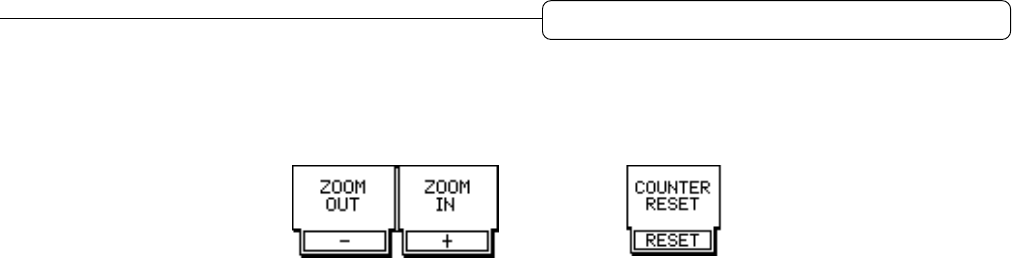
99
Chapter 9:
Various Settings (Q-Link Functions, Setup Mode)
• Press the corresponding function key to execute the function.
[F1] [F2] [F2]
Press a function key to
execute the function.
Press a function key to
execute the function.
What Q-Link functions offer
You can select the following functions and set the following items and functions using Q-Link functions.
■ Auto Punch function → page 100
• Switching the Repeat function on and off
• Switching the Rehearsal function on and off
• Switching the Auto Punch In/Out function on and off
■ Sync/Clock function → page 100
• Setting the Vari Pitch function
• Selecting the type of sync operation for the DPS16 and external devices (MTC master, MTC slave, MIDI
clock master)
• Selecting the clock source (internal clock, external clock) for DPS16 operation
■ Track View function → page 101
• Zoom in/out of Track View screen
■ Time Display function → page 102
• Selecting the type of time counter (absolute time, relative time)
• Resetting the current time to zero
■ Meter/Monitor function → page 102
• Selecting whether the level meter indicates the pre- or post-fader signal level
• Selecting a signal source which the level meter indicates (tracks 1–16, AUX buses 1–4, effect return 1–4, ping-
pong bus L/R)
• Selecting a signal to monitor on the record ready track while the DPS16 plays
- Operator’s Manual 1
- RISK OF ELECTRIC SHOCK 2
- DO NOT OPEN 2
- IMPORTANT 4
- VENTILATION 5
- FCC WARNING 5
- Chapter 9: 10
- Table of contents 11
- Features of the DPS16 13
- Parts and functions 14
- F1 F2 F3 F4 F5 F6 15
- Front Panel 17
- Rear Panel 18
- About external SCSI devices 19
- Internal IDE hard disk 19
- About Project 21
- INPUT MIX channel 24
- The DPS16’s user interface 26
- BBC counter 27
- [SHUTTLE] 28
- Entering characters 29
- QLMC (Q-Link Mixer Control) 30
- [PHANTOM 33
- [GUITAR/ 33
- Preparing to record 34
- Recording the first track 37
- Stop Playback Recording 38
- 00:00:00:00.0) 39
- Using locate points 40
- Outputs the input source 42
- Record Track 43
- SOURCE” 44
- Using the Undo/Redo functions 45
- Punch In/Out 46
- MIXER mode 48
- EQ, AUX SEND 1–4 48
- Using Mixer mode 49
- [CURSOR] 50
- Using the transport functions 52
- ■ Using the [TO] key 54
- ■ Using the [FROM] key 54
- ■ Using the [IN-OUT] key 54
- [GO TO] key 55
- Storing locate points 57
- Moving to a locate point 57
- Time field at 58
- IN point and OUT point 59
- Repeat function 60
- Chapter 4: Punch In/Out 61
- Auto Punch In/Out 63
- Punch In/Out Rehearsal 64
- Main Quick Patch mode screen 65
- 12345678910111213141516 66
- ■ Canceling the patch 67
- [INPUT SELECT] key 68
- [INPUT SELECT] keys 2, 6 68
- DEFAULT) key on the Quick 69
- Selecting output signals 70
- DEFAULT) 71
- Virtual Track 72
- Virtual Track List 72
- (unused).” 73
- ERASE ) key 73
- DO IT) key to erase data 73
- (unused)” 73
- Mixer mode screen 74
- Control View page 75
- (Mixer Mode) 76
- BUS parameter on and off 77
- PRE (pre-fader) 78
- POST (post-fader) 78
- INSERT (insert) 78
- Channel View page 82
- Global Settings page 83
- SCENE) key accesses the 85
- CLOSE) key 85
- ■ Recalling a scene 86
- ■ Erasing a scene 87
- • EQ • SEND 88
- GUITAR SOLO1” 91
- GUITAR SOLO2” 91
- Ping-pong recording 93
- [TRACK PAN] knob 94
- Adding sounds during mixdown 97
- Solo function 98
- FX 4) keys 99
- Applying EQ while recording 102
- Using an Edit mode screen 103
- Repeat times 104
- DO IT) key 104
- Now time, In time, and Out 104
- Now time 105
- ■ TIME STRETCH 108
- ■ CUT → MOVE 108
- New length 109
- What Q-Link functions offer 111
- Q-Link Functions 112
- [F1] [F2] [F3] [F4] 113
- TRACK MIX channels 1-16 114
- Effect return 1-4 114
- [TO] key and [FROM] key 115
- Setting a beat map 116
- Setting a tempo map 117
- Other settings 118
- Sync/MIDI 119
- value from the 120
- What is a Project? 122
- Using the Project mode screen 122
- Selecting a current Project 123
- Creating a new Project 124
- ERASE) key 125
- Target project 125
- Playing back the CD-R/CD-RW 128
- Finish process 129
- BACK RELOAD BACKUP 130
- CAUTION : 131
- SHUTTLEJOG 132
- Reloading the backup Project 134
- Using the Disk mode screen 137
- Changing the Self ID number 138
- SELECT) key 139
- Defragmenting a disk 141
- Copying data on the disk 142
- Chapter 12: MIDI Applications 144
- MISC.) key 145
- [F1] [F2] [F3] 146
- 00:0:00:00.0) of the 150
- GLOBAL) key in Mixer mode 151
- Recording/playing back a 154
- Chapter 13: Using the Effects 156
- Effect mode screen 157
- EDIT) key 158
- EFFECT” as the QLMC mode 159
- EFFECT” (controlling effect 159
- Using effects for mixdown 160
- PRE/POST 162
- Effect board 165
- TRACK MIX channel 165
- THRU MIX cahnnel 166
- Effect types and parameters 169
- STEREO CHORUS 170
- XOVER CHORUS 170
- MONO FLANGER 171
- STEREO FLANGER 171
- XOVER FLANGER 172
- PAN FLANGER 172
- MONO PHASER 173
- STEREO PHASER 173
- XOVER PHASER 174
- PAN PHASER 174
- PITCH SHIFT 175
- ROTARY SPEAKER 175
- AUTO PAN 176
- TRIGGER PAN 177
- MONO DELAY 177
- PING PONG DELAY 178
- PANNING DELAY 178
- STEREO DELAY 179
- XOVER DELAY 179
- TAPE ECHO 180
- REVERB>SMALL ROOM 180
- REVERB>BIG ROOM 181
- REVERB>SMALL HALL 181
- REVERB>BIG HALL 182
- REVERB>STUDIO 182
- REVERB>LIVE HOUSE 183
- REVERB>MEDIUM HALL 183
- REVERB>BRIGHT HALL 184
- REVERB>NON-LINEAR 184
- [F3] key 185
- EXPANDER 186
- NOISE GATE 187
- DIGITAL EQ 187
- TOUCH WAH 188
- CHORUS>DELAY 189
- FLANGE>DELAY 189
- PHASER/DELAY 190
- DISTORTION 190
- ENHANCER 191
- MULTI TAP DELAY 191
- PITCH CORRECTOR 192
- Appendix 193
- MIDI Implementation Chart 195
- 000301-2 198
- Printed in Japan 198
- Yokohama, Japan 198
 (64 pages)
(64 pages)







Comments to this Manuals