Akai HV 10 Operator's Manual Page 12
- Page / 43
- Table of contents
- BOOKMARKS
Rated. / 5. Based on customer reviews


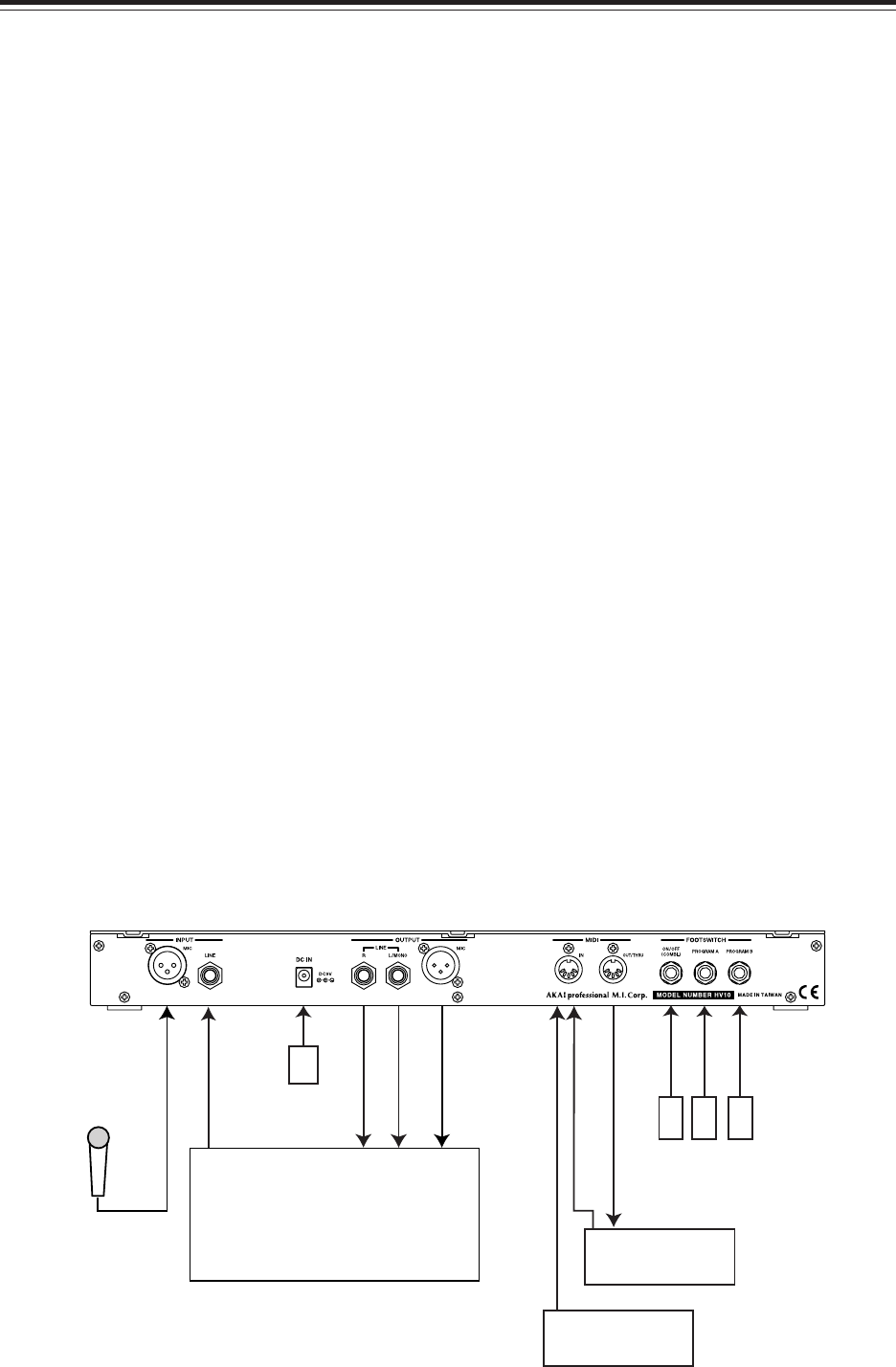
4
Basic Operation
MIXER
MIDI IN
MIDI OUT
OUTPUT
INPUT
ON/OFF
A
B
KEYBOARD
SEQUENCER
MIDI
OUT
MIC
MIC IN
FOOTSWITCH
AC ADAPTER
7. MIDI IN
Receives the MIDI signals.
8. MIDI OUT/THRU
Used as MIDI OUT or MIDI THRU terminal. The OUT or THRU mode is switched by the MIDI SYSTEM
parameter setting in EDIT mode.
OUT: Transmits the MIDI signal.
THRU: Routes the MIDI IN signal through.
9. FOOTSWITCH ON/OFF (COMBI)
Connects the footswitch to control the BYPASS ON/OFF. With the Combination Pedal (Footswitch)
connected, it can control the BYPASS ON/OFF and also switching between the PROGRAM A and
PROGRAM B. Refer to the Footswitch Operation described later.
10. FOOTSWITCH PROGRAM A
Connects the footswitch here. Similar to the PROGRAM A button on the Front Panel, selects
PROGRAM A or switches between the Main Parameter and Sub Parameter. Refer to the Footswitch
Operation.
11. FOOTSWITCH PROGRAM B
Connects the footswitch here. Similar to the PROGRAM B button on the Front Panel, selects
PROGRAM B or switches between the Main Parameter and Sub Parameter. Refer to the Footswitch
Operation.
✽ Connect the footswitches while the unit is turned off.
✽ Connect the footswitches of Normal-Open type.
Basic Operation
- HARMONY PROCESSING UNIT 1
- WARNING!! 2
- ATTENTION 4
- VENTILATION 4
- FCC WARNING 5
- Copyright Notice 5
- WARRANTY 6
- Names and functions 9
- REAR PANEL 11
- Basic Operation 12
- Practical Operation 13
- EDIT Mode 15
- Saving/Copying the Program 27
- Sub Parameters 27
- VOICE Parameters 29
- SOLO Function 30
- Footswitch Operation 32
- Operation Using MIDI 33
- Reset to Factory Default 34
- Specifications 35
- Appendix 36
- MIDI Implementation Chart 41
- Printed in Japan 42
- マイク in / out 使用時の注意点 43
 (22 pages)
(22 pages)







Comments to this Manuals