Akai HV 1 Operator's Manual Page 18
- Page / 22
- Table of contents
- BOOKMARKS
Rated. / 5. Based on customer reviews


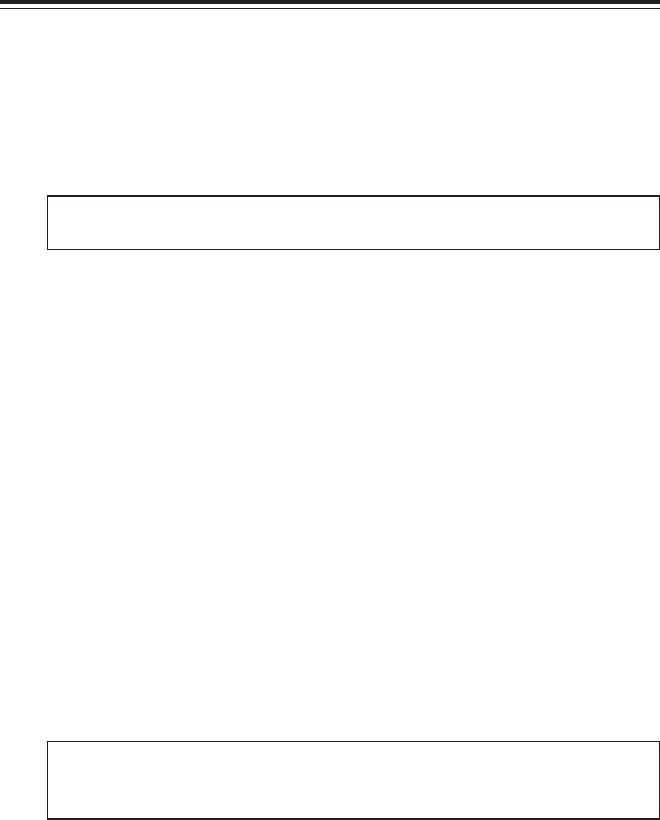
10
Duo Buddy HV1
• Changing Keys
1. Set the FOOT SWITCH CONTROL to KEY position.
2. Press the PROGRAM A/B foot switches at the same time. The ON footswitch and Value
LEDs flash.
3. Select Keys using the PROGRAM A (down) and/or B (up) foot switches.
4. Press the ON footswitch to complete.
Note: When the PROGRAM A and B foot switches are pressed simultaneously before
pressing the ON foot switch, the change is aborted and returns to the previous state.
• Switching Banks (Edit mode)
The Banks can be switched in Edit mode as well. The switching procedure is the same as those
in Play mode.
However, in Edit mode, only Banks can be switched regardless of the setting of the FOOT
SWITCH CONTROL position. The changing Key is not available in Edit mode.
In Edit mode, the Banks cannot be switched using the DATA control.
Other Operations
• Copying Programs
The Programs can be copied to arrange their orders. It is useful for a live gig and such. When
the Programs are arranged in the order of performance, they can be switched easily using the
foot switches.
1. Select the Program to copy using the DATA control and PROGRAM A/B foot switches.
2. Press the EDIT button for 2 seconds or longer. The EDIT and PROGRAM A or B LEDs
flash.
3. Select the Program to copy to using the DATA control and PROGRAM A/B foot switches.
4. Press the EDIT button to complete.
Note: Copying Program function is available either in Play mode or Edit mode. However,
when the PARAMETER control is set to STYLE in Edit mode, it enables the Copying Style
function.
• Copying Styles
The Styles can be copied. It is useful when making a new User Style based on the Preset Styles
and/or User Styles.
1. Press the EDIT button to enter the Edit mode.
2. Set the PARAMETER control to STYLE and select the Style to copy.
3. Press the EDIT button for 2 or more seconds. The Value and EDIT LEDs flash.
Other Operations
- HARMONY PROCESSING UNIT 1
- RISK OF ELECTRIC SHOCK 2
- DO NOT OPEN 2
- Duo Buddy HV1 3
- ATTENTION 4
- FCC WARNING 5
- Copyright Notice 5
- WARRANTY 6
- Table of Contents 8
- Basic Operations 11
- Practical Operations 12
- EDIT mode 14
- Editing Styles 15
- Foot Switch Operations 17
- Other Operations 18
- Specifications 20
- Printed in Japan 21
- マイク in / out 使用時の注意点 22








Comments to this Manuals