Akai HV 1 Operator's Manual Page 11
- Page / 22
- Table of contents
- BOOKMARKS
Rated. / 5. Based on customer reviews


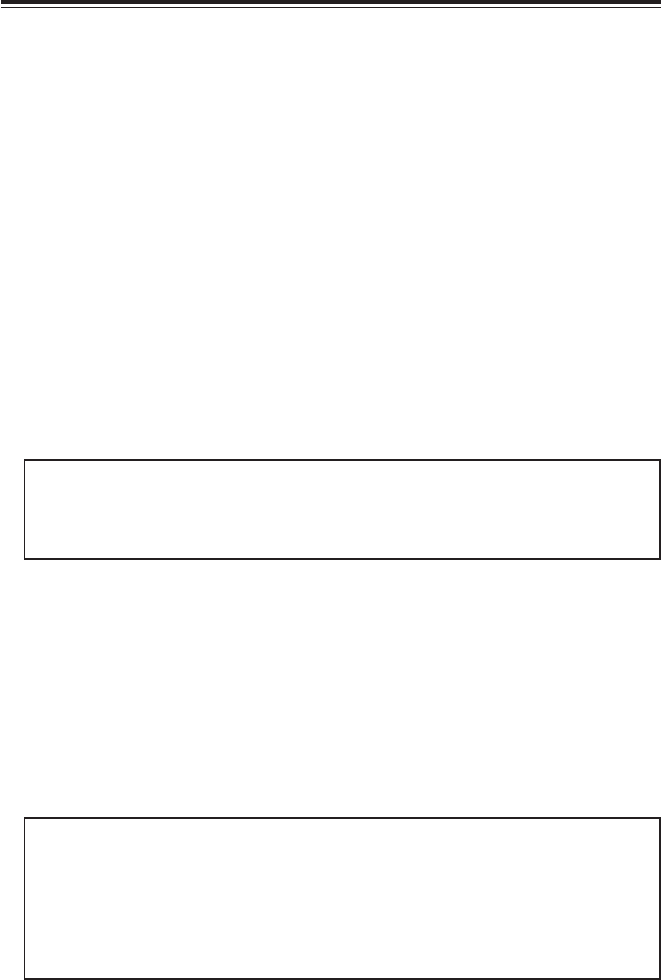
Duo Buddy HV1
3
NN
NN
N DATA
Selects the BANK. It changes the parameter values in Edit mode.
OO
OO
O ON
Turns the effect On/Off. The LED lights up while it’s on. When the effect is turned off, it outputs
the original vocal sound without any tonal coloration, as the signal is not fed through the internal
circuit (XLR In/Out only).
PP
PP
P PROGRAM A/DOWN
Selects the PROGRAM A. Also used to step down the Bank or Key.
QQ
QQ
Q PROGRAM B/UP
Selects the PROGRAM B. Also used to step up the Bank or Key.
Basic Operations
1. Connect the microphone to the MIC INPUT (XLR).
2. Connect the MIC OUTPUT (XLR) to the microphone input of the microphone amplifier or the
mixer.
Note 1: Connect to the line output/input of the amplifier or mixer when the LINE INPUT/OUTPUT
is used.
Note 2: Connect the HARMONY OUTPUT also, when you want the original vocal and harmony
sound separately.
3. Turn the system on and then connect the MP-9 II AC Adaptor to turn the HV1, Duo Buddy on.
4. When the Duo Buddy is turned on, it’s in Play mode and the BANK/KEY indicator shows the
Bank number and Key of the selected Program, e.g. [1C] meaning Bank 1 at C key.
5. While the effect is turned off (ON LED is turned off.), sing into the microphone and adjust the
microphone level of the amplifier or mixer.
6. Turn the effect on (ON LED is turned on.) and sing into the microphone. You now hear the
original vocal sound and additional harmony mixed. Adjust the INPUT LEVEL to set the input
level as high as possible without turning the OVER (red) LED on so often. Also, adjust the
HARMONY LEVEL to set the balance between them.
7. Use the DATA control to change Banks and use the PROGRAM A/B foot switches to select the
Program A or B.
BANK and PROGRAM
The Duo Buddy has 9 Banks and each Bank has two Programs, i.e. PROGRAM A and B,
offering the total of 18 Programs.
Each Program has the KEY, STYLE, CHARACTER, OCTAVE DOWN, RANDOM DELAY,
CORRECTION and LEVEL parameters.
Editing these parameters overwrites the existing program and stores as your customized
program.
Panel Descriptions
- HARMONY PROCESSING UNIT 1
- RISK OF ELECTRIC SHOCK 2
- DO NOT OPEN 2
- Duo Buddy HV1 3
- ATTENTION 4
- FCC WARNING 5
- Copyright Notice 5
- WARRANTY 6
- Table of Contents 8
- Basic Operations 11
- Practical Operations 12
- EDIT mode 14
- Editing Styles 15
- Foot Switch Operations 17
- Other Operations 18
- Specifications 20
- Printed in Japan 21
- マイク in / out 使用時の注意点 22








Comments to this Manuals