Akai PDP4294LV Operations Instructions Page 63
- Page / 96
- Table of contents
- BOOKMARKS
Rated. / 5. Based on customer reviews


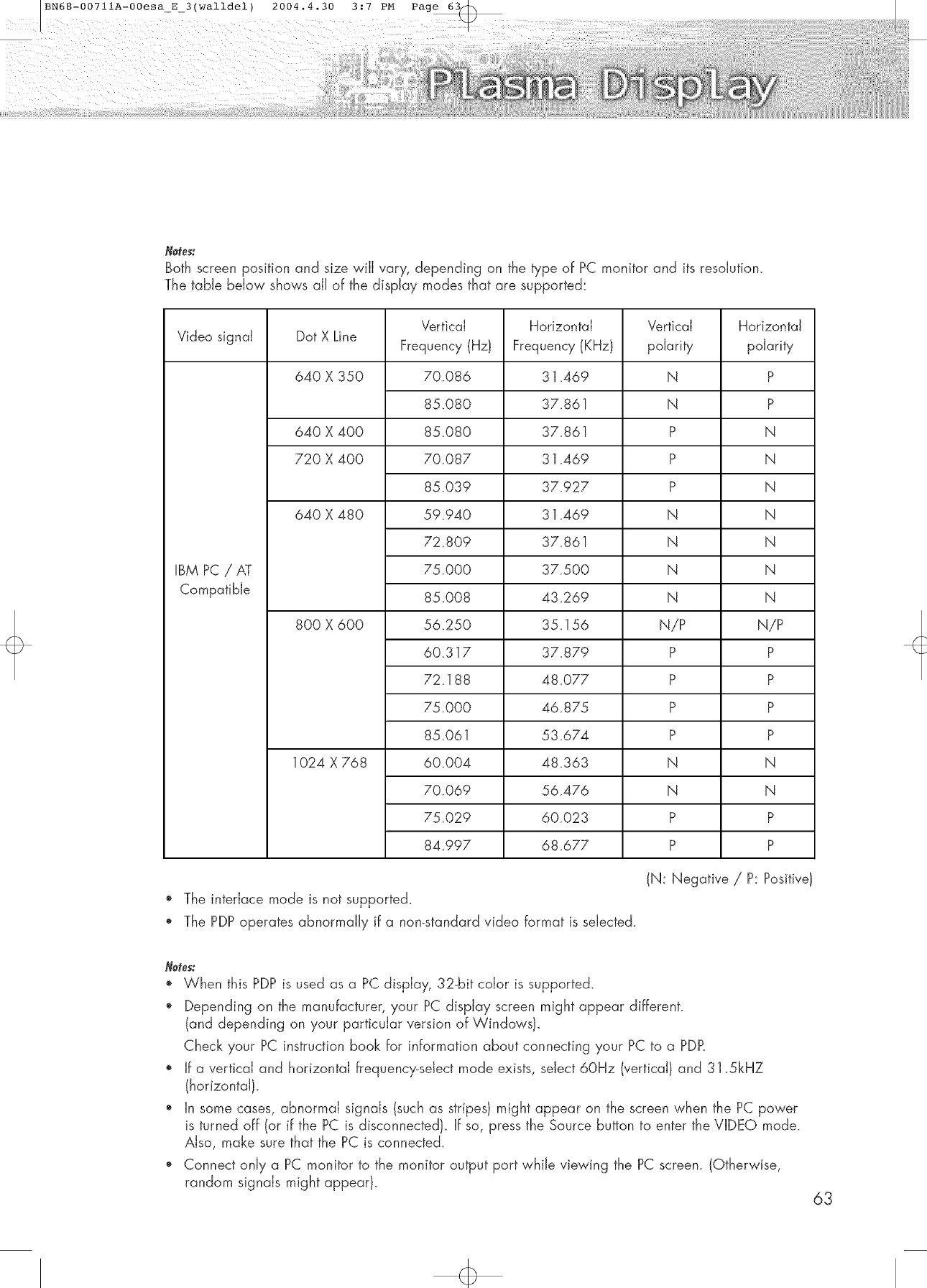
Notes_
Both screen position and size will vary, depending on the type of PC monitor and its resolution.
The table below shows aJJof the display modes that are supported:
Video signal Dot X Line
640 X 350
BM PC/ AT
Compatible
640 X 400
720 X 400
640 X 480
800 X 600
1024 X 768
Vertical
Frequency(Hz}
70.086
85.080
85.080
70.087
85.039
59.940
72.809
75.000
85.008
56.250
60.317
72.188
75.000
85.061
60.004
70.069
75.029
84.997
Horizontal
Frequency(KHz}
31.469
37.861
37.861
31.469
37.927
31.469
37.861
37.500
43.269
35.156
37.879
48.077
46.875
53.674
48.363
56.476
60.023
68.677
" The interlace mode is not supported.
o The PDPoperates abnormally if a non-standard video format is selected.
Vertical Horizontal
polarity polarity
N P
N P
P N
P N
P N
N N
N N
N N
N N
N/P NiP
P P
P P
P P
P P
N
N
P
P
(N: Negative / P:
N
N
P
P
Positive)
Notes:
When this PDP is used as a PC display, 32-bit color is supported.
Depending on the manufacturer, your PC display screen might appear different.
(and depending on your particular version of Windows).
Check your PC instruction book for information about connecting your PC to a PDP.
If a vertical and horizontal frequency-select mode exists, select 60Hz (vertical} and 31 .SkHZ
(horizontal}.
In some cases, abnormal signals (such as stripes) might appear on the screen when the PC power
is turned off (or if the PC is disconnected). If so, press the Source button to enter the VIDEO mode.
Also, make sure that the PC is connected.
', Connect only a PC monitor to the monitor output port while viewing the PC screen. (Otherwise,
random signals might appear).
63
- PDP4294£V 1
- 2004.4.30 2:52 PM Page 3
- User instructions 5
- CeJJDdect 6
- Gese[u[_s£@[mati@s 7
- 2 :52 PM Page 8_ 8
- SOURCEbutton 10
- MENUbutton 10
- VOL(+,o)button 10
- POWERbutton 10
- @ @ @ @ @ 11
- @Servicejack 11
- @ M/stick butt0n 12
- @ J)ispJaybutt0n 12
- @ MTSButt0n 12
- @ S.Mo@butt0n 12
- @ Modebutt0n 12
- @AutoProgramButton 13
- 2004.4.30 14
- Cable Box 18
- Incoming 18
- Spl_tter 18
- L C}iii ¸¸ : y/ 20
- ViewingTupes 21
- ToPJayDVD: 22
- ToWatd {)'iV: 23
- Viewing the Menus 26
- DispJeyiegStatusJe[ermetiee 27
- !i_:i_£ii!i(ii_iii¸ 28
- Move Select Menu 28
- LNA 4 Off 1 29
- Sleep Set 30
- ¢ Move Select [ Menu 31
- Auto Program 31
- Cii S__n 31
- ToViewMemorized@annd 32
- VCR (i ' 33
- Re_oteControJ(odes 34
- Color Tone 4 Custom J' 36
- Dynamic X 37
- Color Tone 38
- ....M..... Select Menu 38
- PiPSettings 39
- &Swap 41
- ,M,o, v :_3Menu 43
- Select _ On 44
- Source _ TV J' 44
- Nermd(4:3) 45
- Mode { Custom J 48
- MTS 'I Mona I 49
- Mode I Standard I 50
- MTS 'q Mone I 50
- MTS ,I Stereo I 50
- Dolby Vidual _ Off I 50
- "::/!ili ii¸¸ i : 52
- LNA _ Off 56
- Ant / CATV _ An_ 57
- DVIiack pc 60
- Tow_td_ the PCs_ree_: 60
- DoSubCable 61
- BM PC/ AT 63
- Mode Custom 64
- Information 66
- Ao oAd os 67
- Preset" 68
- Scaling I Wide I 70
- Move Enter 2 Menu 70
- BN68-00711A-00esaE4(walldel) 71
- OnTime : - am Off 73
- Off Time : am off 73
- On Time Volume 10 73
- OnT,moVolome lo 74
- OnTk ,ovoloroe 74
- Off Time : am Off 75
- Sleep O'f 75
- On time Channel 3 75
- ( : am Off 75
- Eteinte aklto '_ Off 78
- NR '_ Off _* 80
- gs:G,PG,PGo13,R,N[o17,× 86
- !¸!illiii_iiii!_;!i_ 89
- P0ssibJeSduti0n 90
- J4entiJyingPr0BJems 91
- BN68o00711AoO0 96








Comments to this Manuals