Akai PDP4294LV Operations Instructions Page 29
- Page / 96
- Table of contents
- BOOKMARKS
Rated. / 5. Based on customer reviews


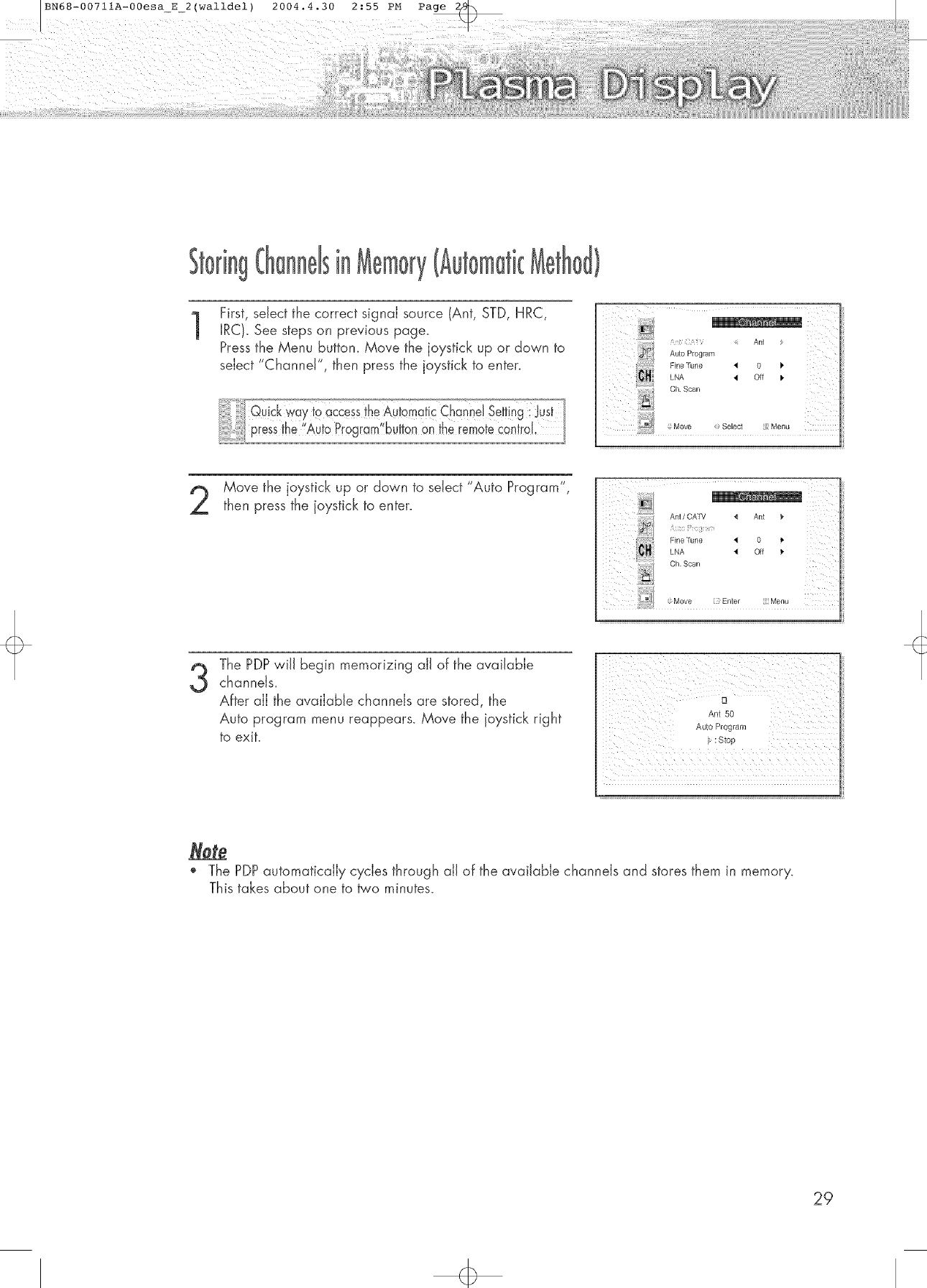
1
First, select the correct signal source (Ant, STD, HRC,
IRC}. See steps on previous page.
Pressthe Menu button. Move the joystick up or down to
select "Channel", then press the joystick to enter.
< An_
Auto Program
Fine Tune 4 O
LNA 4 Off P.
Ch Scan
3
Move the joystick up or down to select "Auto Program",
then press the joystick to enter.
The PDPwill begin memorizing all of the available
channels.
After all the available channels are stored, the
Auto program menu reappears. Move the joystick right
to exit.
Ant / CAW { Ant _"
Fine Tune _ 0 J,
LNA 4 Off 1,
Ch Scan
..... ; Move ] Enter i) Menu
Ant s0
Auto Program
:Stop
" The PDPautomatically cycles through all of the available channels and stores them in memory.
This takes about one to _'o minutes.
29
- PDP4294£V 1
- 2004.4.30 2:52 PM Page 3
- User instructions 5
- CeJJDdect 6
- Gese[u[_s£@[mati@s 7
- 2 :52 PM Page 8_ 8
- SOURCEbutton 10
- MENUbutton 10
- VOL(+,o)button 10
- POWERbutton 10
- @ @ @ @ @ 11
- @Servicejack 11
- @ M/stick butt0n 12
- @ J)ispJaybutt0n 12
- @ MTSButt0n 12
- @ S.Mo@butt0n 12
- @ Modebutt0n 12
- @AutoProgramButton 13
- 2004.4.30 14
- Cable Box 18
- Incoming 18
- Spl_tter 18
- L C}iii ¸¸ : y/ 20
- ViewingTupes 21
- ToPJayDVD: 22
- ToWatd {)'iV: 23
- Viewing the Menus 26
- DispJeyiegStatusJe[ermetiee 27
- !i_:i_£ii!i(ii_iii¸ 28
- Move Select Menu 28
- LNA 4 Off 1 29
- Sleep Set 30
- ¢ Move Select [ Menu 31
- Auto Program 31
- Cii S__n 31
- ToViewMemorized@annd 32
- VCR (i ' 33
- Re_oteControJ(odes 34
- Color Tone 4 Custom J' 36
- Dynamic X 37
- Color Tone 38
- ....M..... Select Menu 38
- PiPSettings 39
- &Swap 41
- ,M,o, v :_3Menu 43
- Select _ On 44
- Source _ TV J' 44
- Nermd(4:3) 45
- Mode { Custom J 48
- MTS 'I Mona I 49
- Mode I Standard I 50
- MTS 'q Mone I 50
- MTS ,I Stereo I 50
- Dolby Vidual _ Off I 50
- "::/!ili ii¸¸ i : 52
- LNA _ Off 56
- Ant / CATV _ An_ 57
- DVIiack pc 60
- Tow_td_ the PCs_ree_: 60
- DoSubCable 61
- BM PC/ AT 63
- Mode Custom 64
- Information 66
- Ao oAd os 67
- Preset" 68
- Scaling I Wide I 70
- Move Enter 2 Menu 70
- BN68-00711A-00esaE4(walldel) 71
- OnTime : - am Off 73
- Off Time : am off 73
- On Time Volume 10 73
- OnT,moVolome lo 74
- OnTk ,ovoloroe 74
- Off Time : am Off 75
- Sleep O'f 75
- On time Channel 3 75
- ( : am Off 75
- Eteinte aklto '_ Off 78
- NR '_ Off _* 80
- gs:G,PG,PGo13,R,N[o17,× 86
- !¸!illiii_iiii!_;!i_ 89
- P0ssibJeSduti0n 90
- J4entiJyingPr0BJems 91
- BN68o00711AoO0 96








Comments to this Manuals