Akai PDP4294LV Operations Instructions Page 12
- Page / 96
- Table of contents
- BOOKMARKS
Rated. / 5. Based on customer reviews


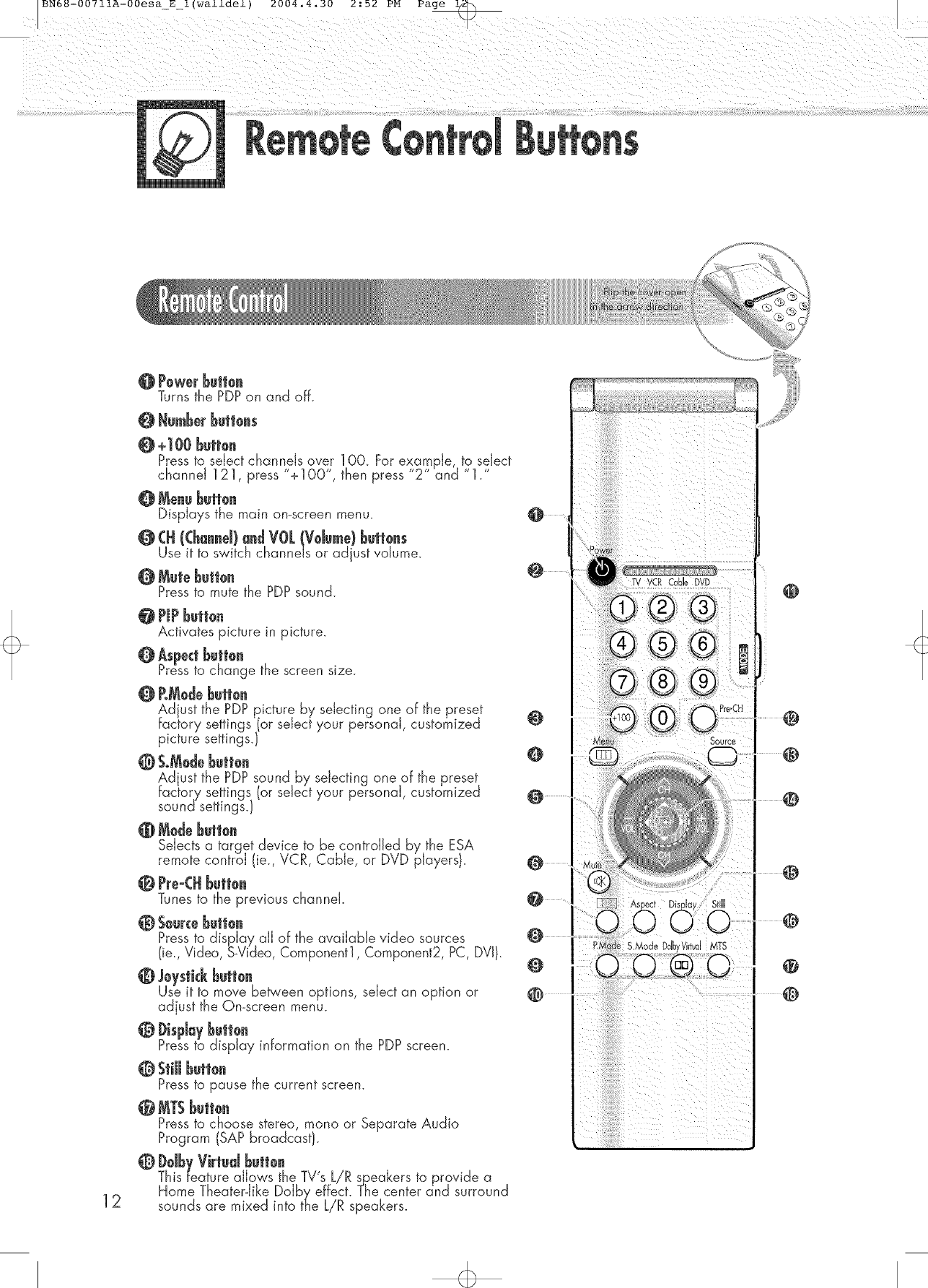
12
Q Mute button
Pressto mute the PDPsound.
0 PiP butten
Activates picture in picture.
@ Aspectbutton
Pressto change the screen size.
@ RModebution
Adjust the PDP picture by selecting one of the preset
factory settings or select your personaJ, customized
picture settings.
@ S.Mo@butt0n
Adjust the PDP sound by selecting one of the preset
factory settings (or select your personal customized
sound settings.
@ Modebutt0n
Selects a target device to be controlled by the ESA
remote control (ie., VCR, CaNe, or DVD players).
@ Pre°(H ButJ0n
Tunes to the previous channel.
@ Sourcebutton
Pressto display all of the available video sources
(ie., Video, s-Video, Component1, Component2, PC, DVI).
@ M/stick butt0n
Use it to move between options, select an option or
adjust the On-screen menu.
@ J)ispJaybutt0n
Pressto display information on the PDPscreen.
@ Still J_uit0n
Pressto pause the current screen.
@ MTSButt0n
Pressto choose stereo, mono or Separate Audio
Program (SAP broadcast).
@ J)dby Virtual butt0n
This feature allows the TV's speakers to provide a
Home Theater-like DoJby _ The center and surround
sounds are mixed into the LiR speakers.
@
@
@
- PDP4294£V 1
- 2004.4.30 2:52 PM Page 3
- User instructions 5
- CeJJDdect 6
- Gese[u[_s£@[mati@s 7
- 2 :52 PM Page 8_ 8
- SOURCEbutton 10
- MENUbutton 10
- VOL(+,o)button 10
- POWERbutton 10
- @ @ @ @ @ 11
- @Servicejack 11
- @ M/stick butt0n 12
- @ J)ispJaybutt0n 12
- @ MTSButt0n 12
- @ S.Mo@butt0n 12
- @ Modebutt0n 12
- @AutoProgramButton 13
- 2004.4.30 14
- Cable Box 18
- Incoming 18
- Spl_tter 18
- L C}iii ¸¸ : y/ 20
- ViewingTupes 21
- ToPJayDVD: 22
- ToWatd {)'iV: 23
- Viewing the Menus 26
- DispJeyiegStatusJe[ermetiee 27
- !i_:i_£ii!i(ii_iii¸ 28
- Move Select Menu 28
- LNA 4 Off 1 29
- Sleep Set 30
- ¢ Move Select [ Menu 31
- Auto Program 31
- Cii S__n 31
- ToViewMemorized@annd 32
- VCR (i ' 33
- Re_oteControJ(odes 34
- Color Tone 4 Custom J' 36
- Dynamic X 37
- Color Tone 38
- ....M..... Select Menu 38
- PiPSettings 39
- &Swap 41
- ,M,o, v :_3Menu 43
- Select _ On 44
- Source _ TV J' 44
- Nermd(4:3) 45
- Mode { Custom J 48
- MTS 'I Mona I 49
- Mode I Standard I 50
- MTS 'q Mone I 50
- MTS ,I Stereo I 50
- Dolby Vidual _ Off I 50
- "::/!ili ii¸¸ i : 52
- LNA _ Off 56
- Ant / CATV _ An_ 57
- DVIiack pc 60
- Tow_td_ the PCs_ree_: 60
- DoSubCable 61
- BM PC/ AT 63
- Mode Custom 64
- Information 66
- Ao oAd os 67
- Preset" 68
- Scaling I Wide I 70
- Move Enter 2 Menu 70
- BN68-00711A-00esaE4(walldel) 71
- OnTime : - am Off 73
- Off Time : am off 73
- On Time Volume 10 73
- OnT,moVolome lo 74
- OnTk ,ovoloroe 74
- Off Time : am Off 75
- Sleep O'f 75
- On time Channel 3 75
- ( : am Off 75
- Eteinte aklto '_ Off 78
- NR '_ Off _* 80
- gs:G,PG,PGo13,R,N[o17,× 86
- !¸!illiii_iiii!_;!i_ 89
- P0ssibJeSduti0n 90
- J4entiJyingPr0BJems 91
- BN68o00711AoO0 96








Comments to this Manuals