Akai EWI 4000S Specifications Page 16
- Page / 52
- Table of contents
- TROUBLESHOOTING
- BOOKMARKS
Rated. / 5. Based on customer reviews


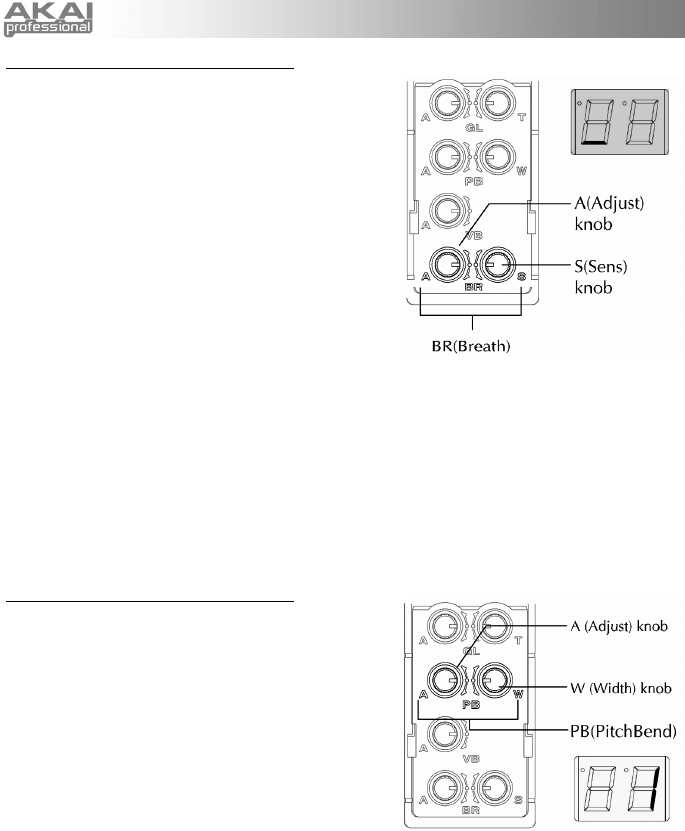
14
Adjusting the Breath Sensor
The breath sensor translates the strength of your breath into
the volume and character of the note you’re playing. It’s
important to set the sensor’s sensitivity so it suits your style
of playing.
1. Set the “S” (Sensitivity) knob in the “BR” (Breath)
section to the center position, and then turn the “A”
(Adjust) knob clockwise. The “Breath” indicator should
light up on the PROGRAM / DATA DISPLAY. If you
turn the “A” (Adjust) knob counterclockwise, it should
go off.
Note: If the “Breath” indicator is lit, the EWI4000s will
produce sound. Be careful of the volume settings on
any connected equipment while adjusting the breath
sensor.
2. Turn the “A” (Adjust) knob slowly counterclockwise
from the position where the indicator is lighting up, and
set it to the position where the indicator goes off.
3. Blow into the MOUTHPIECE. The breath sensor is properly adjusted if the sound starts when you blow
(and stops when you stop blowing).
4. To adjust the “S” (Sense) knob for breath sensitivity, blow into the MOUTHPIECE with various breath
strengths to confirm that the output sound volume changes depending on your breath strength. To
change this setting, turn the “S” (Sense) knob. For greater sensitivity, turn the knob clockwise. For
less, turn it counterclockwise. At a higher sensitivity, you may have less available articulation but not
need to blow as hard. At a lower sensitivity, you will need to blow harder to produce a sound, but you
can be more expressive with it.
Note: After adjusting the S (Sense) knob, you need to adjust the A (Adjust) knob again.
Adjusting the Pitch Bend Sensors
This section explains how to adjust the sensors for the Pitch
Bend Up and Down functions and sets the width of these
bends.
1. Set the “W” (Width) knob in the “PB” (Pitch Bend)
section to the right-most (fully clockwise) position.
2. While touching your thumb only to the GROUNDING
PLATE (without touching the PITCH BEND UP PLATE
or PITCH BEND DOWN PLATE), adjust the “A”
(Adjust) knob in the “PB” (Pitch Bend) section so that
both the UP and DOWN indicators on the PROGRAM /
DATA DISPLAY turn off.
3. Play the EWI4000s and use the PITCH BEND UP
PLATE and PITCH BEND DOWN PLATE. The bend sensor is properly adjusted if a note’s pitch raises
or lowers (and the upper or lower indicator LED lights up) appropriately when you touch either of the
bend plates. If you still want to adjust the settings, experiment more with the “W” (Width) knob. The
range becomes narrower as you turn it counterclockwise (and wider as you turn it clockwise).
The overall change in pitch varies by how much of the plate your thumb is touching as well how it is touching
the plate. You’ll need to experiment with the bend plates and sensor adjustment for the best results.
Note: After adjusting the W (Width) knob, you will need to adjust the A (Adjust) knob again.
- REFERENCE MANUAL 1
- PORTABLE CART WARNING 3
- TABLE OF CONTENTS 5
- CHAPTER 1: INTRODUCTION 6
- PARTS & FUNCTIONS 7
- TOP PANEL 7
- SIDE / REAR PANEL 8
- CONNECTIONS 12
- CHAPTER 2: BASIC OPERATION 13
- USING THE MOUTHPIECE 14
- FINGERING MODES 19
- CHAPTER 3: INTERNAL SOUND 20
- ADJUSTING THE VOLUMES 23
- OCTAVE BUTTON FUNCTIONS 25
- HOLD BUTTON FUNCTIONS 26
- PITCH BEND PLATE FUNCTIONS 28
- GLIDE PLATE FUNCTIONS 28
- ADJUSTING THE KEY DELAY 29
- TUNING 30
- ABOUT MIDI 31
- TROUBLESHOOTING 38
- NOTE KEYS 39
- (LEFT HAND) 39
- (RIGHT HAND) 39
- EWI FINGERINGS 40
- SAXOPHONE FINGERINGS 41
- FLUTE FINGERINGS 42
- OBOE FINGERINGS 43
- EVI FINGERINGS 44
- MIDI IMPLEMENTATION CHART 45
- MENU STRUCTURE 46
- SPECIFICATIONS 49
 (222 pages)
(222 pages)


 (50 pages)
(50 pages) (38 pages)
(38 pages)







Comments to this Manuals