Akai EWI 4000S Owner's Manual Page 9
- Page / 44
- Table of contents
- BOOKMARKS
Rated. / 5. Based on customer reviews


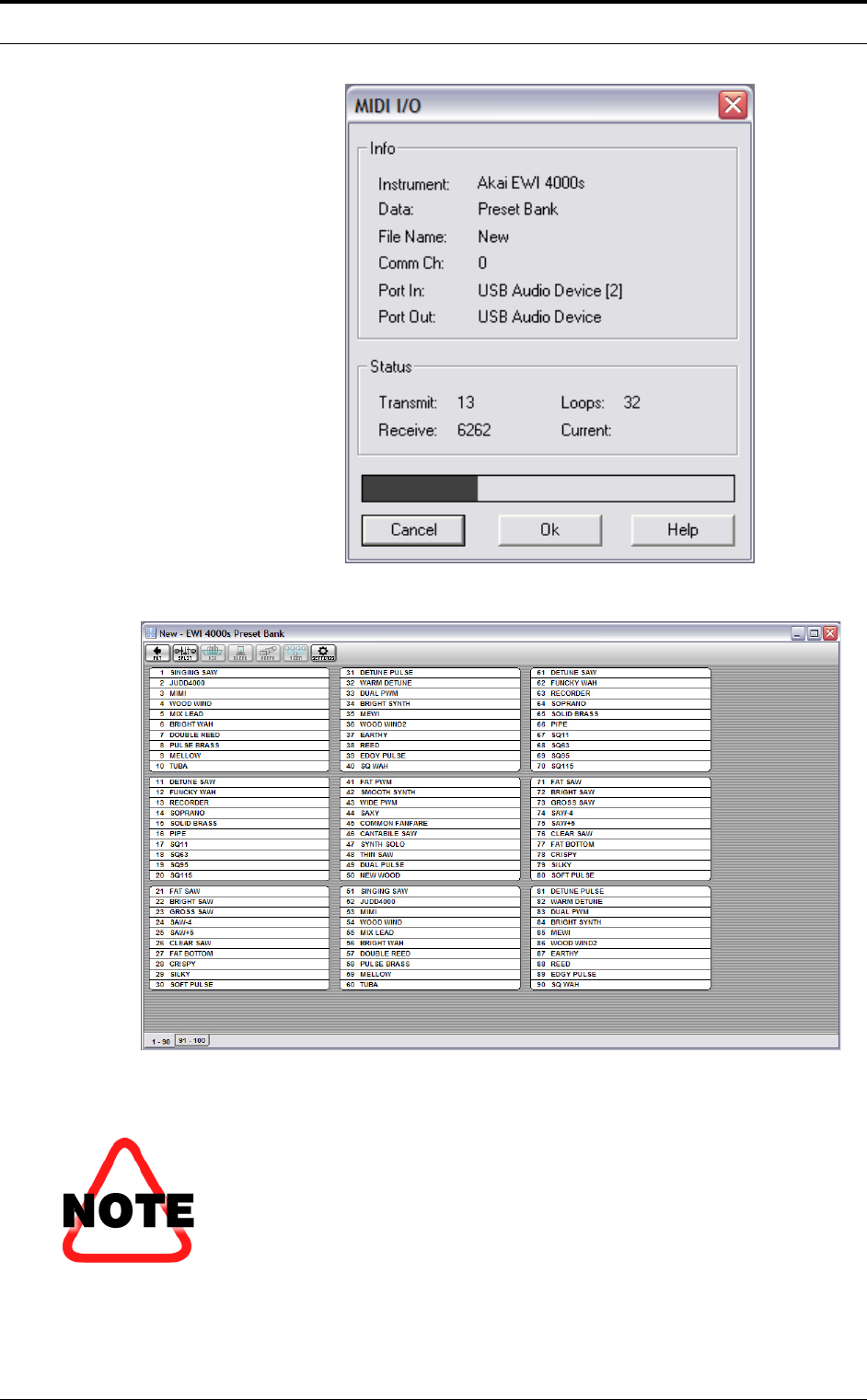
Getting Ready: Instructions
UniQuest for EWI 4000s 9 of 44
3. The Preset Bank uploads from your EWI 4000s in about 12 seconds.
4. The Uploaded Data Opens As A Bank Editor Window (Windows XP)
Congratulations! You have just successfully installed UniQuest EWI 4000s and
configured the software to work with your EWI 4000s.
Please save the set you have just uploaded by selecting File : Save EWI 4000s Pre-
set Bank from the UniQuest application menu. UniQuest will save this data as a file
on your computer’s hard drive, and you are now free to explore the sounds you have
just transferred to UniQuest by stepping through the bank entries and auditioning
each one.
 (20 pages)
(20 pages)


 (50 pages)
(50 pages) (38 pages)
(38 pages)







Comments to this Manuals