Akai EWI 4000S Owner's Manual Page 20
- Page / 44
- Table of contents
- BOOKMARKS
Rated. / 5. Based on customer reviews


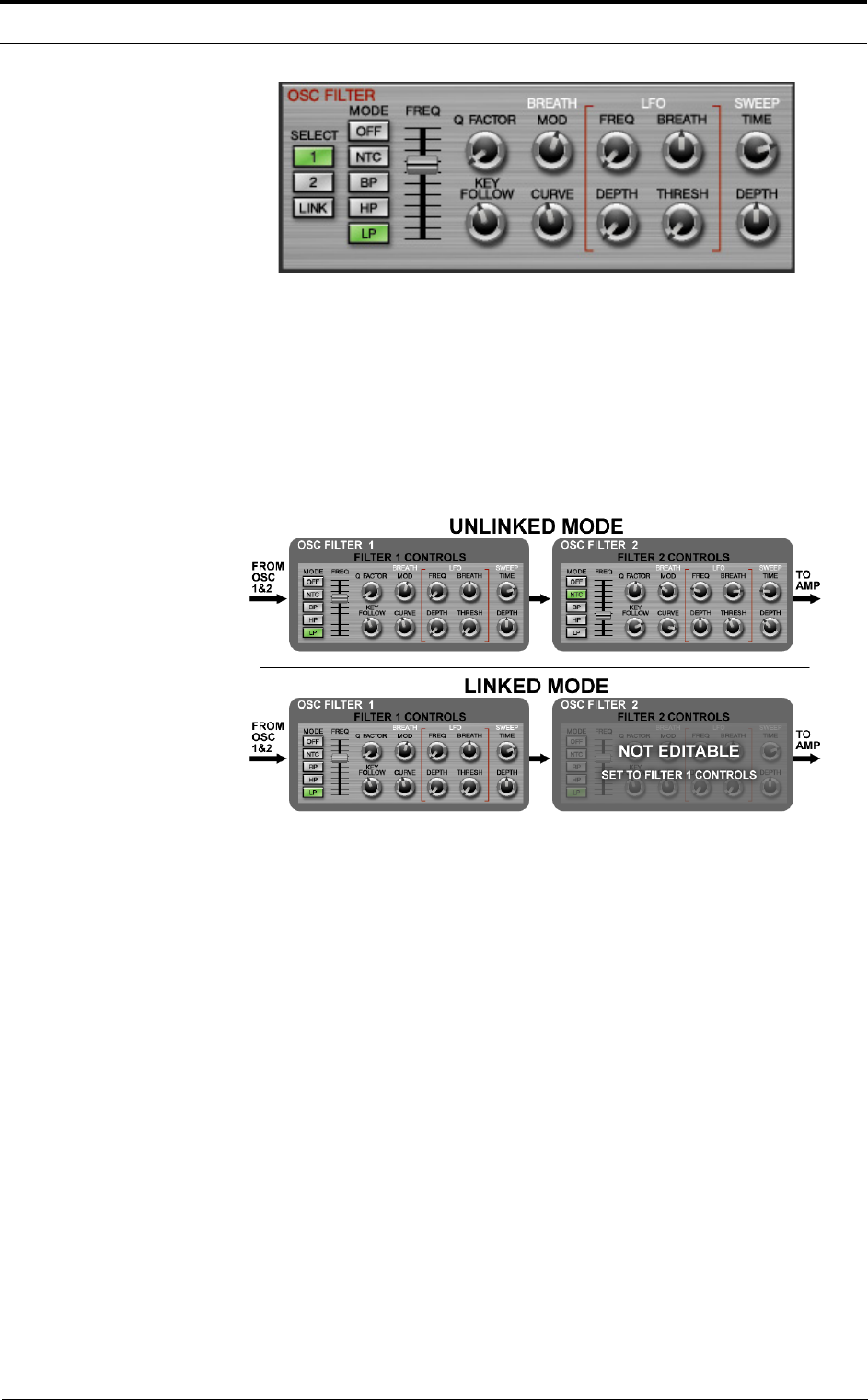
A Quick Tour of UniQuest For EWI 4000s
20 of 44 UniQuest for EWI 4000s
2.2.4 OSC FILTER SECTION
SELECT
• Choices are 1, 2 or LINK. When 1 is selected, the block of controls in this
section govern the settings of OSC FILTER 1. When 2 is selected, these controls
govern the settings of OSC FILTER 2. LINK mode is now explained.
The Oscillator Filter section consists of 2 multi-mode filters that are connected in
serial with each other. Each filter can be set individually or can be linked to realize a
double-strength filter whose parameters are set by filter 1’s controls:
The following parameters are common to each filter:
Main Filter Parameters
MODE
This control changes the filter’s basic type:
• OFF: Filter is off, incoming signals are passed unchanged.
• NTC: Notch - Removes a band of signal content around the filter cutoff
frequency. This signal is therefore ‘notched’.
• BP: Band Pass - Removes signal content except for a band around the filter cut-
off frequncy. This band is allowed to pass unchanged.
• HP: High Pass - Removes signal content below the filter cutoff frequency. High
frequencies are allowed to pass unchanged.
• LP: Low Pass - Removes signal content above the filter cutoff frequency. Low
frequencies are allowed to pass unchanged.
FREQ
• Range is 65.5 Hz to 10.5 kHz. This control sets the cutoff frequency of the OSC
FILTER.
 (20 pages)
(20 pages)


 (50 pages)
(50 pages) (38 pages)
(38 pages)







Comments to this Manuals