Akai MPC1000 Operator's Manual Page 13
- Page / 49
- Table of contents
- BOOKMARKS
Rated. / 5. Based on customer reviews


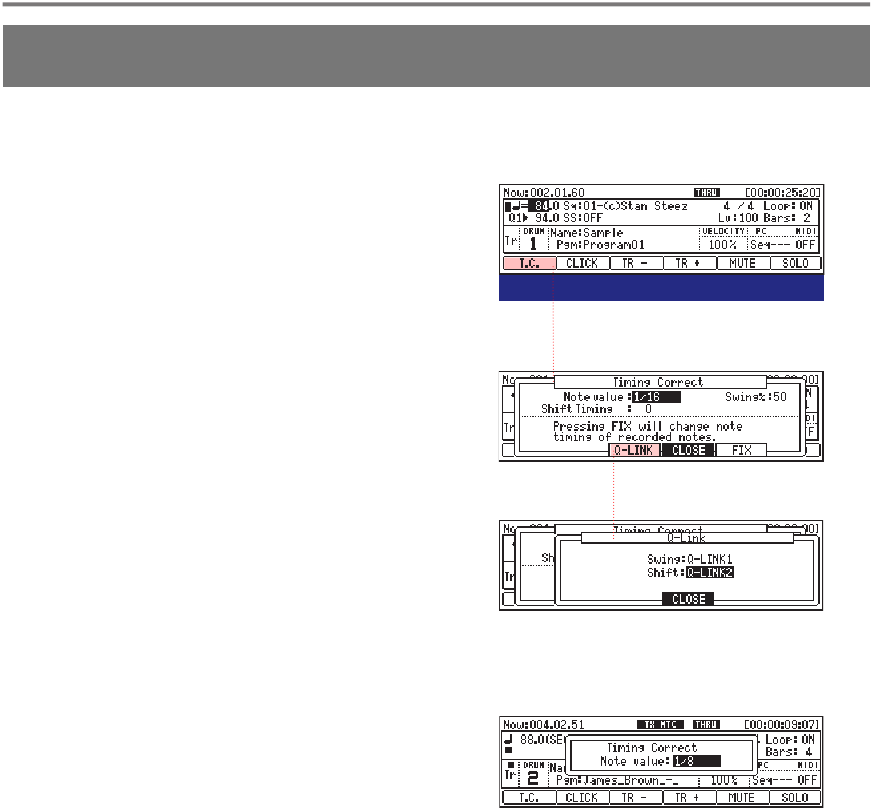
13
MPC 1000 v4 Operator’s Manual rev 3.5
NOTES::..
___________________________________
___________________________________
___________________________________
___________________________________
___________________________________
___________________________________
___________________________________
01.
02.
03.
In the main screen, press F1 [T.C.] to enter the Time
Correct screen.
Next, press [Q-Link] (F3) to assign swing and shift
settings to Q-Link Sliders 1 and/or 2.
After you've congured the Slider setup, press [CLOSE]
(F4). Done.
Now you can change the swing and shift in realtime,
using the Q-Link Sliders during recording.
n Assigning Swing and Shift values to Q-Link Sliders
01. During Playback or Recording, hold [T.C.] and turn the
DATA wheel to change the Timing Correction settings.
n Changing T.C. during Playback/ Recording
NOTE: Shi and Swing settings do not apply to triplet
notes. Use the [FIX] function or [UNDO SEQ] to undo
the last swing and shi timing changes, or edit the
timing per event using Grid Edit!
TIP: Here’s a nice way to test your swing and shi
timing settings before you apply them to a track:
select the sample – let’s say a hihat for example – and
note length you want to use. Next, hold down 'NOTE
REPEAT' and the Pad you assigned the hihat to. You
now hear the hihat and the way it corresponds to the
sequence. Now – while still holding down the pad and
note repeat – move the Q-Link Slider(s) up and down
to nd the best swing or shi settings for the hihat. Once
you’ve done that, leave the Slider(s) in the current state
and record the hihats.
Beeing able to change swing and time shi settings in
realtime with the Q-Link Sliders is a great enrichment
in terms of workow and feeling. It’s like WYSIWYG in
terms of audio: What you hear is what you get – right
out of the box.
F1 F2 F3 F4 F5 F6
Options in MAIN screen: Swing and Shift Timing Settings
J
J
J
J
>
>
- Text and Layout: Stan Steez 2
- Cover Design: Defect 2
- Proofreading: Don 2
- Table of Contents 3
- @gmx.net 6
- General MPC 1000 FAQ 8
- JJ OS Basics (any Version) 8
- OS 2 specic FAQ 9
- Recording an Audio Track 15
- Global Program Edit (GPE) 16
- MIDI Note Setup 17
- What about OPE? 18
- FILTER Page: Amp Envelope 20
- FILTER Page: Filter Envelope 20
- LFO Page: LFO Controls 21
- Setting Loop Points 23
- Insert Silence 26
- Convert Stereo to Mono 26
- New Features in Sample Edit 26
- copies of the 26
- Ring Modulation 27
- Controls in Grid Edit Mode 28
- DRUM Grid Edit (DGE) 30
- MIDI Grid Edit (MGE) 34
- Reworked File Browser 37
- Using custom Metronome Sounds 39
- Custom Splash Screen Support 39
- MIDI Time Code (MTC) 41
- MIDI Machine Control (MMC) 42
- Chapter 9: The Rest 43
- AKAI / JJ OS Comparison Chart 44
- To be continued 48
 (44 pages)
(44 pages) (97 pages)
(97 pages)







Comments to this Manuals