Akai MPC1000 Operator's Manual
Browse online or download Operator's Manual for Musical Equipment Akai MPC1000. Akai MPC1000 Operator`s manual User Manual
- Page / 49
- Table of contents
- BOOKMARKS
- Text and Layout: Stan Steez 2
- Cover Design: Defect 2
- Proofreading: Don 2
- Table of Contents 3
- @gmx.net 6
- General MPC 1000 FAQ 8
- JJ OS Basics (any Version) 8
- OS 2 specic FAQ 9
- Recording an Audio Track 15
- Global Program Edit (GPE) 16
- MIDI Note Setup 17
- What about OPE? 18
- FILTER Page: Amp Envelope 20
- FILTER Page: Filter Envelope 20
- LFO Page: LFO Controls 21
- Setting Loop Points 23
- Insert Silence 26
- Convert Stereo to Mono 26
- New Features in Sample Edit 26
- copies of the 26
- Ring Modulation 27
- Controls in Grid Edit Mode 28
- DRUM Grid Edit (DGE) 30
- MIDI Grid Edit (MGE) 34
- Reworked File Browser 37
- Using custom Metronome Sounds 39
- Custom Splash Screen Support 39
- MIDI Time Code (MTC) 41
- MIDI Machine Control (MMC) 42
- Chapter 9: The Rest 43
- AKAI / JJ OS Comparison Chart 44
- To be continued 48
Summary of Contents
10MPC 1000 v4 Operator’s Manual rev 3.5Chapter 3: The new MAIN screen (overview) F1 F2 F3 F4 F5 F6
11MPC 1000 v4 Operator’s Manual rev 3.5n Setting Names01. 02.03.04.05. 06.NOTE: e description of the name editor given here, not only applies to nam
12MPC 1000 v4 Operator’s Manual rev 3.5n Assigning Tempo Change to Q-Link Sliders01.02.03.04.05.06.TIP: Use a large bpm range for playing around wi
13MPC 1000 v4 Operator’s Manual rev 3.5NOTES::..______________________________________________________________________________________________________
14MPC 1000 v4 Operator’s Manual rev 3.501.02.03.04.05.06.From the main screen, highlight the MIDI eld and select the appropriate MIDI output
15MPC 1000 v4 Operator’s Manual rev 3.500.01.02.03.01.02.03.Connect the external audio source you want to record from to the analog or digital line i
16MPC 1000 v4 Operator’s Manual rev 3.5 Global Program Edit (GPE)21 2 The name GPE was suggested by Knoxximus: http://www.mpc-forums.com/viewtopic
17MPC 1000 v4 Operator’s Manual rev 3.5n SAMPLE Page: MIDI Note Settings01.02.03.04.Press [MODE] + Pad 11 to enter GLOBAL PROGRAM EDIT Mode.Move the c
18MPC 1000 v4 Operator’s Manual rev 3.5n SAMPLE Page: Auto Chromatic Sample AssignmentJJ incorporated this feature from the MPC 2500 into the
19MPC 1000 v4 Operator’s Manual rev 3.5Assigning more than one sample chromatically to a specic range of pads requires a dierent approach. Usually
Text and Layout: Stan SteezCover Design: DefectProofreading: Don
20MPC 1000 v4 Operator’s Manual rev 3.5n FILTER Page: Amp Envelope01.02.03.Press [MODE] + Pad 11 to enter GLOBAL PROGRAM EDIT Mode, then 'FILTER&
21MPC 1000 v4 Operator’s Manual rev 3.5n LFO Page: LFO Controls01.02.Press [MODE] + Pad 11 to enter GLOBAL PROGRAM EDIT Mode, then 'LFO' (F3
22MPC 1000 v4 Operator’s Manual rev 3.5Set start point...enable 'LOOP ON'...select Loop type...set Loop Mode...n OUT Page: Mixer an
23MPC 1000 v4 Operator’s Manual rev 3.5n Setting Loop Points01.02.03.04.05.06.Load a Sample and Press [MODE] + Pad 6 to enter TRIM Mode.Press
24MPC 1000 v4 Operator’s Manual rev 3.5 n Slicing Samples manually01.02.03.04.05.06.07.Load a Sample and Press [MODE] + Pad 6 to enter TRIM
25MPC 1000 v4 Operator’s Manual rev 3.5n Auto Chop Function (Chop Shop)01.02.03.04.05.06.07.Load a Sample and Press [MODE] + Pad 6 to enter T
26MPC 1000 v4 Operator’s Manual rev 3.5n Insert Silencen Convert Stereo to MonoBesides the reworked chop functions of the MPC 1000, JJ also added four
27MPC 1000 v4 Operator’s Manual rev 3.5 F1 F2 F3 F4 F5 F6n Bit depth and Sample rate Converter01.0
28MPC 1000 v4 Operator’s Manual rev 3.5Chapter 6: Grid Edit Mode (DRUM/ MIDI/ AUDIO)One of JJ’s biggest accomplishments for the new OS was to bring
29MPC 1000 v4 Operator’s Manual rev 3.5GENERAL GRID EDIT CONTROLS (DRUM/ MIDI/ AUDIO)t or u or p or q Moves the cursor left, right, up, or down ste
MPC 1000 v4 Operator’s Manual rev 3.5Table of Contents Book I – JJ OS 1: Table of ContentsPreface: Welcome to the Next Level ... .
30MPC 1000 v4 Operator’s Manual rev 3.5n DRUM Grid Edit (DGE)01.02.03.04.05.Enter Grid Edit via [MODE] and [Pad 15].Set the Track type to Drum, if you
31MPC 1000 v4 Operator’s Manual rev 3.5n Copying and Pasting Events in Grid Edit (DRUM/ MIDI)01.02.03.04.05.06.07.Enter Grid Edit via [MODE] and [Pad
32MPC 1000 v4 Operator’s Manual rev 3.5 F1 F2 F3 F4 F5 F6n Using Q-Link Sliders in Grid Edit (DRU
33MPC 1000 v4 Operator’s Manual rev 3.5TIP: Use the [ERASE] key to delete Q-LINK Events etc.!07. 08.You can record the effect created with the
34MPC 1000 v4 Operator’s Manual rev 3.5n MIDI Grid Edit (MGE)With the JJ OS, you can now enter and edit MIDI Events in Grid Edit, using
35MPC 1000 v4 Operator’s Manual rev 3.5n AUDIO Grid Edit (AGE): Applying FadesSelect SamplePress [F2]Create Fade InEdit/Delete EnvelopeAplplying Fadet
36MPC 1000 v4 Operator’s Manual rev 3.5Chapter 7: Other new or improved featuresn Improved Q-Link Slider SupportJJ redesigned the Q-Link Slider M
37MPC 1000 v4 Operator’s Manual rev 3.5For the new OS, JJ reworked the le browser of the LOAD/ SAVE section, providing a better overview of the fol
38MPC 1000 v4 Operator’s Manual rev 3.5n Improved Pad Sensitivity Editor01. 02.03.04.05.Press [MODE] + [Pad 10] (Other), then [F4] (PAD).Hit a Pad to
39MPC 1000 v4 Operator’s Manual rev 3.5n Polyphony Voice Monitor/ Master Leveln Using custom Metronome Soundsn Custom Splash Screen Support01.02.Pr
MPC 1000 v4 Operator’s Manual rev 3.5Chapter 5: Updated Sample Editor (TRIM MODE) .. . . . . . ... . . . Setting Loop Points Slicing S
40MPC 1000 v4 Operator’s Manual rev 3.500.01.03.04.05.06.07.Finish your arrangement and convert it into a long SONG Sequence in Song Mode.In MAIN scre
41MPC 1000 v4 Operator’s Manual rev 3.5Besides MIDI Clock, the new OS also supports MTC (MIDI Time Code) and MMC (MIDI Machine Control) to int
42MPC 1000 v4 Operator’s Manual rev 3.5n MIDI Machine Control (MMC)e MPC 1000 can now send and receive MIDI Machine Control, or MMC. MIDI Ma
43MPC 1000 v4 Operator’s Manual rev 3.5n Settings stored in internal memory (press MAIN to save a setting)LCD ContrastAuto Load Device: Internal, Memo
44MPC 1000 v4 Operator’s Manual rev 3.5AKAI / JJ OS Comparison ChartAKAI OSv. 1.07AKAI OSv. 2.11JJ OSv. 3.08JJ OS 1v. 4.99gJJ OS 2v. 1.07Price free fr
45MPC 1000 v4 Operator’s Manual rev 3.5Grid Edit 6Pad / 16Pad view -/- -/- -/• •/• •/•Simult Pad / Simult Sequence -/- -/- •/- •/• •/•PAD Mode - - • -
46MPC 1000 v4 Operator’s Manual rev 3.5n AKAI OS 1.07 vs JJ OS Volume Curve Comparison*001 = 020 021 = 067 041 = 084 061 = 093 081 = 099002 = 022 022
47MPC 1000 v4 Operator’s Manual rev 3.5MPC 1000 Support and Resourceshttp://www7a.biglobe.ne.jp/~mpc1000/ Home of JJ – The Basement!http://jjmanual.wo
48MPC 1000 v4 Operator’s Manual rev 3.5Software, Drivers and Researchhttp://webpages.charter.net/dereese/gary/akai.html Bluebox – A tool to create and
49MPC 1000 v4 Operator’s Manual rev 3.5[A]Amp Envelope 19Audio Track Recording 14Auto Chromatic Sample Assignment 17[C]Channel Conversion 25[D]Dir
MPC 1000 v4 Operator’s Manual rev 3.5Table of ContentsChapter 9: The Rest ... Settings
6MPC 1000 v4 Operator’s Manual rev 3.5Preface: Welcome to the Next LevelIntroducing the JJ OSWelcome to the third revision of the (ocially)
7MPC 1000 v4 Operator’s Manual rev 3.5Switching from an AKAI OS to the JJ OS 101. Download the latest version of JJ OS 1 from http://www7a.biglobe.ne.
8MPC 1000 v4 Operator’s Manual rev 3.5Chapter 2: Frequently asked QuestionsGeneral MPC 1000 FAQA great MPC 1000 can be found online at: http://stereor
9MPC 1000 v4 Operator’s Manual rev 3.5Is there a shortcut to 'INPUT THRU' Settings? Hold [SHIFT] in MAIN Screen and press [F6] to qu
More documents for Musical Equipment Akai MPC1000


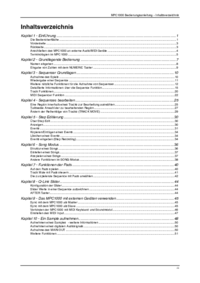


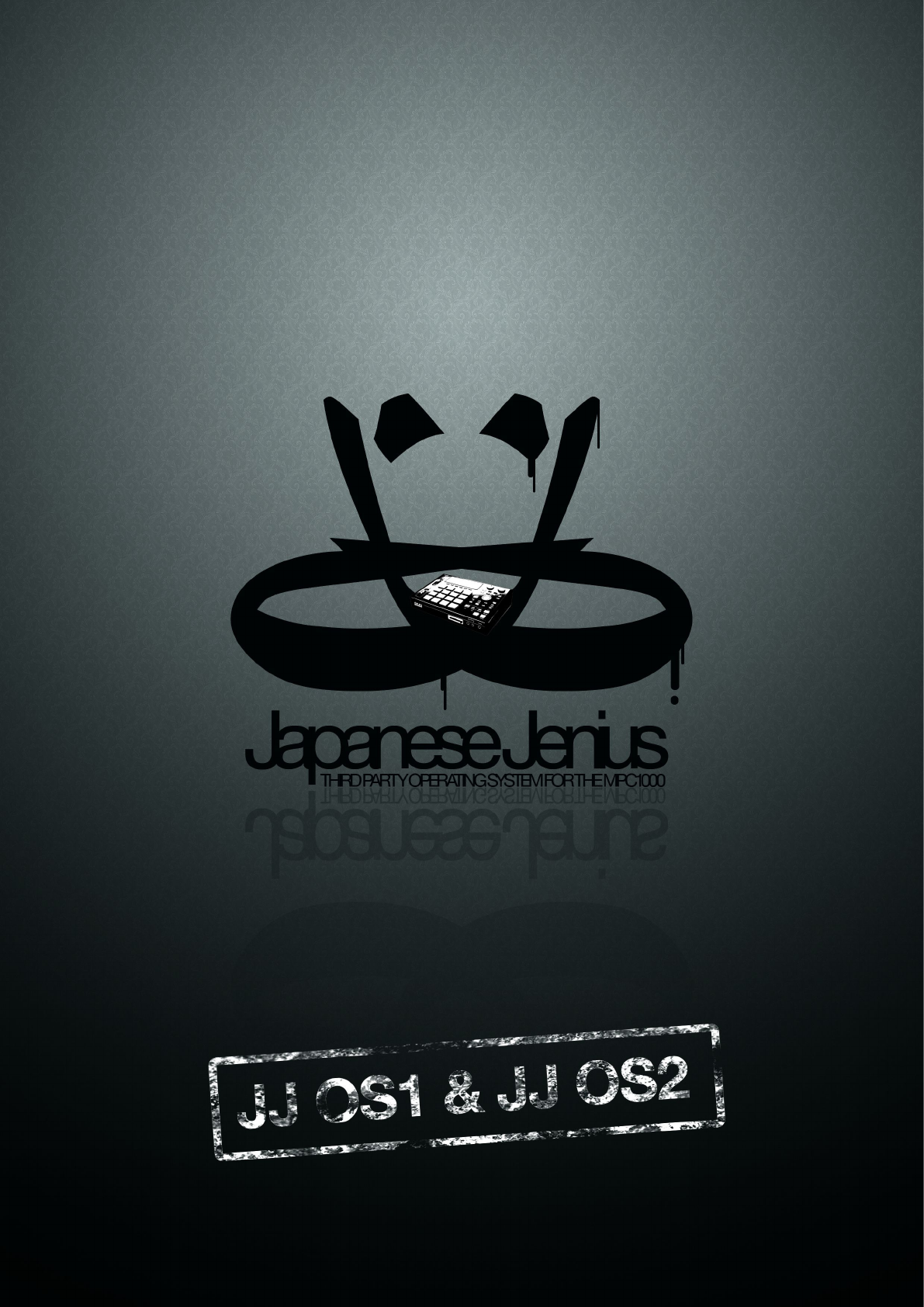
 (44 pages)
(44 pages) (97 pages)
(97 pages)







Comments to this Manuals