Akai PDP4273M User Manual Page 24
- Page / 36
- Table of contents
- BOOKMARKS
Rated. / 5. Based on customer reviews


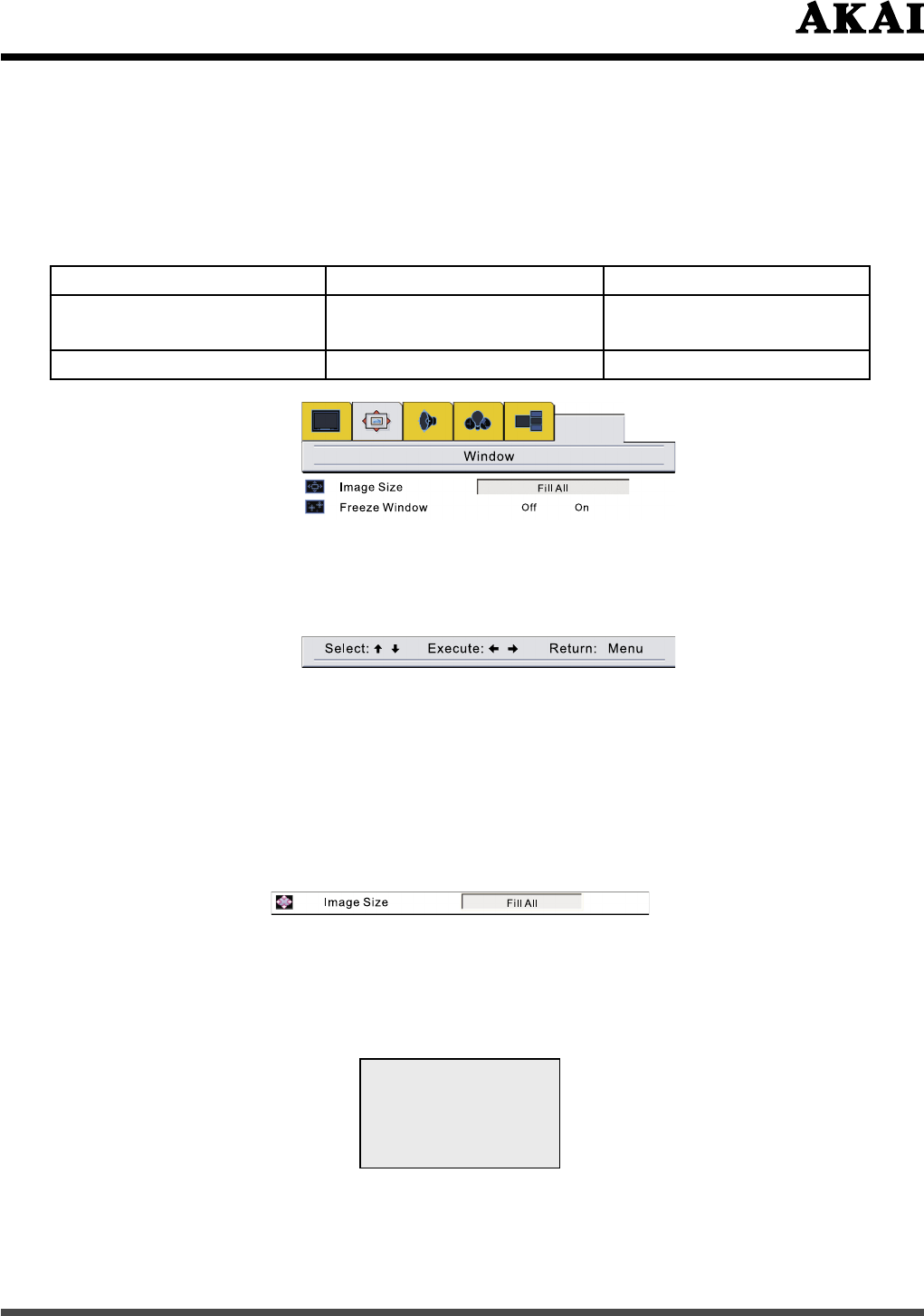
23
[Input Source is AV or S-Video signal]
- Press Menu button, then press ◄ or ► button to choose the “Window” item.
- Press ▲ or ▼ button to select “Image Size” or “Freeze Window”, then press OK or ◄
button to enter.
- Press ◄ or ► button to adjust;
- Press Menu button to exit Sub Menu or Main Menu.
Items (press ▲/▼ button) Adjust (press ◄/► button) Adjust Effects
Image Size
Choose
Choose Fill All, 4:3, Letter
Box, Wide or Anamorphic
Freeze Window
Choose Choose Off or On
Hot keys:
Image Size
-
When the input signal source is YPbPr 1, YPbPr 2, VGA or HDMI, press P. Size button
to pop up the menu, then press ◄/► or P. Size button to select “Fill All, Force 4:3, Letter
Box, Wide or Anamorphic”.
- When the input signal source is AV or S-Video, press P. Size button to pop up the
menu, then press ◄/► or P. Size button to select “Fill All, 4:3, Letter Box, Wide or
Anamorphic”.
Freeze Window
- When the program information you want to capture is
displayed, press P. Still button
on the remote control. The picture freezes. Press P. Still button again, and the frozen
picture is released, and the picture begins to move again.
Freeze
- PDP4273M 1
- 1. Safety Guidelines 2
- 2. Important Safeguards 3
- Contents 7
- 1. Before use 8
- 2. Product Features 9
- 3. Accessories 9
- 4.1 Side View 10
- 4.2 Front View 11
- 4.3 Rear View 12
- 4.4 Remote Control 13
- Range of Remote Control 15
- Care For Remote Control 15
- D-Sub(VGA) 16
- VCR etc 18
- 6. Basic Operation 19
- 6.3 Other Function 20
- 6.4 OSD Option Adjustment 21
- 6.5 OSD Functions 21
- YPbPr 1/YPbPr 2/VGA/HDMI 32
- AV/S-Video 32
- 7. Technical Specification 33
- 8. Support the Signal Mode 34








Comments to this Manuals